Adoption Loop when ACL are enabled on gateway ER605 V2_2.2.6 Build 20240718 Rel.82712

it always happens when I try to add 3-rd rule
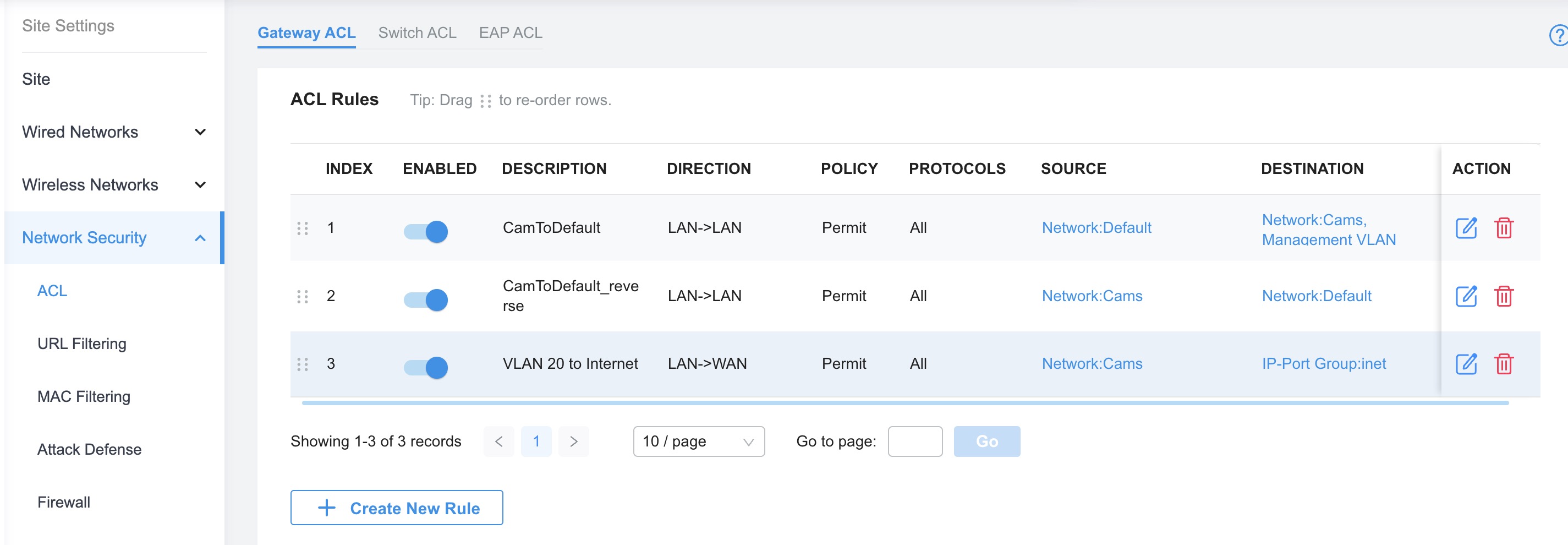
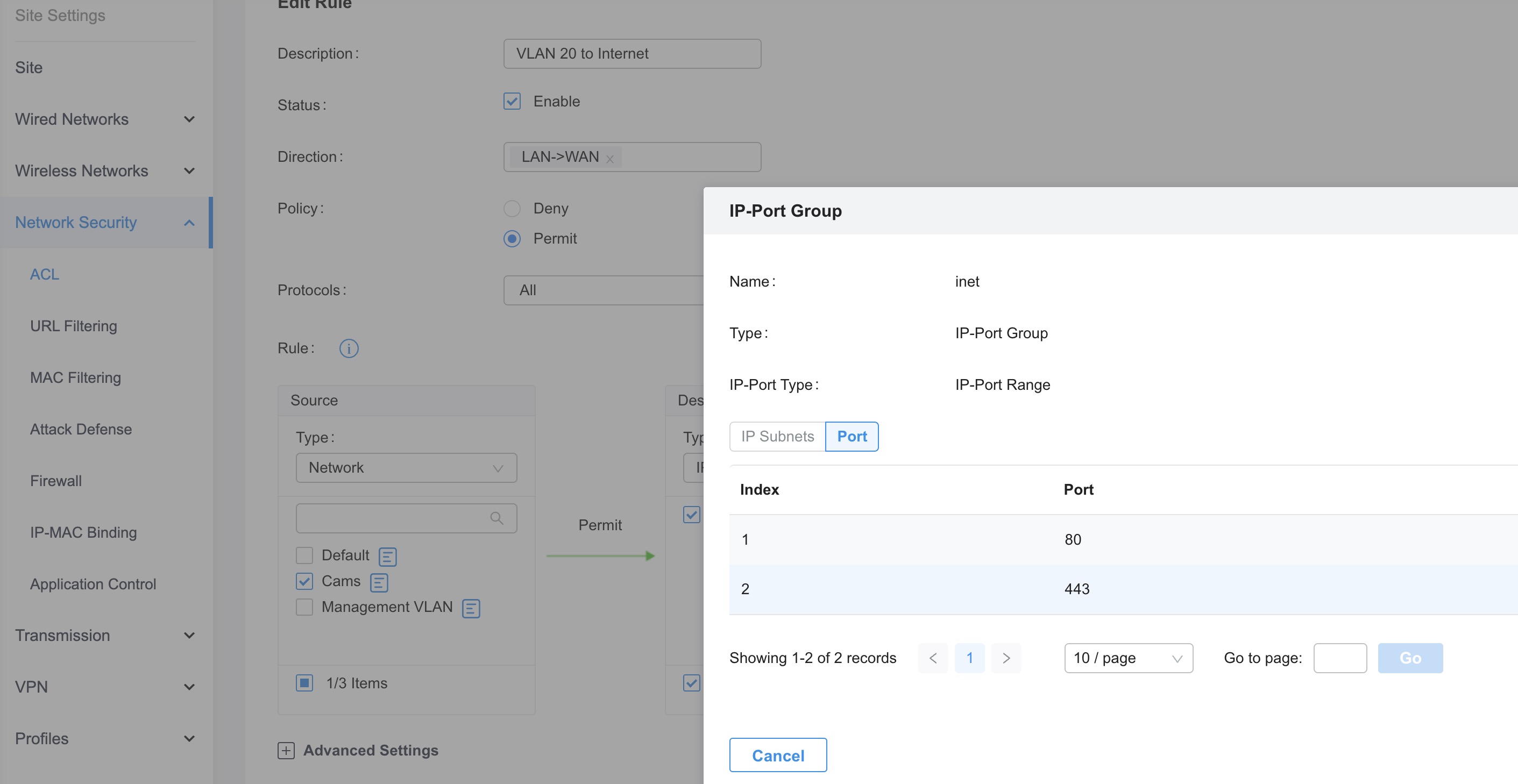
it's getting stuck on Configuring and not getting adopted. and all Wifi network can't connect to internet
Can only readopt (after resetting ER605) after removing 3-rd rule or all ACL rules.
Omada Controller Version 5.14.32.3 (Stable)
ER605 connected to switch1
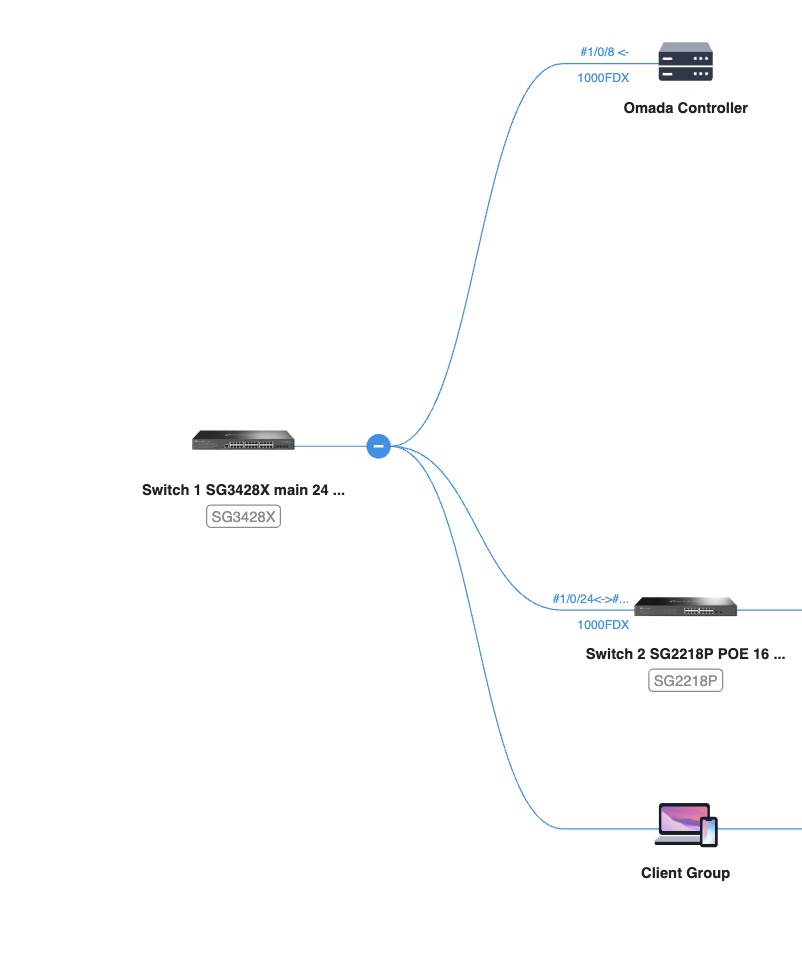
- Copy Link
- Subscribe
- Bookmark
- Report Inappropriate Content
@MR.S So... I am very grateful to you for taking the time to help me, so I report that, in general, I have solved my problem.
| Default |
Interface |
192.168.111.1 / 24 |
| NVR-CCTV |
Interface |
192.168.20.1 / 24 |
At the end:
- No Static Route entries yet.
- Settings-Network Security -> Switch ACL TAB!!!
add rule: DefaultAllowToCameras , Source: Network Default -permit- Destination: Network NVR-CCTV
and add the same rule for EAP ACL TAB!!!
and everything worked as I need
- Copy Link
- Report Inappropriate Content
if you don't have any deny rules, all the rules you have defined are ineffective, you have created rules that are already there by default.
remove all the acl rules, they have no effect
- Copy Link
- Report Inappropriate Content
@MR.S uhh ... I removed them all and it didn't help - still getting Adoption Loop
Also I have static routes
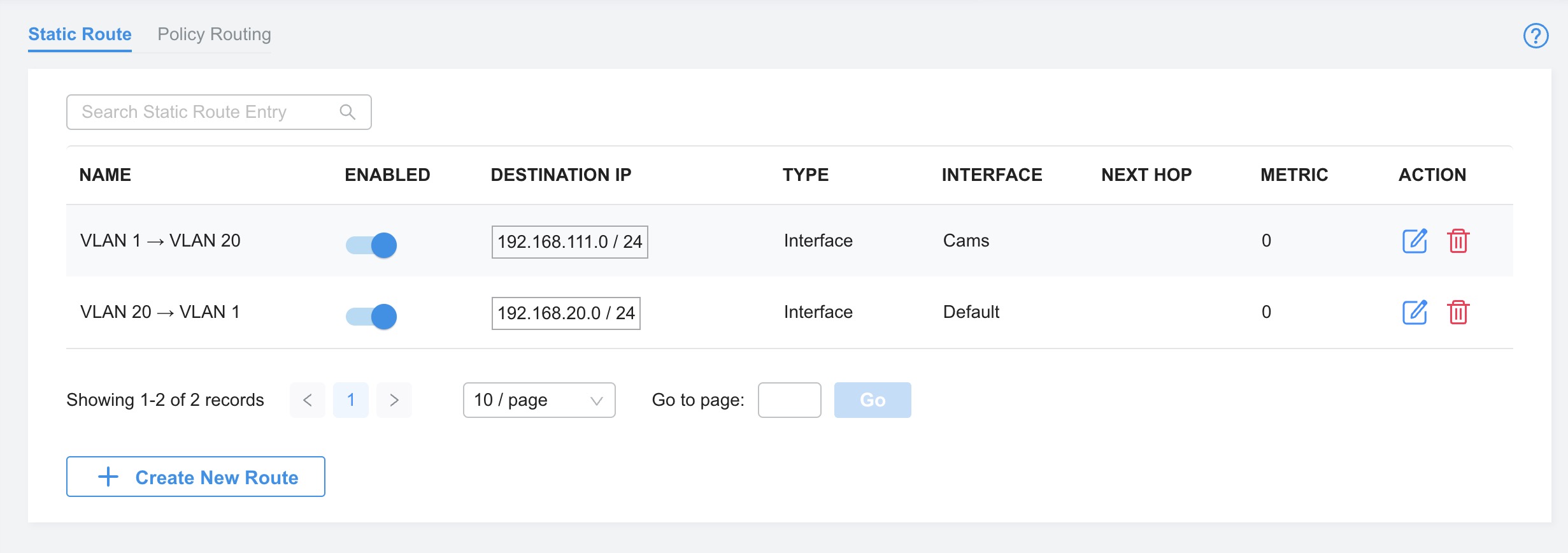
I'm already starting to regret investing money in this "business" platform, this is the third time in six months I've had the same problem with this ER605 and it just crashes out of the blue even if I restore the previous settings
- Copy Link
- Report Inappropriate Content
- Copy Link
- Report Inappropriate Content
All the settings you have set are saved in the router. If you are still having problems, it may be that the router is unable to read the settings from the controller due to these settings. The solution is to factory reset the router and re-adopter.
- Copy Link
- Report Inappropriate Content
@MR.S ok, after removing routes adopted success, but ... it worked with routes before I tried to add 3-rd ACL rule ...
today I reset my router at least 10 times ))))
ok, and how I can get access from 192.168.111.0/24 (wifi) to 192.168.20.0/24 (cameras)?
how mobile app Hik-connect can get access to my cameras in 192.168.20.0/24 ?
it not working now without routes
- Copy Link
- Report Inappropriate Content
- Copy Link
- Report Inappropriate Content
@MR.S I don't have any configurations ... only two VLANs and reset the router and adopted as 192.168.111.1 as dhcp-server and that it
all routes and ACLs were removed
- Copy Link
- Report Inappropriate Content
ok, yes then I don't know, but you shouldn't add a route or create any acl to communicate between vlans, it's open by default. try pinging router gateway on remote vlan, do you get a response to ping?
- Copy Link
- Report Inappropriate Content
but show me a screenshot of how you have configured vlan
- Copy Link
- Report Inappropriate Content
@MR.S List
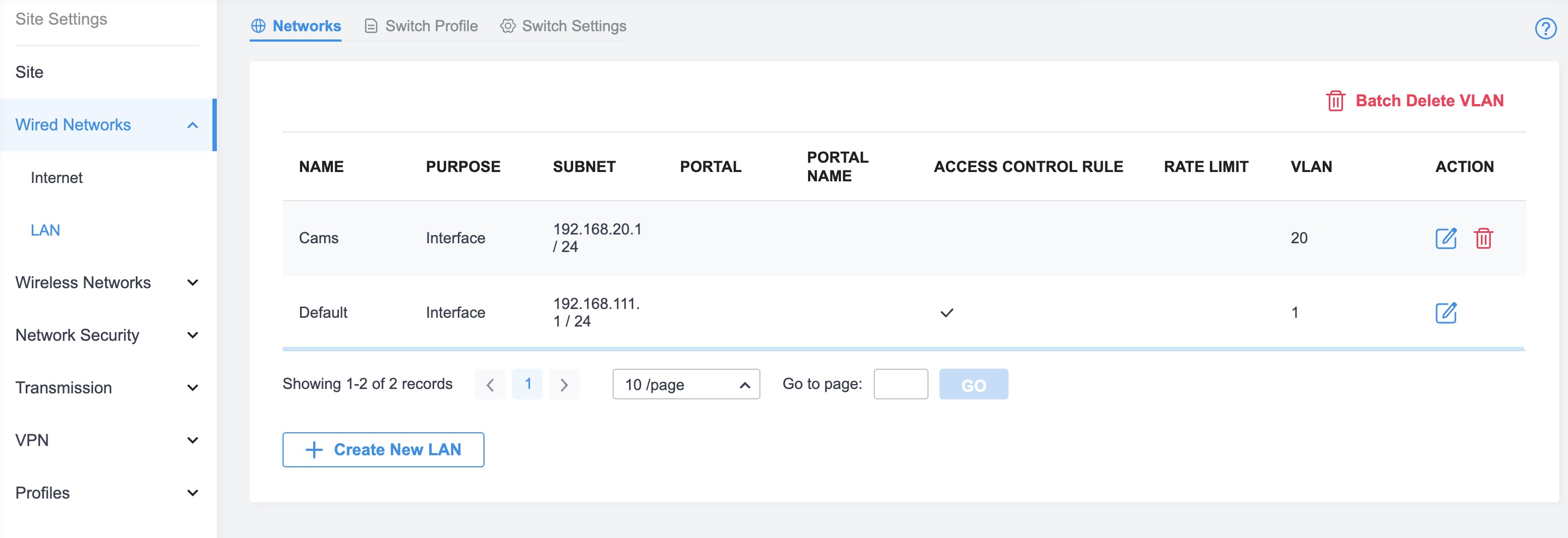
Default Details
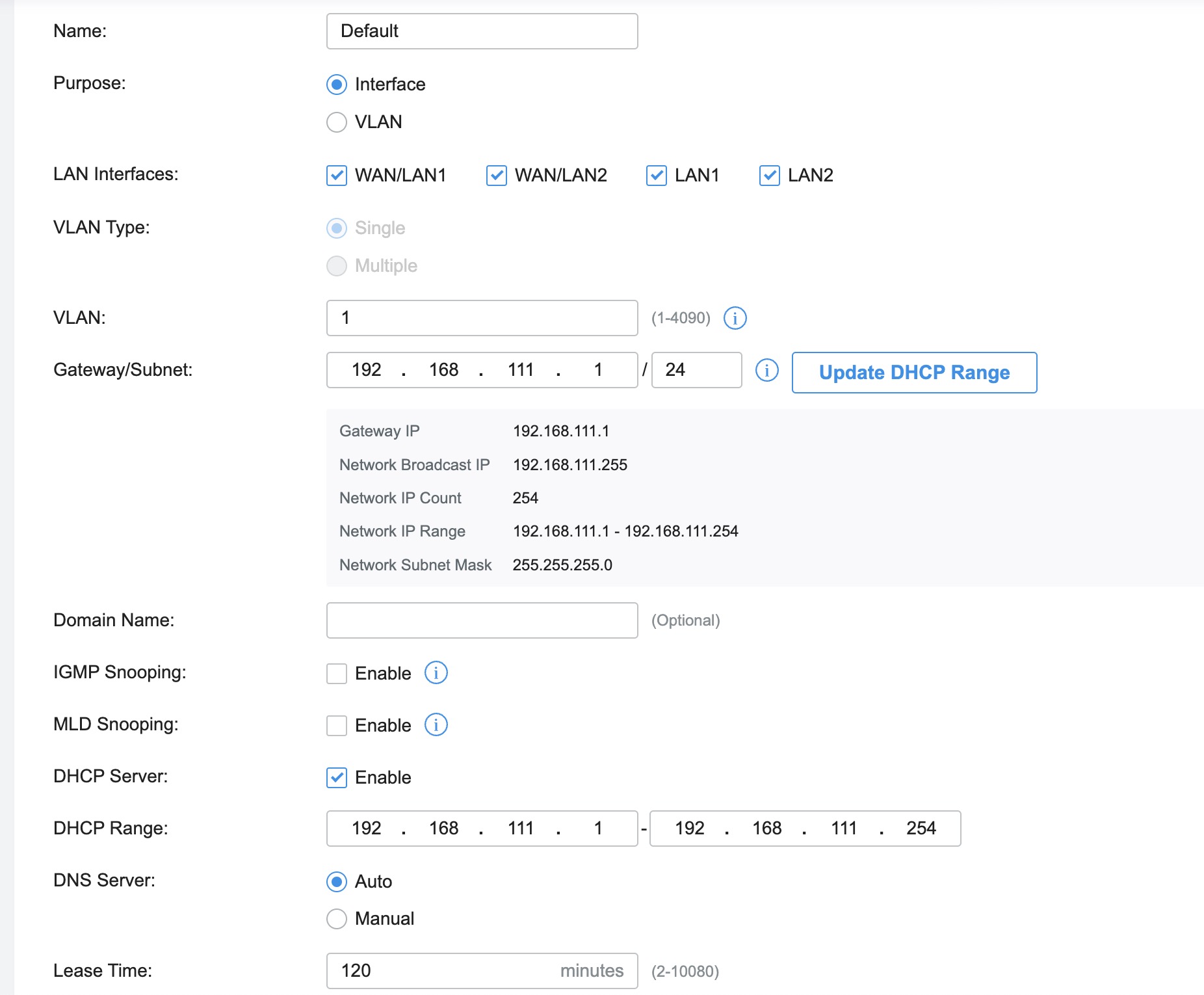
Cameras details
- Copy Link
- Report Inappropriate Content
Information
Helpful: 0
Views: 856
Replies: 26
Voters 0
No one has voted for it yet.
