First Time. Need Advise.
Hello. It is my first time making an an Omada based Network. I checked online video reviews and read the documentation. I need you guys advise before starting to do anything:
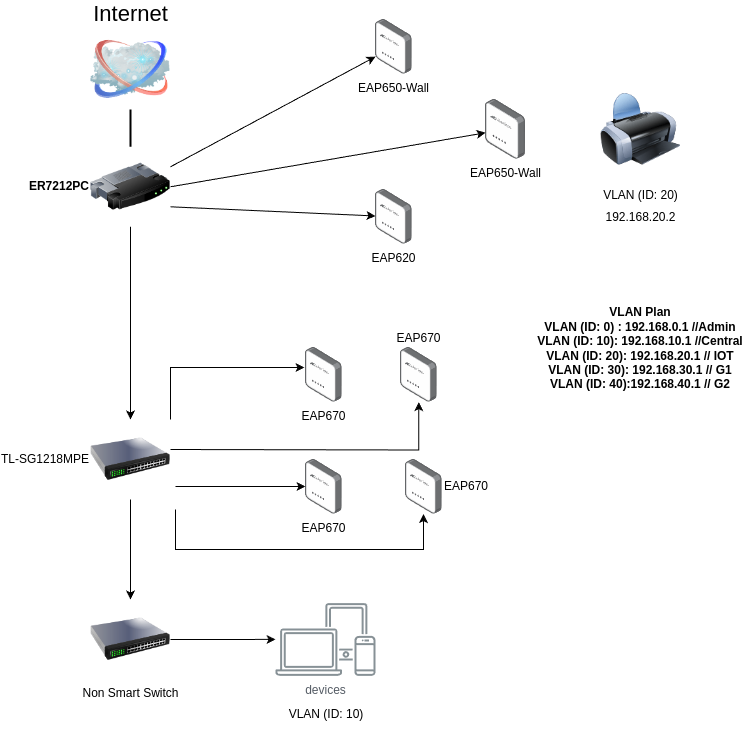
To start with the EAP670 X 4 is available, connected and working fine. Also, the normal non smart switch. The current layout is different than the picture above. The plan is to buy the reset of the devices and do the layout above.
Second, in the new plan the access points are connected to each (Router and Switch) based on their locations. So all of them cant connect to one device.
The Goal once done is to have 5 VLAN with 5 SSID's
Questions.
-
Is the hardware that I selected are correct? The switch is right for the job required? As I mentioned it is my first time and I just want to confirm.
-
How can I configure the switch to work as I need? Should I do some configurations on the controller? network cable is enough to connect between them? Can I use SFP?
-
Since I will be having 5 SSID's, Can I specify the encryption for example on SSID's 0 and 10 to be WPA3 and the reset of the SSID's WPA2? Perhaps someone phones do have WPA3 support.
-
The print will be on VLAN ID 20, is it possible to connect to it from VLAN 0 and 10 and print? Note by default I will deny access from one VLAN to another except the printer if possible.
-
Is it possible to disable VPN connection for the clients?
-
The non smart switch should allow access to wired devices on VLAN 10, what should I do on the smart or the controller to do that?
-
The internet connectivity should be online 247. Suppose that I have two of the ER7212PC, is their a way to live backup the configuration from device A to B? and in the case of an issue, I can swap the first device with the second and connect the cable and works as it should?
I am researching online for information and the previous questions are the thing I didn't fine answer yet.
Please advise me and thank you.
