INCOMPATIBLE - CONFIGURATION RESULT for all my EAP
Sorry im french
All my EAP are incompatible result but on the specification, all are compatible.
OMADA --> 5.14.26.1
EAP773(US) --> V1 --> 1.0.13
EAP650-OUTDOOR(US) --> V1 --> 1.1.4
EAP625-OUTDOOR HD(US) --> V1 --> 1.0.6
All have the same incompatibility report. What wrong with my setting. All seem to be fonctionnal but this report said me this is not fonctionnal.
Thanks
Karl
 Caption
Caption

- Copy Link
- Subscribe
- Bookmark
- Report Inappropriate Content
Hi @KarlMorand
From the controller 5.14 version, some functions have the same name as before, but the specific mechanism has been changed, and the controller shows that the device is not adapted to the existing new mechanism. Some functions have changed their names, but the mechanism remains the same.
These will be fixed once you update the EAP units to the firmware versions that adapt to controller 5.14. We are gradually releasing the firmware for EAP these days. Please pay attention to the firmware update.
Regarding the channel limit feature, the US version does not support it.
- Copy Link
- Report Inappropriate Content
Hi @KarlMorand
It seems like it is explained under the CAPABILITY DESCRIPTION column.

You may ignore it.
- Copy Link
- Report Inappropriate Content
Thanks Vincent but my question is.
Why is it indicated not compatible (on capability description) when all three devices are compatible on paper (datasheet deveice), if we rely on the specification of each of the products.
- Copy Link
- Report Inappropriate Content
Normally these three products have all the mentioned characteristics.

- Copy Link
- Report Inappropriate Content
Hi @KarlMorand
Sorry for the misunderstanding. Did you say, all those settings that were reported as failing to be configured actually work?
Could you please list an example? such as, the channel limit is set as 10M, and it do take effective?
- Copy Link
- Report Inappropriate Content
Thank Vincent
No, I want to ask you why it is indicated as not compatible when the product sheet indicates that everything is compatible. For example the MLO.

Maybe it's a misunderstanding on my part and everything is working fine.
May be this tree device is not compatible to non stick roaming but compatible with fast roaming only.
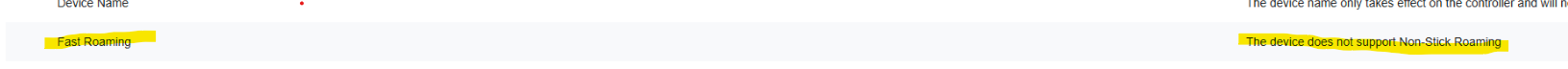
Thanks a lot it is hard to me to explain in english,
- Copy Link
- Report Inappropriate Content
Hi @KarlMorand
From the controller 5.14 version, some functions have the same name as before, but the specific mechanism has been changed, and the controller shows that the device is not adapted to the existing new mechanism. Some functions have changed their names, but the mechanism remains the same.
These will be fixed once you update the EAP units to the firmware versions that adapt to controller 5.14. We are gradually releasing the firmware for EAP these days. Please pay attention to the firmware update.
Regarding the channel limit feature, the US version does not support it.
- Copy Link
- Report Inappropriate Content
- Copy Link
- Report Inappropriate Content
@Vincent-TP In my personal opinion, TP Link has been making too many changes in the latest versions, not even they know all the problems they are causing their users, a lot of poorly explained concepts, since the errors or problems do not represent reality, I have the drivers for 225 v3 updated to date and compatible with Omada SND 5.9 or later and the incompatibility errors appear everywhere, they add and remove functions and are not aware that an OMADA platform is a corporate solution and should not have this BETA TESTER PHASE with users.
Vincent-TP wrote
Hi @KarlMorand
From the controller 5.14 version, some functions have the same name as before, but the specific mechanism has been changed, and the controller shows that the device is not adapted to the existing new mechanism. Some functions have changed their names, but the mechanism remains the same.
These will be fixed once you update the EAP units to the firmware versions that adapt to controller 5.14. We are gradually releasing the firmware for EAP these days. Please pay attention to the firmware update.
Regarding the channel limit feature, the US version does not support it.
- Copy Link
- Report Inappropriate Content
Information
Helpful: 0
Views: 1782
Replies: 8
Voters 0
No one has voted for it yet.
