2 ISPs and LTE as backup
Hi, I am new here and I have a configuration issue...
I have 2 ISPs with 1G fibre with a EX230v and a ZTE F670L.
For the backup I have a MR 600 with the 3G/4G as the Internet provider.
The purpose of all this is a more stable and speedier internet and a backup for complete interruption.
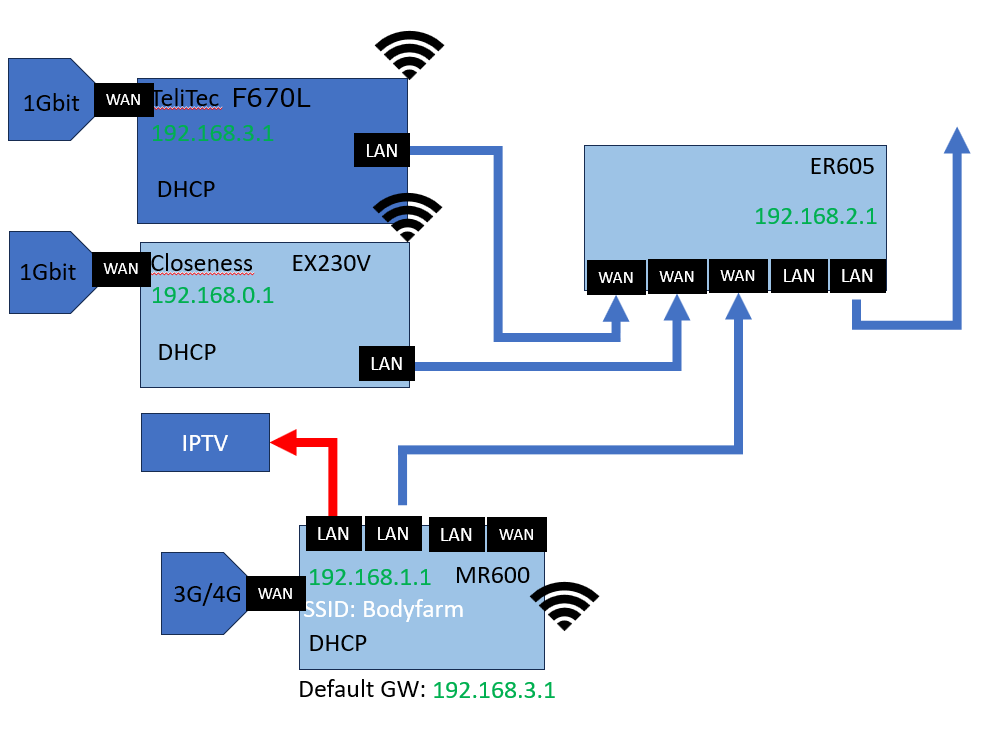
Could you give me an idea, how to configure this on ER 605 and MR600 correctly?
Which is the default gateway? The ER605 IP or one of the ISP-Router IPs?
Can I configure the 3 WAN entries as Dynamic IP in the ER 605?
I had quite a struggle to change the ISPs Router IP to be different to the ER 605 or any other which claimed to be the 192.168.0.1 as default.
Another question is the IPTV box on the ER 605 or on the MR600? I presume it is better on the ER605....?
Thank you so much!
Nemoadest
- Copy Link
- Subscribe
- Bookmark
- Report Inappropriate Content
Hi @Nemoadest
Thanks for posting in our business forum.
Nemoadest wrote
Could you give me an idea, how to configure this on ER 605 and MR600 correctly?
Which is the default gateway? The ER605 IP or one of the ISP-Router IPs?
Can I configure the 3 WAN entries as Dynamic IP in the ER 605?
I had quite a struggle to change the ISPs Router IP to be different to the ER 605 or any other which claimed to be the 192.168.0.1 as default.Another question is the IPTV box on the ER 605 or on the MR600? I presume it is better on the ER605....?
Thank you so much!
Nemoadest
1. As long as you don't overlap their DHCPs, you'll be fine. Diagram shows everything fine now.
2. Anything behind ER605 should be using 192.168.2.1 as the default gateway.
3. Yes, you can. Would not cause a problem.
4. About your ISP routers, please refer to their manual or instructions. Bear in mind to avoid any overlap LANs because your ISP devices are routers.
5. Yes. Correct.
- Copy Link
- Report Inappropriate Content
Hi @Clive_A ,
great response time! Thank you for your first reply, this is making me more confident...
Diagram after your reply:

The following diagram is the full story:

I hope, the diagram is not too messy but I tried to integrate all the details...
The Deco X50 main, has the 192.168.68.1 and all IoT network clients are in this network. There is no way to change this, I guess? May be as well irrelevant?
After the X50 main, there are 6 Decos (1 x DECO X50 and 5 DECO M4) partly wired and non-wired. For some I had to go quite far to extend the network, because one of the DECO M4s is in another building. This was the reason for the TP-Link Powerline connection.
Could you post me a screenshot for the configuration of the ER605 for the 2 ISPs as bandwidth aggregation and the MR600 with its mobile inet as a backup only for both ISPs either dead or none of them can provide more than X Mbits/sec.? The fibre ISPs should not be configured as backup but as bandwidth competitors, only. Or does this not make sense?
ScenarioA: ISP1 fails or goes under a minimal bandwidth (lower than 20 Mbits e.g.), the ISP2 is still untouched and MR600 mobile inet is not activated. If the ISP2 is going down in parallel, the MR600 is activated and acts as backup (is this to be configured in MR 600 or ER 605?).
ScenarioB: ISP1 and ISP2 are both low in provided bandwidth (where do I configure this?) and MR 600 has to kick in for backup. If one ISP is then increasing the bandwidth, MR600 is deactivated and goes to sleep again, ignoring that the second ISP is maybe still low in bandwidth.
Thank you in advance!
Nemoadest
- Copy Link
- Report Inappropriate Content
Hi @Nemoadest
Thanks for posting in our business forum.
Nemoadest wrote
Hi @Clive_A ,
great response time! Thank you for your first reply, this is making me more confident...
Diagram after your reply:
The following diagram is the full story:
I hope, the diagram is not too messy but I tried to integrate all the details...
The Deco X50 main, has the 192.168.68.1 and all IoT network clients are in this network. There is no way to change this, I guess? May be as well irrelevant?
After the X50 main, there are 6 Decos (1 x DECO X50 and 5 DECO M4) partly wired and non-wired. For some I had to go quite far to extend the network, because one of the DECO M4s is in another building. This was the reason for the TP-Link Powerline connection.
Could you post me a screenshot for the configuration of the ER605 for the 2 ISPs as bandwidth aggregation and the MR600 with its mobile inet as a backup only for both ISPs either dead or none of them can provide more than X Mbits/sec.? The fibre ISPs should not be configured as backup but as bandwidth competitors, only. Or does this not make sense?
ScenarioA: ISP1 fails or goes under a minimal bandwidth (lower than 20 Mbits e.g.), the ISP2 is still untouched and MR600 mobile inet is not activated. If the ISP2 is going down in parallel, the MR600 is activated and acts as backup (is this to be configured in MR 600 or ER 605?).
ScenarioB: ISP1 and ISP2 are both low in provided bandwidth (where do I configure this?) and MR 600 has to kick in for backup. If one ISP is then increasing the bandwidth, MR600 is deactivated and goes to sleep again, ignoring that the second ISP is maybe still low in bandwidth.
Thank you in advance!
Nemoadest
I read your post yesterday and I did not have the time for a reply.
So, two pictures, both are right. Nothing wrong with them. You are pretty good at its design.
But I'd recommend you set the Deco to AP mode. I am not saying that you cannot use it in this way, but as a support I just want you to know that might be a problem in the future.
We call this double-NAT. A router is a NAT. And when there are too many of them, you will run into trouble with some connections. So this is what we try to avoid when designing them.
So, if you set the Deco to AP mode, anything connected to the Deco will be the same LAN as the wired devices on ER605. That'll be an ideal situation.
If possible, you can set the ISP routers to modem mode(AKA bridge mode), that would be great, too. That removes the double-NAT and ER605 will play the role of the NAT. Your network should flow smoothly.
(You don't have to fix this NAT problem unless you need to. Just give you the picture of what an ideal situation looks like.)
Link backup only fails over when one line is dead. Totally dead. Does not switch based on the speed.
Load balancing does not add up speed in some situations.
You may find this helpful: Why failing to achieve bandwidth aggregation of multiple WAN ports by Speedtest on SMB router
https://community.tp-link.com/en/business/forum/topic/622284?replyId=1252384
Pinned thread:

- Copy Link
- Report Inappropriate Content
Information
Helpful: 1
Views: 785
Replies: 3
