Tapo camera snooze (pause) notifications for time period
A useful feature available in other cameras is to be able to snooze notifications for a selectable period of time (30 minutes, 1 hour, 2 hour, ...). This shortcut would avoid having to remember to turn notifications back on.
It can be useful when there are a lot of nuisance notifications (because some is cleaning/gardening or the wind is blowing and causing lots of false positives).
- Copy Link
- Subscribe
- Bookmark
- Report Inappropriate Content
- Copy Link
- Report Inappropriate Content
- Copy Link
- Report Inappropriate Content
To provide some examples of how others do it, this is what a notification looks like on Ring cameras on Android:
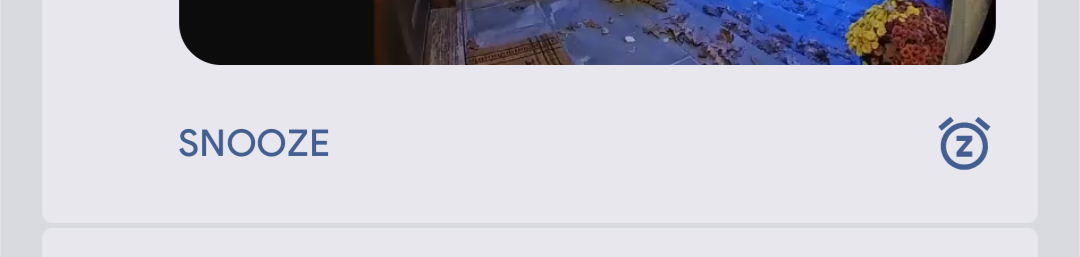
When you click the snooze button, it pops up in the app with a choice of how long you want to snooze the camera for:
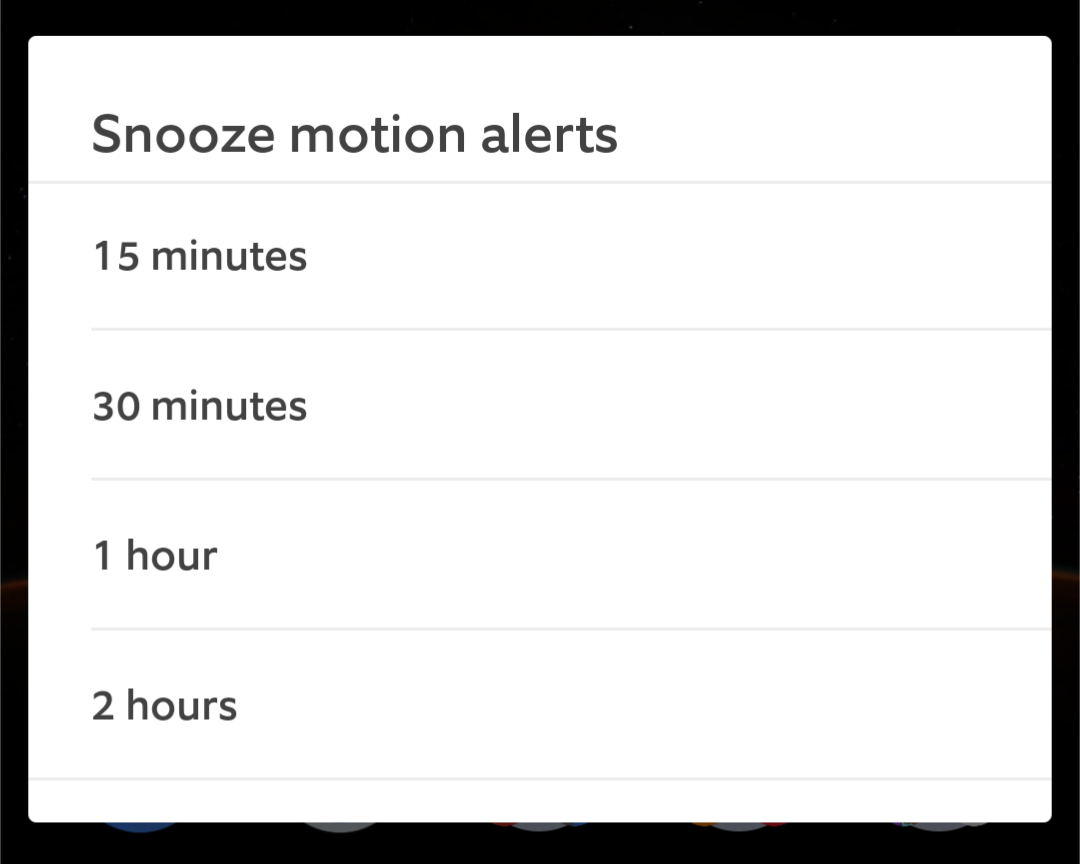
Wyze provides you with two buttons on the notification, allowing you to snooze just the one camera for an hour or all cameras for an hour:
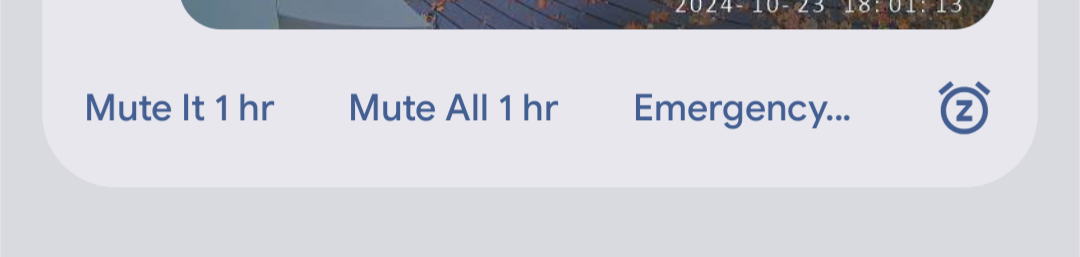
And when you go into the Wyze app, there's a button that lets you pick different intervals:
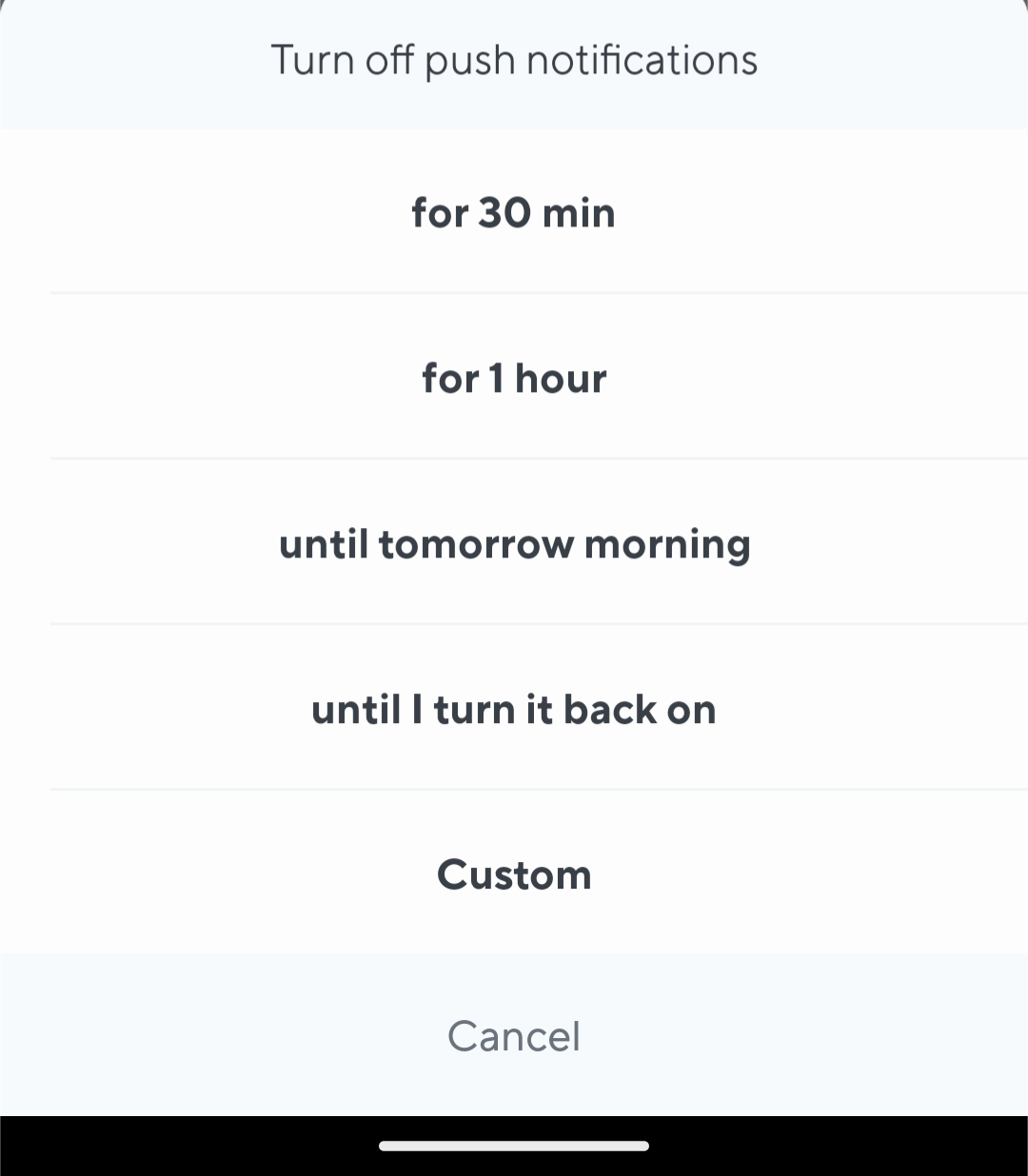
Please, please launch this feature. It's sorely missing from Tapo cameras.
- Copy Link
- Report Inappropriate Content
- Copy Link
- Report Inappropriate Content
Summer_S wrote
@felixsin Hi, maybe you can use the Do Not Disturb feature on the Tapo app>>Me>>Notifications page to meet your needs
Seems like that is once again selecting clock times and days (repeating times), and then you need to remember to switch it off.
We need a real snooze button (with optional amounts of time) :)
- Copy Link
- Report Inappropriate Content
- Copy Link
- Report Inappropriate Content
I definitely agree with the OP that we need a snooze function. It's so much more convenient (and we know this from years of using the competitor's app). They give you an option to pause notifications for 5, 15, 30 min, etc. So if you see something is going to trigger the doorbell multiple times within a short period, you'd just snooze it - like when my gardener shows up. Or if we're having work done on our house and we know someone is going to be walking up and down the driveway multiple times. Or even if we're the ones working on our garden/yard - I don't need to be notified that I'm out there!
- Copy Link
- Report Inappropriate Content
- Copy Link
- Report Inappropriate Content
- Copy Link
- Report Inappropriate Content
- Copy Link
- Report Inappropriate Content
Information
Helpful: 33
Views: 4306
Replies: 50
