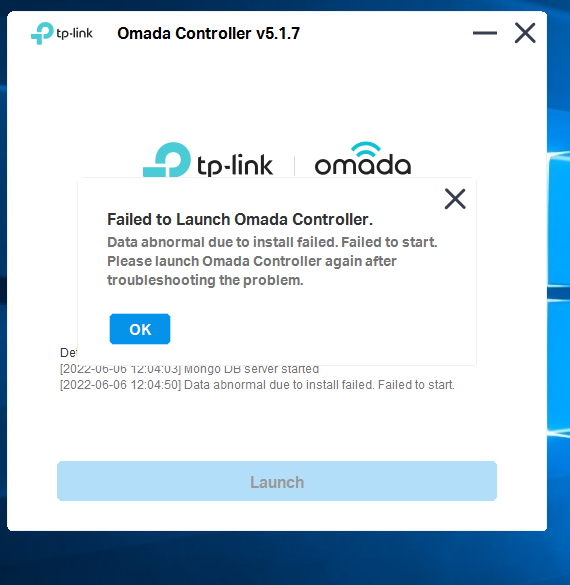Controller v5.1.7 won't run
Hi,
I get the following error when launching the controller. I have removed & reinstalled the software multi times. Any ideas?
Ta
- Copy Link
- Subscribe
- Bookmark
- Report Inappropriate Content
- Copy Link
- Report Inappropriate Content
- Copy Link
- Report Inappropriate Content
do you delete anything by accident? error in the launching says 'install failed'?
if software controller, did you ever backup anything?
maybe you install again in the same path. i think install in the same path does not delete anything but somehow repair your missing stuff? i never tried this just a guess from my past computer experience.
- Copy Link
- Report Inappropriate Content
@Tedd404 No nothing deleted, app had crashed & then failed to launch. After rebooting system when it still wouldn't run i reinstalled the app with the same affect. i had added two sites recently that was not backed up, so would like to resolve the issue without losing data. The install / reinstall is using the default path.
ta
- Copy Link
- Report Inappropriate Content
Dear @pcsat,
pcsat wrote
After rebooting system when it still wouldn't run i reinstalled the app with the same affect. i had added two sites recently that was not backed up, so would like to resolve the issue without losing data. The install / reinstall is using the default path.
If you enabled Auto Backup on your Controller before, the backup file will be saved in your installation path. But if you haven't enabled Auto Backup nor manually backed up the configuration before, I'm afraid that you may need to re-configure your network eventually. Hope you don't have lots of settings to be configured.
As you mentioned that you tried to reinstall the Omada Controller, may I know how you reinstalled it?
Did you firstly uninstall the Controller and select YES when it's asking to retain user data, then reinstall the Controller in the original path?
Note: if you select NO, all the user data will be cleared, you will need to start from scratch to set up the Controller.

Edit:
If you still fail to launch the Controller on your PC at present, I'd like to escalate your case to the TP-Link support team to look into the issue.
Please feel free to let me know if I can be of any further assistance here.
- Copy Link
- Report Inappropriate Content
@Fae when i uninstalled i selected yes to retain the user data. i have installed the controller software on another system, is it possible to copy the user data into this system from the non working system? im not sure if i had the auto backup enabled. Can i check for a file in the path of the installation? if so what is the file name?
tnx
- Copy Link
- Report Inappropriate Content
Dear @pcsat,
pcsat wrote
i have installed the controller software on another system, is it possible to copy the user data into this system from the non working system? im not sure if i had the auto backup enabled. Can i check for a file in the path of the installation? if so what is the file name?
I don't think the user data can be migrated across the system.
If you are using Windows OS, the auto backup file will be saved in the data folder under the installation path.
For your reference, my installation path is C:\Users\Administrator\Omada Controller\
The backup file is saved at C:\Users\Administrator\Omada Controller\data\autobackup
To try locating the controller failed to launch issue, would you mind me creating a support ticket via your registered email address, and escalated it to our support engineer to look into the issue?
- Copy Link
- Report Inappropriate Content
@Fae yes that would be great! tried going through the live chat but the guy said he was in home support and couldn't help, that business support wouldn't be open for several hrs, which didn't make much sense, as you expect business support would be open during business hrs
tnx
- Copy Link
- Report Inappropriate Content
Dear @pcsat,
pcsat wrote
yes that would be great! tried going through the live chat but the guy said he was in home support and couldn't help, that business support wouldn't be open for several hrs, which didn't make much sense, as you expect business support would be open during business hrs
Sorry for any inconvenience caused. Different region may have different service time for business support, you could refer to the following link to check the service time upon your region. https://www.tp-link.com/en/support/contact-technical-support/#Hotline-Support
For your case, I've created a support ticket via your registered email address, and escalated it to our support engineer.
The ticket ID is TKID220608466, please check your email box and ensure the support email is well received. Thanks!
- Copy Link
- Report Inappropriate Content
Information
Helpful: 0
Views: 797
Replies: 9
Voters 0
No one has voted for it yet.