Components For A Basic Mesh Wifi Network
I think I have a simple mesh network set up, and can see all my components from my OC200 Controller. Do I have to have an EAP225 (Indoor) to make everything work? If I take the one out of the system, my two EAP225-Outdoor access points can't be seen. Everything has the most up to date firmware. Is that the way it's supposed to be?
Thanks in advance,
Tom G.
- Copy Link
- Subscribe
- Bookmark
- Report Inappropriate Content
@TomGraz hello to Graz,
In omada controller, you can click on devices which should show all managed eap's. Per default the list shows all devices, click on "APs" in the upper left corner, then additional options will appear where you can choose mesh:

there you can see your eap's and their roles, hops etc.., where you need at least one wired eap which acts as root ap to build mesh network. I guess from my understanding the reply to your question is, yes, it is supposed to be that way.
You also do not need OC200 Controller, it is good to have but not strictly required as tp-link provides omada controller which works pretty well. But it is recommended to use tp-links hardware controller built in quite robust way.
- Copy Link
- Report Inappropriate Content
You cannot take out hte root AP. The root AP must be wired and provide the uplink for the other mesh.
- Copy Link
- Report Inappropriate Content
I understand that one AP has to be wired, and one has to be the root device. I assume the root is the one that is wired.
The question is: Can an EAP225-Outdoor be a root for other EAP225-Outdoor access points?
- Copy Link
- Report Inappropriate Content
If I understand you correctly, you mean Mesh AP, then FAQ Q4 replies it:
Q4: What is Hop/Uplink/Mesh AP/Root AP/Uplink AP/Downlink AP?
Here are the explanation about these basic concepts in EAP Mesh network. These concepts will be mentioned in the following questions and answers.
| Basic Concepts |
Explanation |
| Uplink |
Data link between AP and its direct front-end EAP device. |
| Root AP |
The wired AP in a Mesh network. |
| Mesh AP |
AP with wireless uplink. |
| Uplink AP |
The AP provide wireless uplink for Mesh AP will be called the Uplink AP for this Mesh AP. |
| Downlink AP |
The Mesh AP connect to other AP wirelessly will be called as Downlink AP for the other AP. |
| Hop |
The relative distance between Mesh AP and Root AP. |
Here is a picture showing the relationships between these concepts:
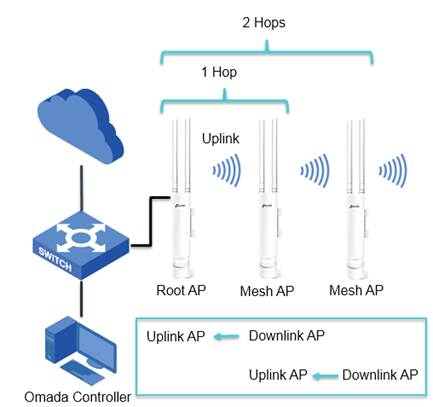
- Copy Link
- Report Inappropriate Content
@btx Thanks, that helps clear things up.
I carried the stuff down to the campground and set them up without the EAP225 (Indoor). I don't need an seperate access point inside because the router is an Archer A7 providing wifi to everything inside the store. The two EAP225-Outdoor access points appear to be working as expected. It looks like the answer to my question is, "Yes, an EAP225-Outdoor can be the Root AP". It got dark and cold, so I didn't have a chance to permanently mount the EAP225-Outdoor Mesh AP.
- Copy Link
- Report Inappropriate Content
You followed the logic which many have in thinking that you could setup one of your eap225 as a client of your home network (probably closer device) and then other connects as a wireless over mesh. Despite all the guides and everywhere in forum stating that you can not use eap225 as wireless client, it is possible:
I do not recommend doing this:
1. I do assume that you run original tp-link firmware on your a7. Best is you switch off its wlan (or use different ssid until you finish the setup). If you want to play or use multiwan on a7, flash openwrt and setup your network, dhcp, mwan and so on...
2. Flash eap225 outdoor with openwrt
3. Setup your wan as wireless client and provide wireless for second eap225 or setup mesh according to openwrt wiki
However, I strongly advice not to run it as wireless client and even less installing openwrt on eap device especially if you have cloud controller, where on your a7 openwrt would be usefull.
To spare yourself time, which is money at the end, connect simply one eap225 wired, by possibilty with free air view to second device in garden (or wherever it is). That way you will have wired eap acting as root and second eap will connect over mesh. I lately connected two flats over balcony with a distance around 40m and connection is outstanding:
Uplink Device:eap225-outdoor-2
Signal:-55 dBm
Tx Rate:866Mbps
Rx Rate:866Mbps
extending meshed network then over lan works, meaning that in second flat eap225 can be connected to as example another switch.
eap225-outdoor has quite good coverage, when you have setup two, then buy simply additional eap225 outdoor or additional eap's for inhouse, you already have cloud controller and your a7 can act as dhcp server. Better buy some eap245 (or better) for inhouse if root AP does not cover enough and switch a7 wireless off (or use on another ssid).
a7 could be used for various other things, or play around like installing openwrt on it and running multi wan and loadbalancer (as student I used to do it with archer c7 routers where multiwans were wwans of wireless hotspots from different students living in a house).
Hope that helps and tp-link support can probably advice you better in terms which device would fit your needs as well as best ways to extend your network, you did not mention your topology and if you have to cover long distances you have probably should look at cpe devices instead of eap, they also have client mode meaning that you could place one of them as you planned in a garden which will connect over wireless to your home network and provide wireless network for another device, however, cpe devices used to connect locations over long distances.
- Copy Link
- Report Inappropriate Content
Information
Helpful: 0
Views: 1100
Replies: 6
Voters 0
No one has voted for it yet.
