Archer AX10 WAN port issue
Hi,
I have an issue with Archer AX10 WAN port.
If I set it to auto-negotiation, it doesn't work at all. If I set it to 100Mbit full duplex (the actual connection speed), then it works but it is not very stable and it reaches max. 60Mbit.
I have the WAN port connected now to the old router on 1Gbit and it is recognized correctly as 1Gbit full duplex and I can reach 100Mbit on Internet.
It seems like some incompatibility with the ISP network.
Anybody had similar issue?
Thanks,
Valeri
- Copy Link
- Subscribe
- Bookmark
- Report Inappropriate Content
For those experiencing issues with needing to change the negotiation speeds, try this firmware:
https://static.tp-link.com/2020/202007/20200731/Archer_AX10(EU)_V1_200730.zip
Even though the file name says (EU) it can also work for (US) and (JP) region routers.
- Copy Link
- Report Inappropriate Content
What is the AX10 connected to such as the modem the provides the internet? What is the ISP that you have?
- Copy Link
- Report Inappropriate Content
@Tony It is a standard Ethernet cable that goes into the flat. The ISP is a local provider for the whole neighborhood.
Thanks,
Valeri
- Copy Link
- Report Inappropriate Content
I'd look to reach out to our support, they will probably ask the models and additional info to see if there is an issue.
- Copy Link
- Report Inappropriate Content
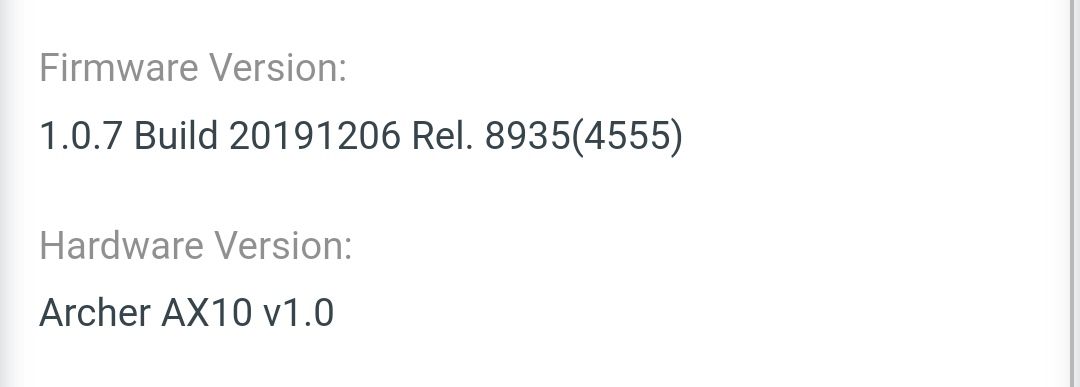 @Tony This is the model and the firmware version.
@Tony This is the model and the firmware version.
- Copy Link
- Report Inappropriate Content
@VVV1981 Hi, Were you able to fix the issue ? I am having a similar problem
VVV1981 wrote
Hi,
I have an issue with Archer AX10 WAN port.
If I set it to auto-negotiation, it doesn't work at all. If I set it to 100Mbit full duplex (the actual connection speed), then it works but it is not very stable and it reaches max. 60Mbit.
I have the WAN port connected now to the old router on 1Gbit and it is recognized correctly as 1Gbit full duplex and I can reach 100Mbit on Internet.
It seems like some incompatibility with the ISP network.
Anybody had similar issue?
Thanks,
Valeri
- Copy Link
- Report Inappropriate Content
Were you able to identify the issue ? I am facing a similar problem where my WAN port auto-neg to 100mbps. Its Archer AX10.
- Copy Link
- Report Inappropriate Content
@RJ_India No, I wasn't.
- Copy Link
- Report Inappropriate Content
Having incorrect negotiation or even getting speeds lower than 100 Mbit (internet being 100+ Mbps) does at times elude to the Ethernet cable being used. I would definitely swap that out.
- Copy Link
- Report Inappropriate Content
- Copy Link
- Report Inappropriate Content
Actually this thread helped me fixing the problem, now I can connect to the internet, by changing from auto negotiation to 100mbps. However speed is around 20mbps with 100mbps full duplex. I achieve around 95mbps with the old router I have.
Did anyone find a solution?
- Copy Link
- Report Inappropriate Content
Information
Helpful: 0
Views: 11442
Replies: 34
Voters 0
No one has voted for it yet.
