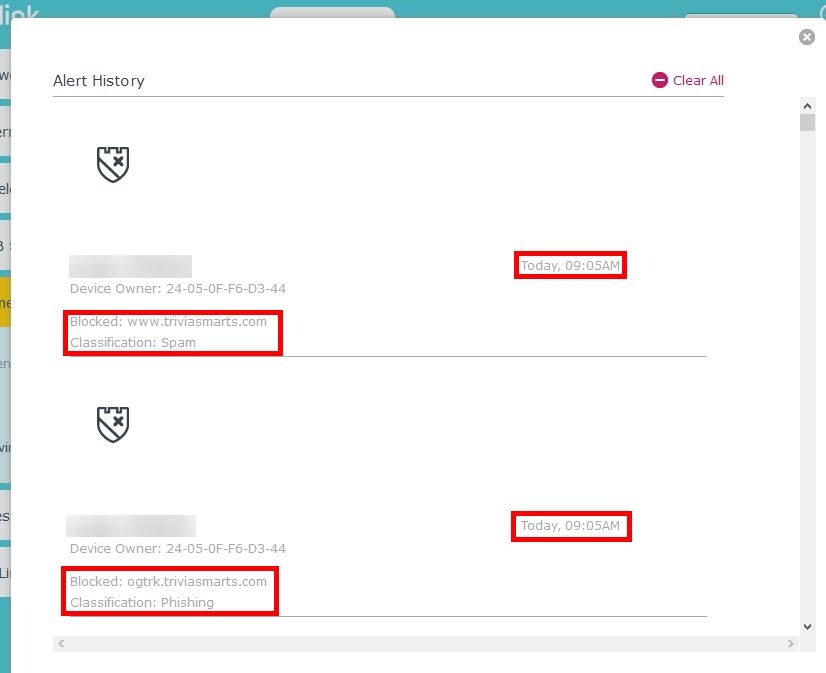HomeCare, need some meaningful information/data
OK, I've got a problem with HomeCare and its HISTORY. It is basically next to useless. Why? Two basic reasons:
- There is NO NOTIFICATION an action was taken, only by checking the HISTORY page and seeing the BOX GREEN do I know there was new 'data'.
- No real info other that what device and what caused it to be 'triggered', what it did and 'why'?
This is what I CAN see for instance:
The above is 2 data points from my wife's PC. Both it seems happeded do to a single 'instance'. I just happened to look at the history about 10 minutes later (there was no apparent problem on my wife's PC that made me look here and she didn't complain of anything) and there is little help here coupled with my wife not really cognizant of what she was doing 10 minutes before (though she was checking mail)?
So without an instant notification somehow to the offending device (might be hard to do without some sort of an app/program runing?) it is not really of much value?
Needed data would be exactly what DID cause this to happen? Of course, I'm not sure that data is captured via a TCP/IP packet? I'm sure the IP Address is known as that is how the NAME appeared. That said, we've got 2 iPad's with different names. Reports of iPad's having triggered actions are however not both using the names of both iPad's. Mine only reports iPad and the wife's is iPad+her name... why mine is only iPad is a mystery.
Bottom line, something is missing? Maybe if the whole TCP/IP packet were availble for inspection would help? Maybe an app/program that would be connected to the router Home Care that would then signal back to the device that causes the action, so the user could figure out who/what caused it would be nice/work?
Is there anyway now to see more data? Telnet into the router maybe?
On top of this, the HISTORY is a mess. You see, I guess it depends on when one looks at it? Instead of putting the date on an entry, it appears to use 'today' (see above and the slider location). Well, that 'today' seems to be 'burned' into the HISTORY... Look what one sees when they SCROLL DOWN looking into the older HISTORY:
That is actually from October by postings above and below this.
Adding Trend Micro is nice if it actually protects ALL the devices. I could give up my Norton Subscription what covers most of my devices (Android phone has McAfee) and rely on HomeCare. However, this is almost useless I feel with this implementation. I'm almost ready to disable it. Worse I guess is that I don't even know which of the 3 possible features of the AntiVirus that could be enabled, but I suspect it is the Malicious Content Filter as that one makes the most sense. Only problem I can't set a whitelist or a way to tell it to ALLOW it even?
Maybe I'm being 'picky' but I expect some notice and if need be, a warning I have to take some measure to clean up a device. If this were a 'real' problem, I have expected NORTON 360/Security Suite to have alerted my wife prior to the data even being sent out on a TCP/IP packet for Trend Micro to block?