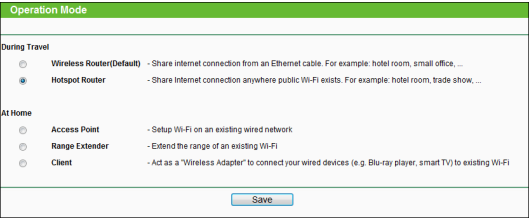TL-WR802N hotel wifi and WDS
TL-WR802N hotel wifi and WDS
Model :
Hardware Version :
Firmware Version :
ISP :
I have a TL-WL802N and use it to connect to hotel wifi when I travel (I travel allot). For the most part it works well, but once in a while I run into a problem that makes no sense. This week I have one of those problems.
I connect up the hotel wifi using the router like normal, but can't get to the hotel landing page. Ok no problem I have run into this before, I use my laptop connect directly to the hotels wifi, and the landing page comes up, and I am able to log in on my computer.
I go back onto the TL and clone my mac address, but I still can't get any websites to work. Though the TL has the same ip address that was given to my laptop, so from what I can tell the hotel wifi thinks that the TL is my laptop.
But still no internet access. I can ping pretty much everything, google, 8.8.8.8, amazon, ect. But no matter what I do I can't get a webpage to load. I check the TL DNS to make sure their isn't a bad dns stuck in the system messing things up and the only thing on their is the hotel's DNS. Still as an experiment I do ad 8.8.8.8, but it still doesn't work so I take it back out.
At this point I can't figure out why this does not work. What is my laptop, and for that matter cellphone and tablet giving to the hotel wifi to make them work that the TL can't.
The only thing I can think of is that I can see only 1 hotel access point on my computer and tablet, and can see a bunch of access points with the TL's survery, so they must be using some kind of WDS functionality, so could that be messing up the TL?
Thanks
Hardware Version :
Firmware Version :
ISP :
I have a TL-WL802N and use it to connect to hotel wifi when I travel (I travel allot). For the most part it works well, but once in a while I run into a problem that makes no sense. This week I have one of those problems.
I connect up the hotel wifi using the router like normal, but can't get to the hotel landing page. Ok no problem I have run into this before, I use my laptop connect directly to the hotels wifi, and the landing page comes up, and I am able to log in on my computer.
I go back onto the TL and clone my mac address, but I still can't get any websites to work. Though the TL has the same ip address that was given to my laptop, so from what I can tell the hotel wifi thinks that the TL is my laptop.
But still no internet access. I can ping pretty much everything, google, 8.8.8.8, amazon, ect. But no matter what I do I can't get a webpage to load. I check the TL DNS to make sure their isn't a bad dns stuck in the system messing things up and the only thing on their is the hotel's DNS. Still as an experiment I do ad 8.8.8.8, but it still doesn't work so I take it back out.
At this point I can't figure out why this does not work. What is my laptop, and for that matter cellphone and tablet giving to the hotel wifi to make them work that the TL can't.
The only thing I can think of is that I can see only 1 hotel access point on my computer and tablet, and can see a bunch of access points with the TL's survery, so they must be using some kind of WDS functionality, so could that be messing up the TL?
Thanks