Slow Internet Speeds
You may find that WiFi signal is stronger, but download speeds have become slower when connected to the range extender.
This FAQ will help you troubleshoot.
Device means: computers, laptops, mobile phones, etc.
Step 1
Refer to QIG/UG to check the status of RE or signal LED. If the LED indicates that the signal is poor due to distance, please move the range extender closer to your router.
Example:
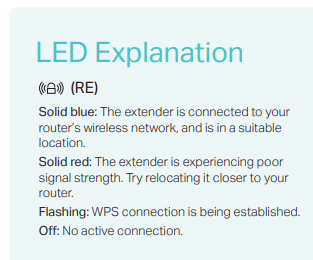
Step 2
a. Connect only one device to the range extender. Do the speedtest without any other activities running.
b. Connect the same device to your router at the same location. Do the speedtest without any other activities running.
Step 3
Place your device within 10 feet from of the range extender, then check the wireless link speed of the device when it connects to the range extender.
For Windows,
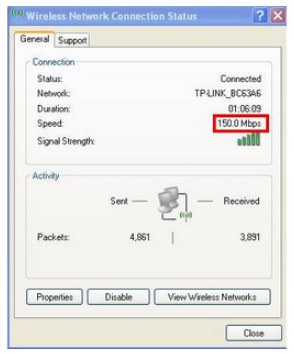
For Mac OS
Make sure you select network utility. Select Info tab and choose Wi-fi (en0 or en1) on the drop-down options. Please note that the Link Speed is your wireless connection speed. In this example, my connection speed is set to 450 Mbit/s (Mega bits per seconds).
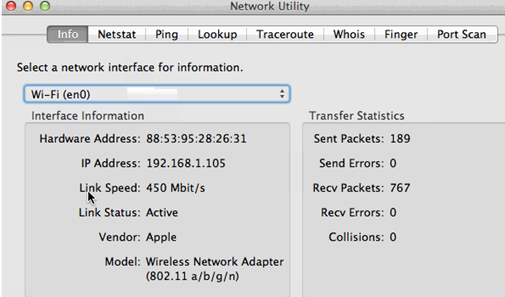
Step 4
Contact TP-Link support for further assistance.
