Deco Configuration Backup
Seems like this has been requested many times across the Deco line, but there is no backup function for my Deco unit. I've checked in the mobile app and browser.
Many many reasons why this is a must have already been shared.
For me, it took me many hours to add all my DHCP reservations, update device names, etc inside the mobile app. It is imperative that we be able to back up all of this configuration work. Many stories of people losing all their work as their main unit crashes.
I read on one single thread that config data may be stored in the TPLink cloud. I haven't been able to find any other evidence to support this. Is this true?
- Copy Link
- Subscribe
- Bookmark
- Report Inappropriate Content
- Copy Link
- Report Inappropriate Content
Today I find acessing deco configuration througth the webpage, and finally saw the option to backup router settings to a file.
I'm currently on 1.5.0 firmware version on my Deco S7.
Best regards.
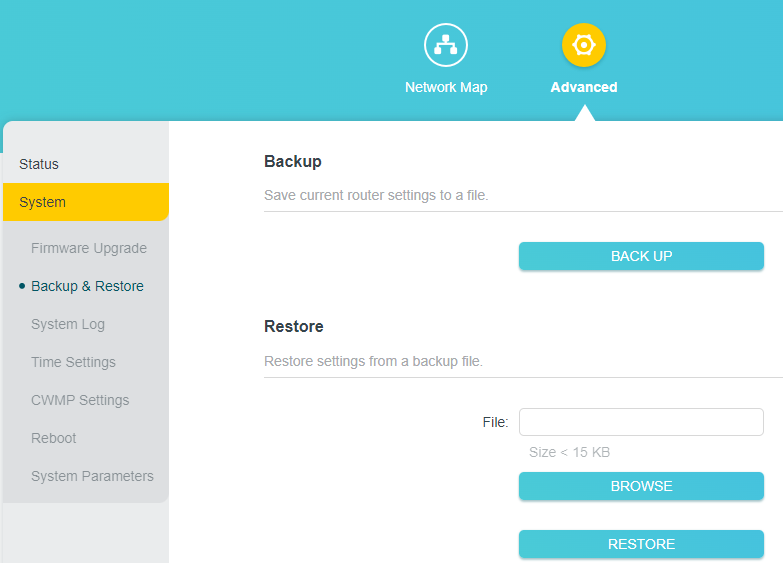
- Copy Link
- Report Inappropriate Content
@zdeseb Honestly shocked they stuill havent provided this yet - As soon as I find some other Mesh APs on sale (by a manufacturer who listens to thier users) I'll be switching away.
- Copy Link
- Report Inappropriate Content
That's really interesting @Anderson_R - as the S7 is a slightly older unit, with slower speeds (and no wifi 6?) so you'd think the newer ones would just build upon the previous features but clearly they have messed up or rewritten the firmware from scratch and omitted the backup feature as it's not present on X55s with Firmware 1.55:
I wonder if it's included on the more expensive, newer units, and touted as a 'feature', when it's really a basic need.
- Copy Link
- Report Inappropriate Content
Since they are not willing to listen or respond to these issues, perhaps we should place appropriate feedback in the app stores. At least this way we can warn others to stay away from these useless routers. They are simply Wifi units, nothing more that is practically useable.
The more negative feedback in the app stores, the better for everyone.
- Copy Link
- Report Inappropriate Content
This is crazy! It's been almost two years since I was looking for the backup features. I figure I'll wait and check back months later, but it's still an issue.
I have a wifi 6 x3600 (3 pack). I decided about a year ago to upgrade to their wifi 6e system (also 3 pack), but couldn't find a way to backup the configureation so i never installed the wifi 6e deco system. I just picked up the Deco BE85 and decided to check if they now offer the feature to backup the settings. Apparently they don't so now I'm thinking about returning the BE85 (3-pk). This product cost me over $800 (on sale)!
Before I do this, if I add the BE85 unit to my current x3600, as the main unit, will my configuration transfer over to the BE85 unit? I figure that would be one way to transfer the config to my new unit and then take the satellites offline as I add the other BE85 units.
Gary
- Copy Link
- Report Inappropriate Content
- Copy Link
- Report Inappropriate Content
- Copy Link
- Report Inappropriate Content
Just to provide a preliminary update to this request for everyone, our teams have been looking at adding a backup feature for your network settings. While I have not seen anything too specific about when the features will come into their full form, I have seen the addition of a TSS or TP-Link Simple Setup feature; while this is still early in its potential, this feature should allow you to easily backup and transition your network settings between nodes, to additional network nodes, and to your smart devices.
- Copy Link
- Report Inappropriate Content
@Riley_S It would be a welcome addition to our routers. I am using the BE63 and have been requesting this for months.
Thank you for the update.
- Copy Link
- Report Inappropriate Content
Information
Helpful: 27
Views: 5365
Replies: 49
