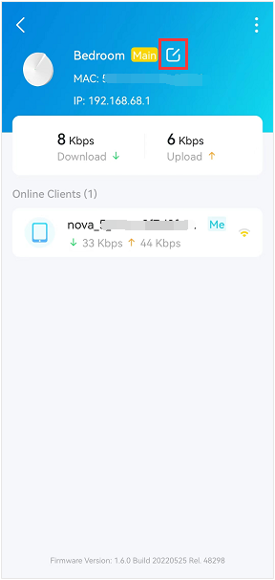Deco X2 - Assign location name to routers that are not plugged into the modem?
Deco X2 - Assign location name to routers that are not plugged into the modem?
I just set up my Deco X2 mesh with 3 units. When I set up the one connected to the modem, I was able to label it with a location. When I set up the other 2 units, they connected automatically. In the app, they only show as Deco_A06C and Deco_D100, essentially a shorthand for the MAC. I'd like to label these with their locations, so I can manage them more easily. I can't find a way to do that in the Deco App on my phone.
Any help?
1 Accepted Solution