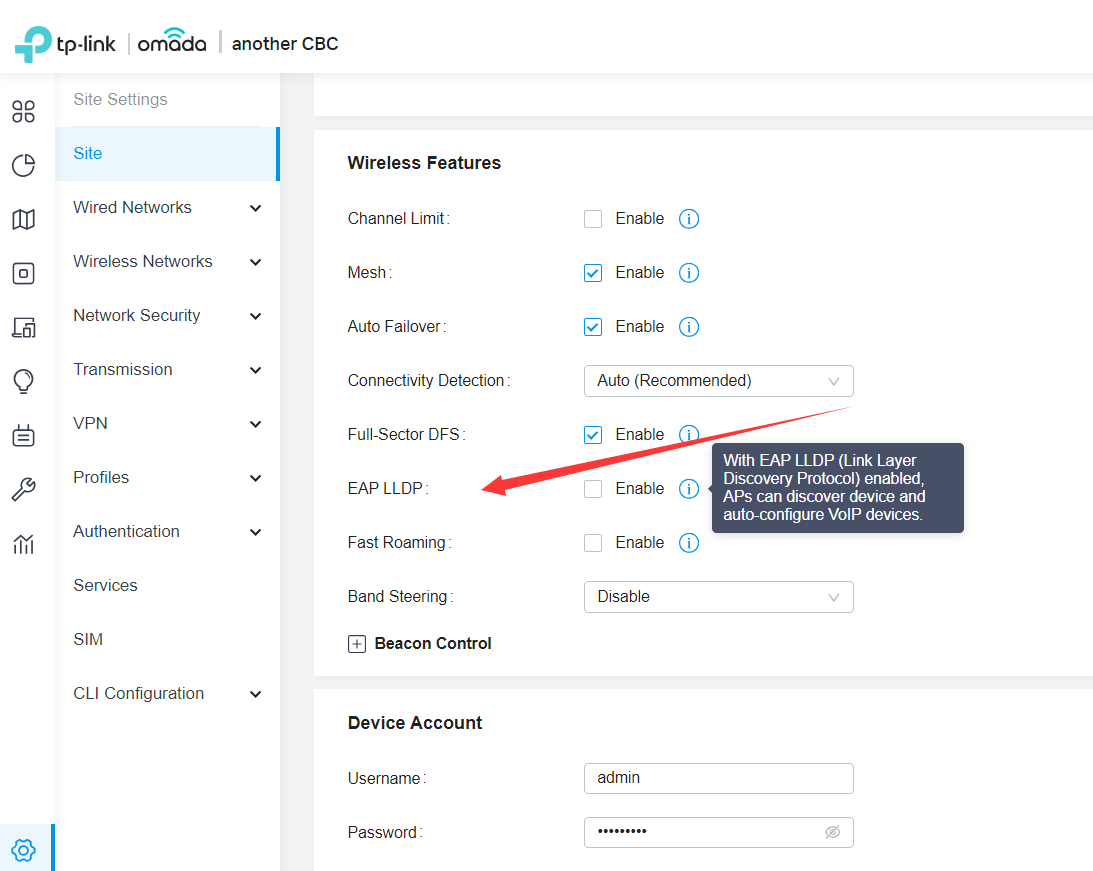EAP 683 UR showing Rx dropped packets and Rx error on LAN
I have deployed 4 EAP683 UR in an office environment and have noticed that all the APs report Rx dropped packets and sometimes Rx errors on LAN.
Only 5Ghz channel is enabled on all APs as 2.4Ghz creates too much interference, so it has been disabled on all APs.
All the APs uplink is wired with Cat6 running at 2.5Gb full duplex and Mesh is disabled.
Flow control is enabled at router and switch ports.
Unscheduled Automatic Power Save Delivery and OFDMA is set to ON on all APs.
Network setup is as follows:
Router - ER8411 v1.0,
Controller - OC300 v1.0 (with Controller Version 5.14.26.23)
Switch - TL-SG3210XHP-M2 v1.0
APs - EAP683 UR V1.0
All firmware is up-to-date.
Any tips or suggestions is welcome.




- Copy Link
- Subscribe
- Bookmark
- Report Inappropriate Content
Did you configure VLAN for the EAP?
Is there any Internet issue, such as unstable wireless connection?
Actually, there are only a few dropped packets and all show 0 Rx/Tx errors. I think this is within normal range and you may ignore it if there is no network issue.
- Copy Link
- Report Inappropriate Content
Hi @Vincent-TP
There are no Vlans on the EAPs and Router. Only at the switch.
There was connectivity issues yesterday morning and I narrowed it down to being caused by DFS so I have disabled all the DFS bands for now.
The reason why there was only a few dropped packets is because I had rebooted all the APs before I took the screenshots....a mistake on my part as I didn't know it would reset the values.
As of now the Rx dropped packets on LAN have all increased for all the APs. What other causes could there be?
I have another site installation using a OC200, ER650 and 4xTL-SG2210MP with 10 EAP620HD with all APs wired up and I do not have this issue.
- Copy Link
- Report Inappropriate Content
- Copy Link
- Report Inappropriate Content
Hi @Vincent-TP
Yes EAP LLDP was enabled and I have since disabled it.
I have rebooted all the APs and since all still show Rx dropped packets and Rx error on LAN.
Are there any other settings I should check?
- Copy Link
- Report Inappropriate Content
Is there any network issue after you disable the DFS channel?
Can you please show a new screenshot that showing the ratio of the rx dropped packets?
- Copy Link
- Report Inappropriate Content
Hi @Vincent-TP
Since I have disabled DFS, the connectivity for all the devices have been better.
DFS was causing too many issues as the channels keep changing dynamically and it was affecting the user experience as the are more than 100 clients connected at any one time.
These are the ratios taken yesterday evening:




- Copy Link
- Report Inappropriate Content
Looking through the forum, several users have reported a similar issue about drop packers over the same EAP683 UR model.
https://community.tp-link.com/en/business/forum/topic/653358
https://community.tp-link.com/en/business/forum/topic/653872
https://community.tp-link.com/en/business/forum/topic/652912?replyId=1313052
I've already applied the latest firmware Ver 1.1.0, so clearly this doesn't fix the issue.
For a wired connection via Cat 6, there shouldn't be any Rx drops.
I have deployed 10 EAP620HDs in a dormitory, all units also wired up with Cat 8 and non of the APs have any Rx dropped packets or Rx error.
Please kindly raise a ticket and let's work to resolve this ASAP as these APs are deployed in a live office environment and I need to ensure my client is not getting deffective APs.
- Copy Link
- Report Inappropriate Content
The EAP683's statistical rules of Rx dropped packets are different from the EAP620's. They are also more comprehensive than Tx errors.
So far, this packet loss rate seems to be normal for the EAP683 UR.
After you disable DFS, do you have any other wireless problems with your EAP683 network? For example, is the speed significantly slower, or is the wireless network unstable? If so, please tell us the details and let's focus on the wireless performance. We can continue via a support ticket.
- Copy Link
- Report Inappropriate Content
Hi @Vincent-TP
Thanks for getting back.
Some users have feedback that they experience intermittent connections - they get disconnected and have to reconnect back.
The client site is an open office concept and users move around alot.
It appears that some users experience "sticky WiFi" whereby their device doesn't automatically connect to the nearest, strongest AP despite moving around. "Fast Roaming", "AI Roaming" and "Non-stick Roaming" are enabled in Omada. 802.11r is not enabled in the SSID profile.
Apart from that, I haven't received any reports about users experiencing slow speeds. FYI the incoming ISP bandwidth is 1Gbps.
Even though only the 5Ghz band (80Mhz width) is enabled, the WiFi traffic distribution is quite poor. I've tried reducing to 40Mhz width but the outcome is similar but with lower bandwidth, so I've just kept it at 80Mhz.

- Copy Link
- Report Inappropriate Content
Please first refer to this guide to do some wireless performance.
How to optimize wireless performance of EAP products
If that doesn't help, please reply to the support email with the subject TKID240824368.
- Copy Link
- Report Inappropriate Content
Information
Helpful: 0
Views: 1232
Replies: 22
Voters 0
No one has voted for it yet.