Early Access ER605 V2 2.3.0 Build 20250410 Pre-Release Firmware (Released on Apr 25th, 2025)
This Article Applies to
ER605 V2.X
Release Notes
Version Info:
Firmware for ER605(UN) 2.0 and 2.6. This firmware is fully adapted to Omada Controller V5.15.20.X.
Minimum FW Version for Update: 2.2.3 Build 20231201 Rel.32918 and above.
New Features:
1. SD-WAN
2. Domain name supported for OpenVPN and Wireguard VPN
3. Virtual WAN
4. Disable NAT
5. Google LDAP
6. LAN DNS
7. FQDN/Wildcards WAN DHCP Option
Enhancements:
1. Optimized CPU utilization.
2. Optimized the time to enable the backup link.
3. Optimized booting time.
4. Optimized the time to dial up the WAN link.
5. Optimized the time to upgrade FW.
6. Optimized the time to generate the OpenVPN profile.
Bug Fixed:
1. Fixed the HTTPS redirection exception in standalone mode.
2. Fixed the issue where the static route for L2TP VPN doesn’t take effect after re-enabling L2TP VPN.
3. Fixed the WOL exception when dropping some unknown unicast packets.
4. Fixed the issue where the PPTP VPN would occasionally disconnect.
5. Fixed the issue where the manual ISP profile for USB modem cannot be saved.
Firmware Download
Before the Upgrade
(1) Please be sure you have read the Beta Test Agreement before upgrading the Beta firmware!
(2) You may follow the following guide to upgrade your Omada devices. How to Upgrade/Downgrade Omada Gateways
Firmware Download Link
Notes:
(1) The above firmware applies to the described models.
(2) Your device’s configuration won’t be lost after upgrading.
(3) If you have disabled the HTTPS port, please enable the HTTPS port before upgrading the firmware.
(4) Content Filter is not available for certain models due to storage.
Additional Information
All feedback is welcome, including letting us know about successful device upgrades.
If somehow you encounter an issue during or after the router upgrade, it's suggested to contact us with the following info:
- Omada Controller version
- Device Firmware version with Build number (previous and current)
If your router gets bricked during the firmware upgrade, you may follow the guide below to recover the firmware.
How to use the Emergency Mode to recover the firmware for Omada Gateways
Update Log
Apr 25th, 2025:
Release of this post.
Recommended Threads
Get the Latest Firmware Releases for Omada Routers Here - Subscribe for Updates
Get the Latest Omada SDN Controller Releases Here - Subscribe for Updates
Experience the Latest Omada EAP Firmware - Trial Available Here, Subscribe for Updates!
Current Available Solutions to Omada Router Related Issues [Actively Updated, Post for Subscription]
- Copy Link
- Subscribe
- Bookmark
- Report Inappropriate Content
But I don't think this would raise a concern.
Even if it is above 50%, if there are no problems running it, it should not be a concern.
The system has been optimized. The CPU utilization may go higher than in the past because you see there are optimizations. Or the Controller was not properly displayed its usage before.
The trend is that CPU usage will be higher and higher as the system upgrades. More features and optimization to make the use of more cores, which should fall under expectations.
If you take a look at your PC or cellphone CPU, x86 or ARM, the CPU usage is never a flat line.
- Copy Link
- Report Inappropriate Content
- Copy Link
- Report Inappropriate Content
I get that, BUT,
Why is it going up and up over time, with crazy highs and lows cycling over and over, on a simple network (one lan, 2 devices that were off or not even present, one vpn, zero traffic, no routes, NAT, bandwidth controls, DPI etc etc) compared to another site with another 605, same firmware, WITH routes, DPI, NAT, ACLs, 3 omada devices connected to it, and tons more users ?
I appreciate even with the fluctuating CPU graph it is functional, the point being, WHY is it doing this on just this one unit of 3 I have deployed, all running the 1.3.0 firmware as remotely managed sites - especially as its the quietest, simplest, least traffic and most idle ? Heck, my home ISP connection is only 100 / 20 mbit so im nowhere even close to saturating its NAT performance even if i max everything out.
- Copy Link
- Report Inappropriate Content
Hi @GRL
Thanks for posting in our business forum.
GRL wrote
I get that, BUT,
Why is it going up and up over time, with crazy highs and lows cycling over and over, on a simple network (one lan, 2 devices that were off or not even present, one vpn, zero traffic, no routes, NAT, bandwidth controls, DPI etc etc) compared to another site with another 605, same firmware, WITH routes, DPI, NAT, ACLs, 3 omada devices connected to it, and tons more users ?
I appreciate even with the fluctuating CPU graph it is functional, the point being, WHY is it doing this on just this one unit of 3 I have deployed, all running the 1.3.0 firmware as remotely managed sites - especially as its the quietest, simplest, least traffic and most idle ?
No. But you cannot guarantee every site is under the same traffic. As said, the CPU utilization is improved. The CPU scheduling algorithm. The algorithm to boost the frequency and use multiple cores to handle the same session is different.
If you say that the 3 units deployed, only this one got a graph like this, so the other 2 are getting a flat line?
Swap the other one here if possible? At least that tells if it is a single unit that goes wrong with the firmware.
I have a test site with 7206. It is zero clients but enabled with the link backup. Same firmware batch. It's a flat line. Barely any fluctuations.
If you have traffic, I believe the usage would go up and down. From what I learn, it is a matter of a scheduling algorithm.

- Copy Link
- Report Inappropriate Content
Listen, i know you may see this as a non-issue, but you have two experienced users here reporting the same thing with with a single unit of several they both have, and have provided comparison screenshots, regarding a pre-release firmware that isn't even in the controller "beta" category yet. this is exactly the sort of feedback you should be looking out for and collecting for internal feedback. We both know that CPUs are never flat lined, but this is clearly some sort of issue. Just because a beta release contains "cpu optimisations" doesnt mean that cannot introduce other bugs or issues.
Site 1 GOOD 605 v2 2.3.0.
NAT rules, DPI fully enabled with logging, 5 LANs, DHCP, gateway and Switch ACLs, 3 omada devices, VPN

Site 2 GOOD 605 v2 2.3.0.
Fully DPI with logging, Static routed, 12 VLANs, VPN, DNS caching and proxy. Not much traffic but you get the idea

Site 3 BAD 605 v2 2.3.0
My Home network. Only 2 devices on wifi via AX73 in AP mode. 1 VLAN. No DPI. 1 VPN. No NAT, ACLs, Routing etc. No traffic of consequence

For comparison to other models
Site 3 - VPN server gateway, ER7206 v2 latest official 2.2.0
Handles all VPNs connections to and from main site as independant VPN router. Full DPI. Full IPS/IDS. Lots of Gateway ACL rules and static routing

MAIN Site
ER8411. 1.3.0 Release Candidate from controller. Full IDS. Full DPI. Tons of routing, NAT, ACL rules. TONS of users, multi-gigabit WANs. Tons of VLANs.
(the big peak was some config changes i made, ignore)

So,m looking at the patterns here, yes, this is why i flagged this up on this particular 605. It doesnt follow the pattern established with the other 605s or the other router models at all, especially considering its very light use and simple config
- Copy Link
- Report Inappropriate Content
CPU is almost at 0 when I turn off camera streaming, but VPN speed is greatly reduced compared to the 2.2.6 version. At least 40% slower speed. It's the same with site to site and SD-WAN I suspect it comes from higher CPU usage
Here you see how the CPU went down when I stopped streaming.
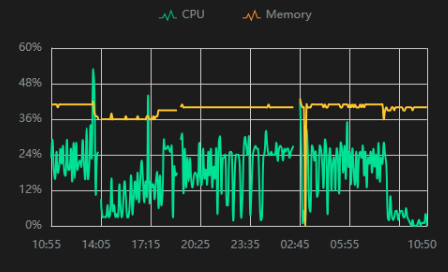
- Copy Link
- Report Inappropriate Content
- Copy Link
- Report Inappropriate Content
Ok, so an update - definitely something do do with the upgrade from 2.2.6 to 2.3.0 beta, not necessarily the actual firmware, but the post-upgrade process on an already configured router, i assume.
In the below image, the first arrow is where i "forgot" the router , and when it rebooted reset its VPN and let the controller at main site adopt it - no difference for the rest of the evening - still extreme high/low cpu cycling overnight while i was asleep.
The second arrow - This morning i "forgot" the router. When it rebooted, in standalone i logged in and did a "factory reset" from inside its standalone GUI. Once it was rebooted again, i reset its VPN, re-adopted it on the controller....and...back to how it should be. There were no configuration changes on the controller. What would a manual factory reset do in standalone that an omada "Forget" doesnt ? So far this process seems to have resolved it. I will monitor

- Copy Link
- Report Inappropriate Content
Welp, that didnt fix it.
Slowly climbing up and up and up all throughout the day for no reason

- Copy Link
- Report Inappropriate Content
@GRL and it's not related to VPN use. I don't have a VPN configured and mine is tracking as per my previous post.
cheers
- Copy Link
- Report Inappropriate Content
Information
Helpful: 1
Views: 1194
Replies: 45

