Had to restart a new Omada Controller - Backup/restore works Good. What about the Data?
Had to restart a new Omada Controller - Backup/restore works Good. What about the Data?
Hi there,
when doing automatic backup whitin the controller, 2 files are daily created:
as exemple:
-autobackup_5.14.32.3_30days_2024-11-08_01-00-00_1731045600004.cfg
-autobackup_5.14.32.3_2024-11-08_01-00-00_1731045600004_30days_data.zip
Restoring the first one, i.e. .cfg is easy.
The second files includes clients names and some infos from my different sites.
How do I restore this .zip file?
Omada Controller 5.14.32.3
Thanks for any clue.
-Eric
- Copy Link
- Subscribe
- Bookmark
- Report Inappropriate Content
Hi @MR.S
We can't restore those csv. files from controller v5.14.32, they are for reading directly.
This is also noted in the release note:
You may have a look:
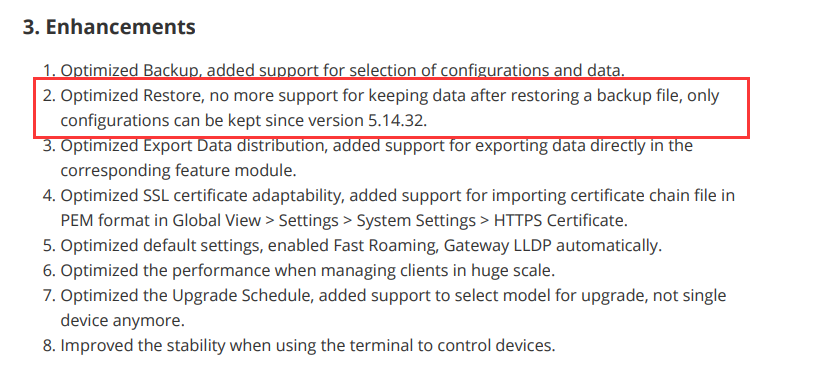
- Copy Link
- Report Inappropriate Content
that's my big concern too, it looks like tp-link has removed the option to restore the client name, it's only settings. how to restore something from the zip file?? I don't think it's possible.
- Copy Link
- Report Inappropriate Content
@MR.S All sites data files are in .csv format in the zip file. I guess this it not trivial. Something hidden or in development ?
A few months back, all were combined together in the backup file. TP-Link may have separated them for privacy reasons?
We need an option here.
Regards,
-Eric
- Copy Link
- Report Inappropriate Content
yes, we'll hear what TP-link says on Monday.. I've looked in all the menus that exist without finding any import button.. there is export in several places but no import.
- Copy Link
- Report Inappropriate Content
Hi @MR.S
We can't restore those csv. files from controller v5.14.32, they are for reading directly.
This is also noted in the release note:
You may have a look:
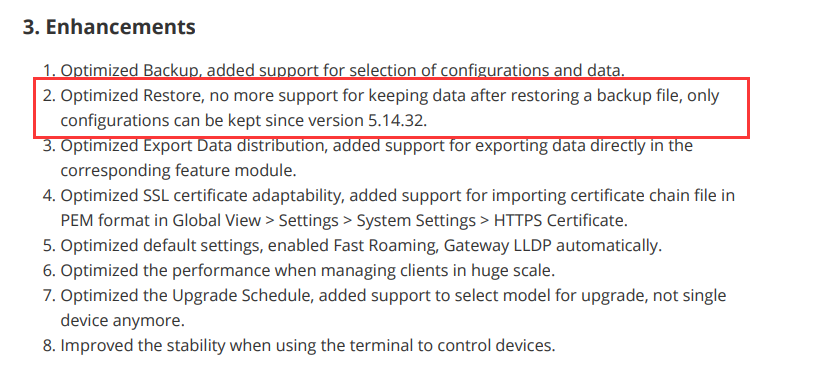
- Copy Link
- Report Inappropriate Content
I have seen this, but isn't changing the client name part of the settings? there is a change that has been made on controller and should therefore also be possible to restore.
for me it will be several hours of work if I have to restore the controller.
I think a lot of people will be dissatisfied when they find out that all client names are gone.
- Copy Link
- Report Inappropriate Content
@MR.S Devices names are included in the cfg files. Not the clients.
I've spend hours to define clients names. When troubleshooting is needed, it is much more easier than looking at mac addresses. I have more than 450-500 clients on 6 sites.
Why not include client list in the cfg file? Log, and some data I understand, but... clients names?
Maybe I thought that Omada was for business end. Maybe I'm wrong...This is a stepback.
...
- Copy Link
- Report Inappropriate Content
@ MR.S
Clients name is included in the cfg. file, while there is something wrong with the 5.15 beta version.
The good news is that we already knew it and it will be fixed in the official release.
- Copy Link
- Report Inappropriate Content
- Copy Link
- Report Inappropriate Content
- Copy Link
- Report Inappropriate Content
- Copy Link
- Report Inappropriate Content
Information
Helpful: 0
Views: 877
Replies: 12
Voters 0
No one has voted for it yet.
