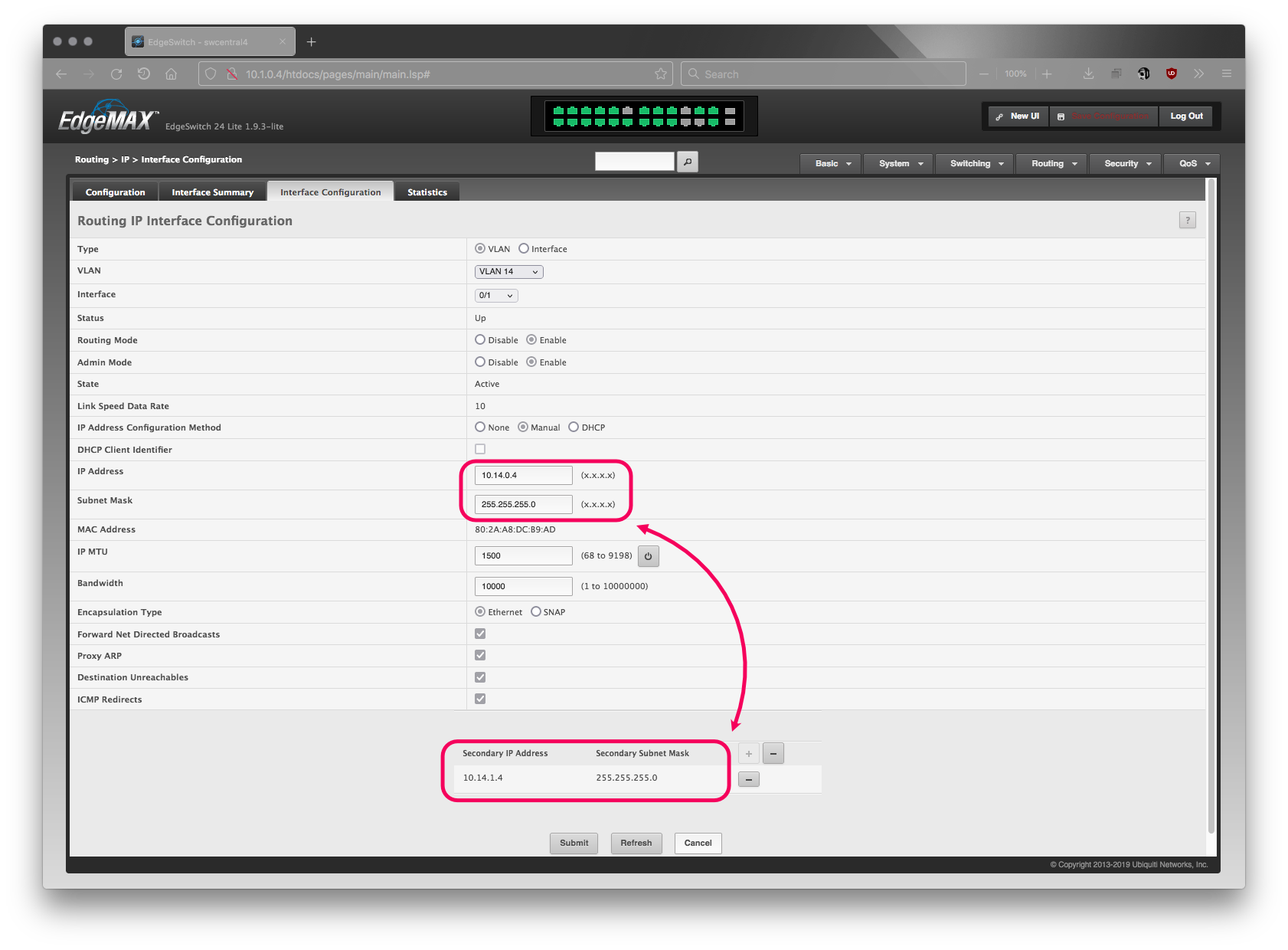LAN IP Alias/ Multi subnet in same vlan/ secondary IP to an interdace/ Sub interface
hi,
I really believe TP-link should add the ability to put different IP subnets under the same VLAN.
they added recently the ability to add multiple public IP to the same WAN port (WAN IP Alias) and they are still not having this ability in LAN ports.
most major business routers like Cisco/Juniper, ... support this functionality. based on what I read online, some of their home routers even support this but I'm suprised this is missing from a business router. even my 8 yers old Cisco small business router is having this functionality.
this is different than having 2 valn. it is to add multiple IP to the same interface and WAN ports already supporting this from begining of 2024.
- Copy Link
- Subscribe
- Bookmark
- Report Inappropriate Content
Hi @KPejman
Thanks for posting in our business forum.
Can you paste a screenshot of what your Cisco looks like in the sub-interface?
Docs for their configuration?
I did a brief search and nothing helpful in meeting what you asked and I don't think this is possible. I am looking forward to your docs from them and screenshots. Would be helpful for my learning as well.
What would be the proper name for this function?
- Copy Link
- Report Inappropriate Content
hi,
please find the screenshot below.

this is very useful if you need for to have for example 2 calss C IP in the same VLAN or if you want to have the ER8411 as a DHCP server and you need another device to do a DHCP replay.
for example if the ER8411 is the main gateway and there is a MikroTik router somewhere in the network and the MikroTik is doing a DHCP relay for clients to get IP from EB8411, it is only possible if we can have different IP subnets in the same VLAN or we can assign a separate IP to the ER8411 which is not part of our DHCP server.
also below is the Ubiquiti edge router that has be ability to add the secondary subnet to the same vlan.
- Copy Link
- Report Inappropriate Content
Hi @KPejman
Thank you for your feedback and post. Since this is a new feedback/feature request, we will keep an eye on this request and collect more votes.
Feel free to vote for this feature and please describe your user case/scenario. For your requests, please understand that it might be some time before the request reaches a threshold with details and votes for an evaluation report. During the collection of votes, we cannot update you as we would keep track of the vote and user case of a request post before the evaluation report is sent. To stay updated on firmware releases, we recommend subscribing to the pinned thread on the related page or regularly checking our official website where new releases are typically announced promptly. Get the Latest Firmware Releases for Omada Routers Here - Subscribe for Updates
Please note that all requests undergo a thorough evaluation by our developer team before being added to the roadmap. This process may take some time, so please be patient if you don't see immediate results. Features with lower priority or fewer user reports might experience delays in implementation as we gather more feedback and compare it with competitor products.
It is important to understand that submitting a request does not guarantee its implementation; only requests that pass the evaluation will be considered for inclusion in future updates.
- Copy Link
- Report Inappropriate Content
thanks for your reply. may I know where the voting happens and where I can vote and see the number of the votes?
- Copy Link
- Report Inappropriate Content
- Copy Link
- Report Inappropriate Content
- Copy Link
- Report Inappropriate Content
Information
Helpful: 3
Views: 537
Replies: 6