Dashboard showing 11 "Blocked by Access Control" but "Blocked Known Clients" is empty
Runing 5.13.24. I see that the "Blocked by Access Control" shows an 11 count. The tooltip says to go to "Insights -> Block Known Clients". I went to Insights -> Known Clients and selected the Blocked colum and it was empty.
Whats the deal?
- Copy Link
- Subscribe
- Bookmark
- Report Inappropriate Content
Hello @mackworth,
What about going to Past Connections to check more about Association Failure? Can you find something here?
If you may post some screenshots to show that will be more helpful.
- Copy Link
- Report Inappropriate Content
@Hank21 Sorry for the delay, when I went to get you screenshots last time, the controller had cleared itself. I logged in this morning and noticed it again.

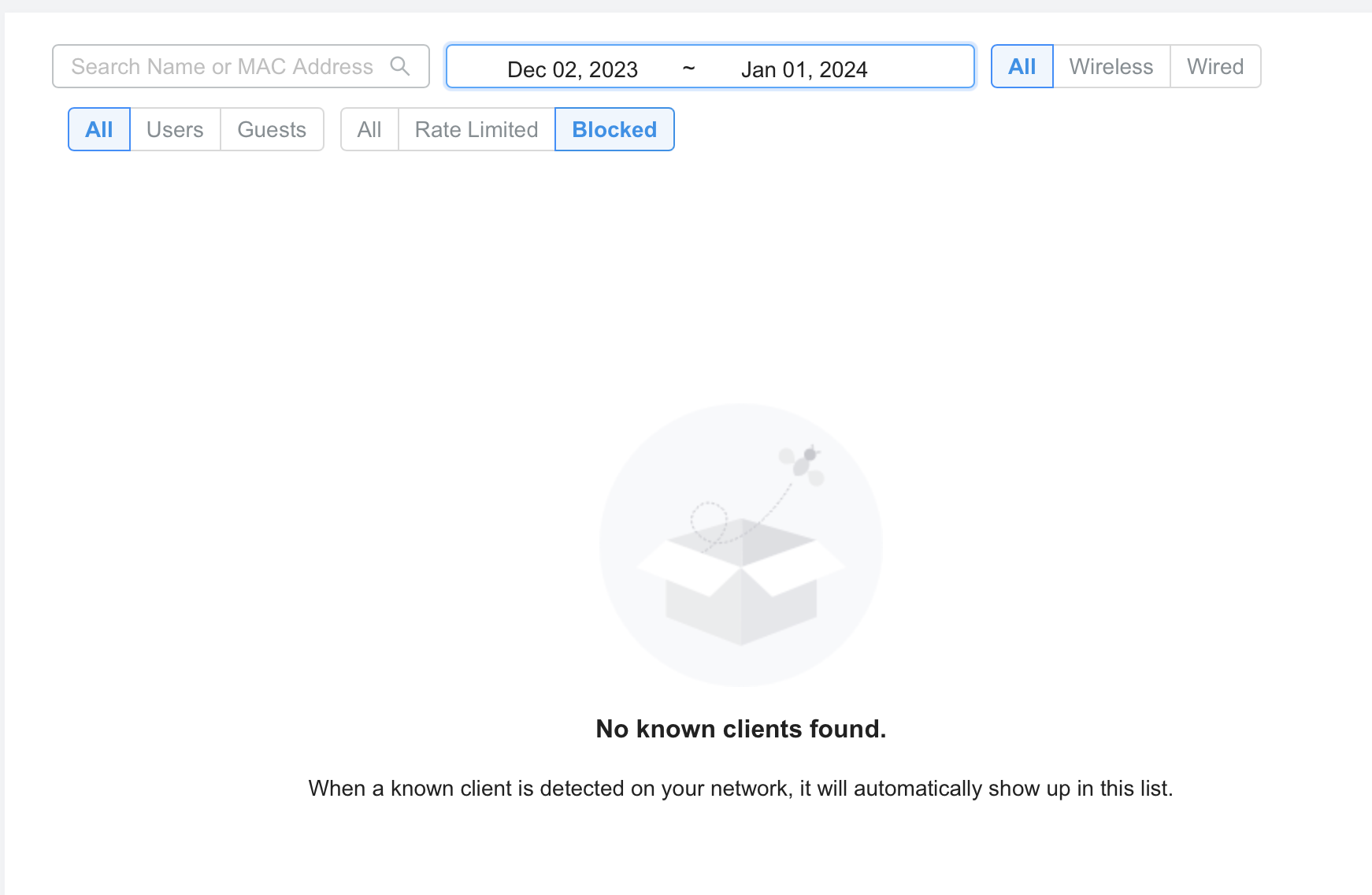
- Copy Link
- Report Inappropriate Content
Pass COnnections

- Copy Link
- Report Inappropriate Content
Hi @mackworth,
If you set ''lock to AP'' for your devices, when these devices try to switch to another AP, it will be blocked. You can go to ''Insight-》Past connection'' to check the lock to AP record for each client. Then in the dashboard of the controller, it shows blocked by access control.
And the R&D department plans to optimise Blocked by ACL Log in the subsequent firmware released to refine exactly which function Block's name is displayed by, so please keep an eye on the official website and this thread.
- Copy Link
- Report Inappropriate Content
@mackworth Well, that may explain my situation. I had a few devices locked to an AP. I did a 'forget' on those AP's since I replaced those 225's with 610's. Now they wont get on the 610's since they are looking for the old AP's that I did a 'forget' on.
Guess that means I have to put the old AP's back online, find the ones that are locked and unlock them and then adopt the new AP's. Seems the controller should know that those AP's are no longer connected and thus tell the new AP's its ok to allow those devices.
mackworth wrote
Runing 5.13.24. I see that the "Blocked by Access Control" shows an 11 count. The tooltip says to go to "Insights -> Block Known Clients". I went to Insights -> Known Clients and selected the Blocked colum and it was empty.
Whats the deal?
- Copy Link
- Report Inappropriate Content
Fleegle61 wrote
I had a few devices locked to an AP. I did a 'forget' on those AP's since I replaced those 225's with 610's. Now they wont get on the 610's since they are looking for the old AP's that I did a 'forget' on.
Thanks for this - it appeared to be the same issue and the root cause for me.
@Hank21, I think it could be a valuable new feature to stick clients to the specific AP only if it's active\online (or one of 2 options - force stick to it, and conditionally stick to it)
- Copy Link
- Report Inappropriate Content
Information
Helpful: 1
Views: 2069
Replies: 6
