disable poe on 3428xmp within omada
I got 2 TL-SG3428XMP on my home installed and for time being I want to disable poe ports on my switches until I need the functionality.
I've created a POE-schedule as follows:
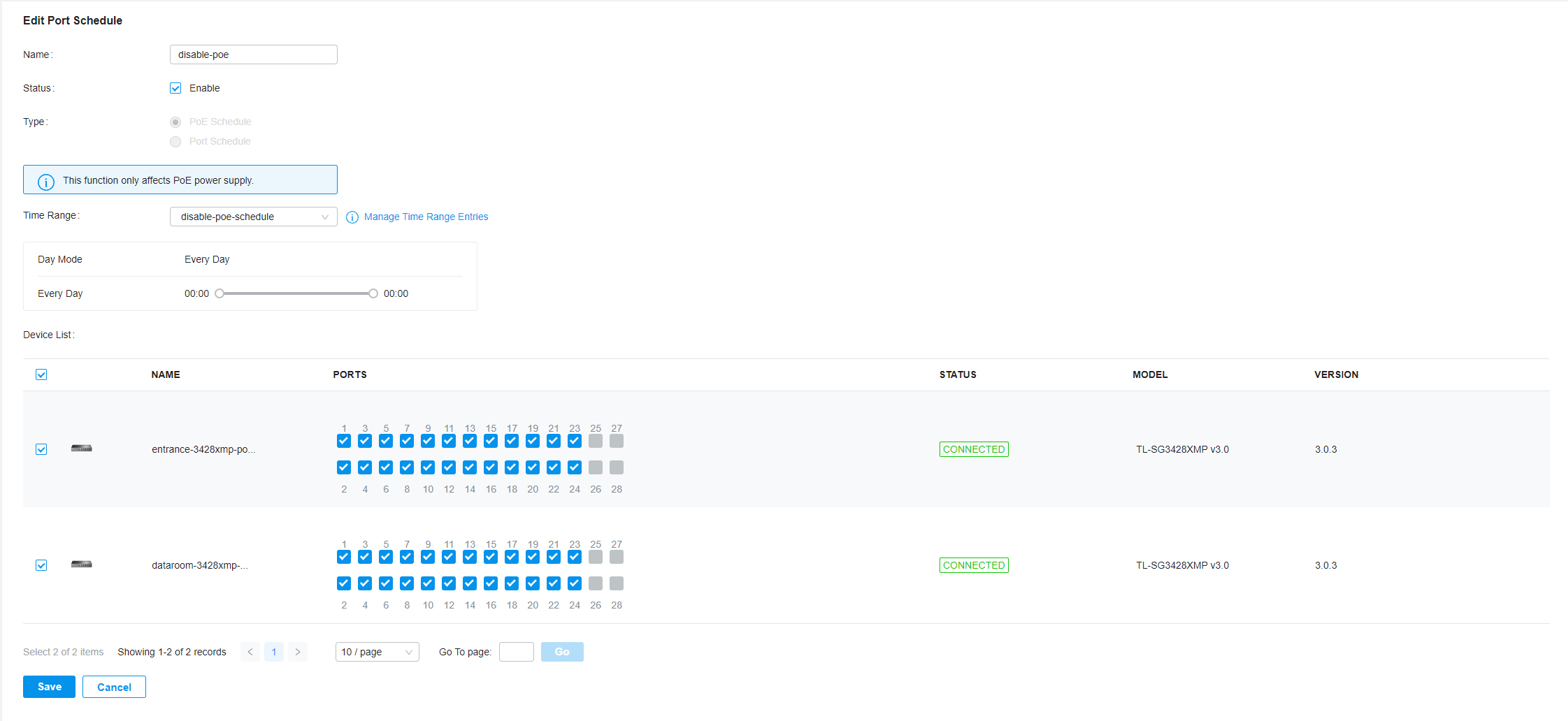
Though I'm not sure if this is the correct way? Should I check those ports on switch list to enable them or uncheck them?
- Copy Link
- Subscribe
- Bookmark
- Report Inappropriate Content
Hi @Bonesoul,
If you create a PoE schedule and check the ports you want to apply in a given time frame, those PoE ports will supply energy.

- Copy Link
- Report Inappropriate Content
Hello @Bonesoul,
Yes, you need to check the ports on the specific switch that you want to deploy the POE schedule.
As for checking which ports, it's up to which ports need to be applied the POE schedule.
- Copy Link
- Report Inappropriate Content
So let me understand this, given that I create a PoE schedule and check the ports I want to apply in a given time frame, will be those PoE ports supplying energy or not?
- Copy Link
- Report Inappropriate Content
Hi @Bonesoul,
If you create a PoE schedule and check the ports you want to apply in a given time frame, those PoE ports will supply energy.

- Copy Link
- Report Inappropriate Content
Information
Helpful: 0
Views: 617
Replies: 3
Voters 0
No one has voted for it yet.
