ER8411 - Slow Speed in SFP+ Port w/ TPLink Transceivers
Hello folks,
So I'm having really slow download speeds with the ER8411 when using TP Link SFP+ TL-SM5310-T. For reference, the same happened with a Wiitek module as well. Here some details:
ER8411 FW 1.1.0
SFP+ Module TL-SM5310-T
Standalone
Configuration:
ISP Modem on Bridge (2.5g port) -----> ER8411 (SFP+) ----> PCs and Access points in the switch ports.
Here the tests I've made:
1) Iperf from PC1 to PC2, on standard ports. Get full gigabit speed. Nothing wrong with the switch.
2) iperf from PC1 to PC2, one in standard port and the other on SFP+ port 2 Lan, with the SM5310-T. Get full gigabit speed. Module and SFP+ port 2 working perfectly.
3) ISP Modem, Bridge mode, connected to standard Wan port 4, PC1 connected to ER8411. Get full gigabit from ISP. So it doesn't seem to be anything with the ISP.
4) ISP modem, Bridge mode, connected to SFP+ Port 1 with the module, PC1 connected to ER8411. Speed is throttled down to 200 - 300 mbps.
So the only variable that I could see is the use of the SFP+ port as the iperf and other tests show the module and configuration are all working.
I've tried both Flow Control enable and disabled; Both in the WAN SFP+ Port 1 and Switch ports. Nothing seems to resolve this issue.
I know there's been some issues in the past related to this, but that was supposed to be fixed in the 1.0.2 fw.
- Copy Link
- Subscribe
- Bookmark
- Report Inappropriate Content
Hi folks,
Alright, had to reboot my ISP modem again and tried to reproduce the same steps with NO success. Back to square one.
- Copy Link
- Report Inappropriate Content
This sounds very similar to my earlier post
https://community.tp-link.com/en/business/forum/topic/615552
Originally I though it was related to the port forwarding but I've come to the conclusion it is a throughout issue on the internal bridges (SFP to LAN)
Using iperf to test , SFP to SPF is full speed, , RJ45 WAN / LAN to RJ45 LAN is full speed, but SPF to RJ45 LAN sees slow speed issues. Usually one direction more than the other.
Im testing using 10G lan and 1g/1g WAN. I happen to have Mikrotik SPF+ 10G modules installed.
My slow speeds tend to sit around 600-700 max when the issue occurs SFP-LAN link. All other scenarios go full 10G or 1g/1g
I have tickets in with TP-Link via this forum and another contact. and am awaiting updates.
- Copy Link
- Report Inappropriate Content
Thank you so much for taking the time to post the issue on TP-Link community!
To better assist you, I've created a support ticket via your registered email address, and escalated it to our support engineer to look into the issue. The ticket ID is TKID230807126, please check your email box and ensure the support email is well received. Thanks!
Once the issue is addressed or resolved, welcome to update this topic thread with your solution to help others who may encounter the same issue as you did.
Many thanks for your great cooperation and patience!
- Copy Link
- Report Inappropriate Content
@Morm
Your test results are similar to mine. I had the same issue regardless of using TpLink or Wiitek modules. Inter-lan communication works fine between 10G and 1G ports in my tests using iperf, so I suspect this has something to do with how the router/module interface is negotiating the connection to multi-gig ports.
- Copy Link
- Report Inappropriate Content
Same problem on my ER707, got a ticket too and hope they can fix it soon.
- Copy Link
- Report Inappropriate Content
Dont know if it may help but here is a solution for myself.
Finally, I got it working on my ER707 with omada controller mode by enabling bandwith control for WAN1 (because it is 1500 Mbit) and enabling flow control on each 2.5 <-> 10 or 1.0 Gbps <-> 10 GBps port connection at the switch.
Now i have full speed with my pc with a 2.5 Gbps card and even the devices with 1 Gbps Card have full speed (of course 1 GBps).
I tested it myself with only the ER707
When i put my bridged modem to WAN1 which has a 2.5 Gbps port i got only about 300 Mbps on the 1Gbps LAN ports of ER707. Now with the bandwith control for WAN1 i have 1,5 Mbit on my 2.5Gbps Card PC and the 1Gbps devices attached to ER707 or TL-SL3008 with 10Gbps SFP+ have about 940 Mbit.
Of course it would be easier if there has been an option for Flow Control on WAN1 in Omada Controller Mode.
- Copy Link
- Report Inappropriate Content
Hi @Daniel2908,
Not sure follow. I'm running standalone mode and Flow Control is already enabled in the Wan port config. Do you mean you set limits to downstream/upstream bandwidth?
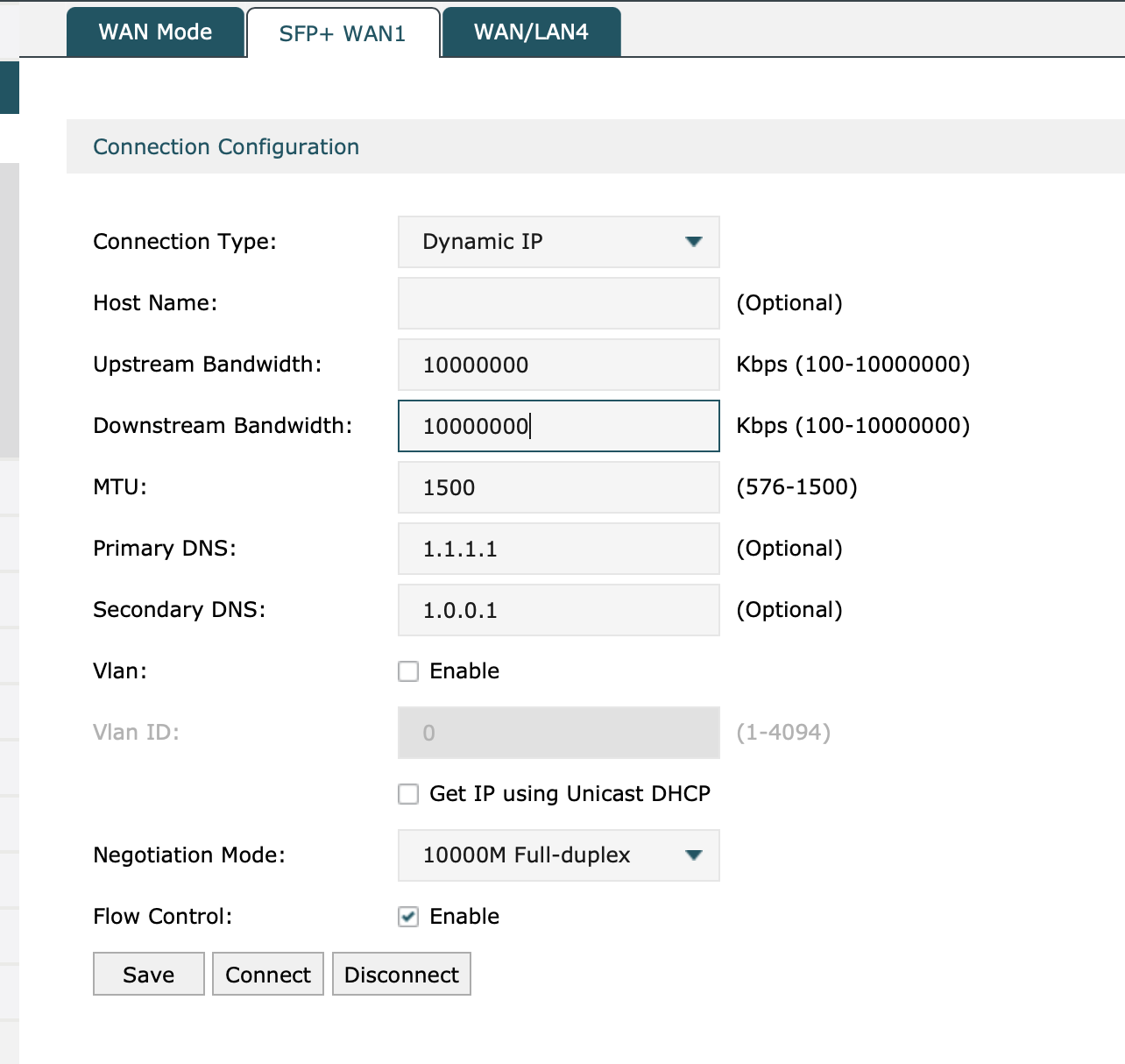
- Copy Link
- Report Inappropriate Content
I wanted to use it in controller mode, standalone it would have been easy for me.
I did it in Transmission -> Bandwith Control in controller mode. What you have shown isnt that i think but i am sure bandwith control is in standalone mode too ..
- Copy Link
- Report Inappropriate Content
Forget that : And when you havent it done already try to enable flow control too on the SFP+ Port1 as you have written
I meant did you enable flow control on the port too where the PC is connected ?
- Copy Link
- Report Inappropriate Content
Hi @Daniel2908
Yes, I did. Flow Control is enabled both in the WAN and the entire Switch to be honest. No difference.
I think I've found the option you referred to, but didn't seem to work. Still getting way slower speeds on the SFP+ when comparing to standard gigabit.
- Copy Link
- Report Inappropriate Content
Information
Helpful: 0
Views: 8557
Replies: 41
Voters 0
No one has voted for it yet.
