ER605 Bandwidth control 100%cpu slow upload speed
Hi there, my setup is simple: 1 WAN + 1LAN no qos, no dpi, no app filtering. NOTHING. fully hardware offload,
just wanted to test bandwidth control (i have 1gig isp)
Set it like this, limit to 500mbps
instead of full speed i have slow upload speed. 40-50Megabits per second and 98% cpu usage
what i am doing wrong?
screen with bandwidth control ON
just uploading 1 file to FTP
screen with bandwidth control OFF
just uploading 1 file to FTP
Why just uploading single file to FTP calls 100% cpu?
- Copy Link
- Subscribe
- Bookmark
- Report Inappropriate Content
Hi @YuriyB
Thanks for posting in our business forum.
Bandwidth Control rule is set to ID 2, do you have a 1? Does it replace the current priority?
As you have enabled the BC, it will require the CPU to process and monitor each session/frame of the matching machine. So, normal to have a CPU surge.
Some monitor and firewall settings rely on the CPU instead of the hardware acceleration unit.
Your 1Gbps ISP, is that symmetrical 1Gbps?
I recommend you do this test that is without BC enabled with another WAN/LAN1 disabled(if that's your non-1Gbps WAN, just test the 1Gbps WAN).
I also require a diagram of your network with your server that receives the file specified in the diagram.
- Copy Link
- Report Inappropriate Content
@Clive_A Hi
thanks for answer.
bandwidth control ID1 is disabled, WAN2 (backup), offline.
qos, dpi, load balancing everything is disabled.
just one lan and one wan.
Today I repeat my test. and made 3 min video:
https://youtu.be/5hWNXYvGpSc
first test with disabled bandwidth control:
uploading file to ftp ~200megabits
downloading same file ~400megabits
zero cpu usage
second test with enabled bandwidth control with speeds 1000000/1000000 ![]() :
:
uploading ftp ~50-70megabits
downloading same file 40-50megabits
high cpu usage
enabled

disabled bandwidth control

- Copy Link
- Report Inappropriate Content
uploading/downloading same file to onedrive no problem. speeds are 400+ cpu usage low (no difference bandwidth control enabled or disabled)
uploading/downloading same file to fexnet no problem. speeds are 400+ cpu usage low (no difference bandwidth control enabled or disabled)
uploading/downloading same file to google drive PROBLEM. speed ~100megabits cpu usage HIGH (with bandwidth control OFF speed is 400+)
FTP File transfers are very slow.
just tested again and getting 49megabits :( on GIGABIT ROUTER

run speedtest during FTP upload shows me normal speeds. what?

Please check FTP and google drive upload on your lab/device
- Copy Link
- Report Inappropriate Content
bandwidth control ON set to 1000000/1000000 (no limit)
uploading FILE1 and FILE2 file from two PCs at the same time to single FTP speed is ~30+30megabits

disable bandwidth control and upload speed is 200+200=400 :)

- Copy Link
- Report Inappropriate Content
You aren't doing anything wrong. There is a reason these are 50 buck routers and the equivalent Cisco gear is well over 1,000. Everything is done is software, so features like shaping and deep packet inspection will absolutely redline the CPU.
- Copy Link
- Report Inappropriate Content
I repeat test with Tpl-link AX23 MT7621DA System on a Chip (SoC) running at 880 MHz, 128 MB of RAM, and 16 MB of storage
And no problems with speed limits set to 100-500-1000megabits.
It always give me full speed and low cpu usage near 25-30%



- Copy Link
- Report Inappropriate Content
Hi @YuriyB
Thanks for posting in our business forum.
YuriyB wrote
@Clive_A Hi
thanks for answer.
bandwidth control ID1 is disabled, WAN2 (backup), offline.
qos, dpi, load balancing everything is disabled.
just one lan and one wan.
Today I repeat my test. and made 3 min video:
https://youtu.be/5hWNXYvGpSc
first test with disabled bandwidth control:
uploading file to ftp ~200megabits
downloading same file ~400megabits
zero cpu usage
second test with enabled bandwidth control with speeds 1000000/1000000
:
uploading ftp ~50-70megabits
downloading same file 40-50megabits
high cpu usage
enabled
disabled bandwidth control
I read your description below and watched your video.
I think I have several points to clarify.
1. The SOHO router and the Omada might be different approaches in terms of bandwidth control.
2. You mentioned that you had a problem with Google Drive but not with others. This could be the Google Drive is different from other online drives. The download or the encryption might increase the CPU usage which leads to a bad speed. If this only happens to Google Drive, likely to be the issue.
3. Your video showed that when the bandwidth control is enabled, the up/down speed is throttled. That is normal. Regardless what value you have set to the speed, every frame will be processed by the CPU of this router. So, it would affect the CPU usage. And it could have a performance problem.
4. About the performance problem, I researched some docs online. It could also be a problem with the FTP protocol.
Have you tried any other protocols?
As you showed the speed test results are normal but only high CPU usage. This is expected. But FTP is throttled, which could indicate that the FTP is not efficient in the bandwidth control mode.
- Copy Link
- Report Inappropriate Content
Thanks for reply, is there any any EASY way to turn off hardware offload?
Just to count true traffic statistics.
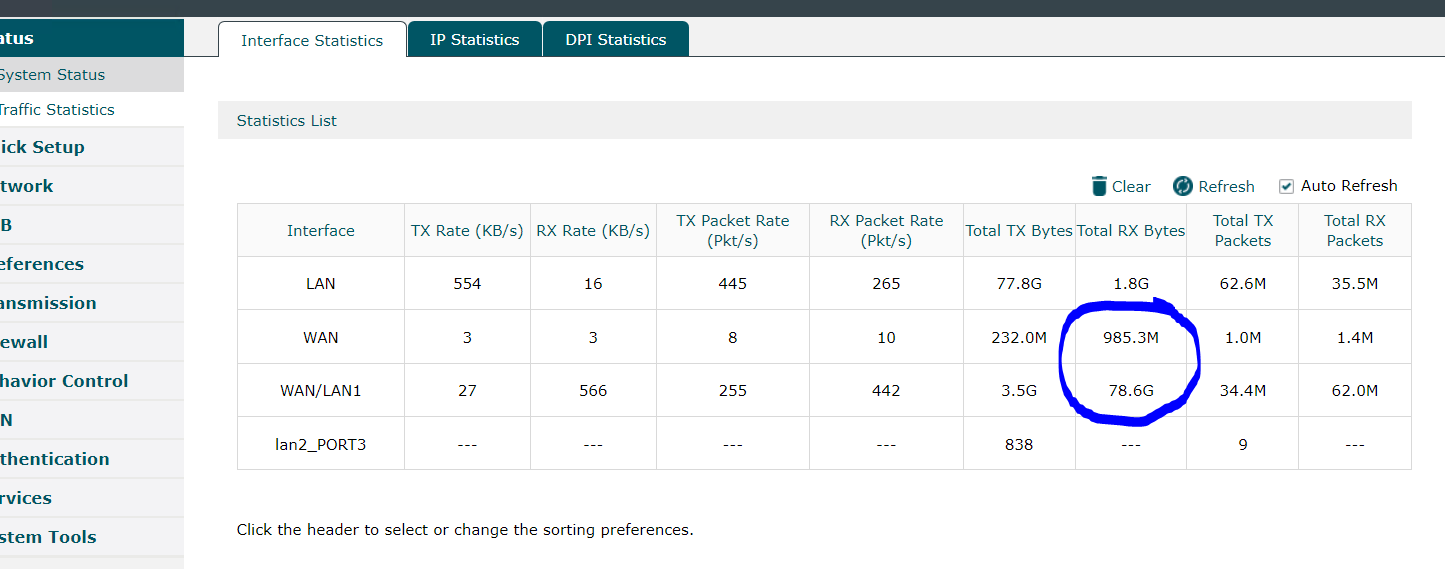
- Copy Link
- Report Inappropriate Content
- Copy Link
- Report Inappropriate Content
Information
Helpful: 0
Views: 760
Replies: 9
Voters 0
No one has voted for it yet.



