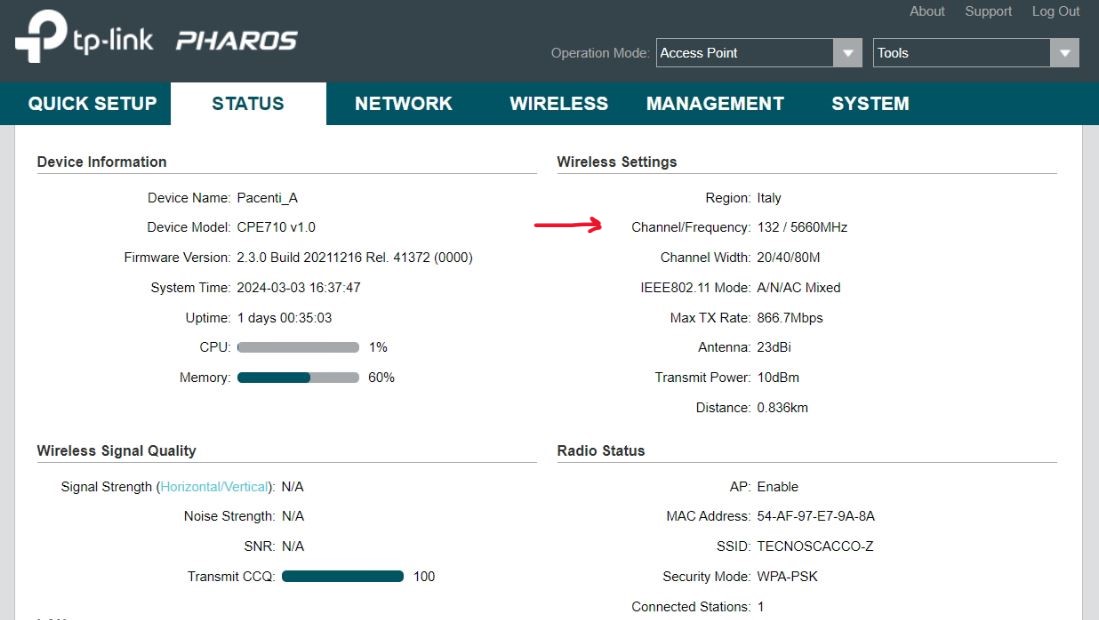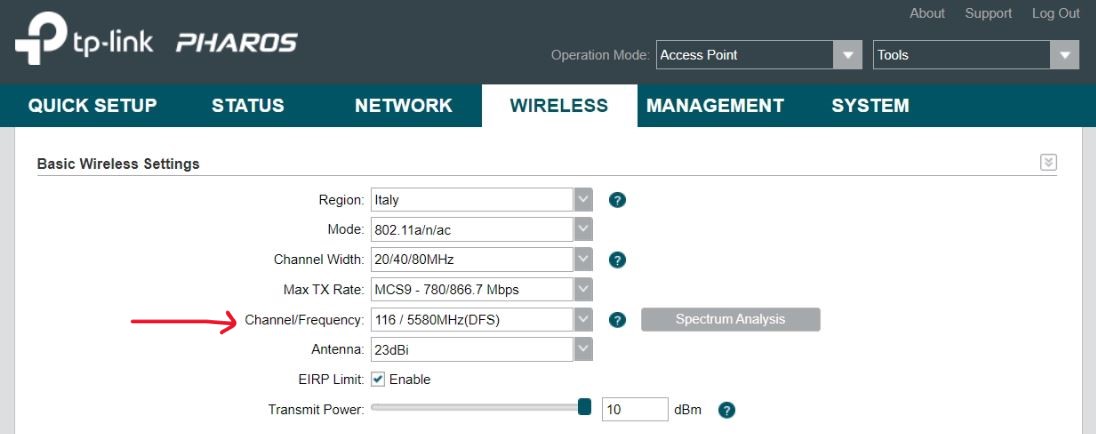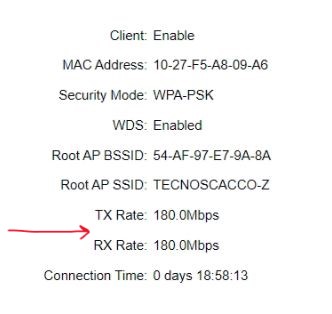align cpe710 correctly
I configured 2 cpe710, I don't understand why despite having manually set a wifi channel to 116, why do I see the signal transmitting on channel 132??
reception and output speed approximately 120mb, the internet connection is a fiber 1000mb down and 300mb up.
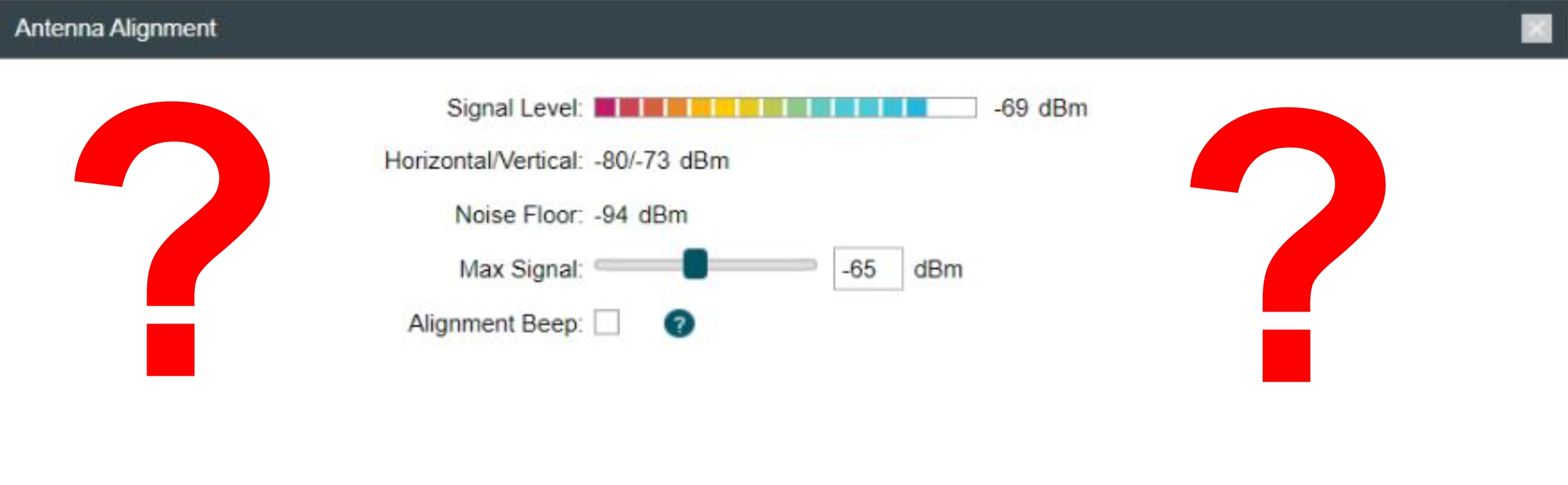
how do I correctly align the client cpe to the accesspoint cpe, thanks.
- Copy Link
- Subscribe
- Bookmark
- Report Inappropriate Content
Hi @Tecnoscacco
You are using DFS, have you taken this into consideration why it is not on the desired channel? If you don't know what DFS is and how it works, please kindly research online.
Channel width is on auto, consider setting it to 80MHz and check the speed rate again.
Wireless speed is AKA link speed. If you don't know what link speed is, please kindly research online. In short, wireless speed does not translate into Internet speed.
Alignment, use a binocular for extra help when you are aligning them. Read the Installation Guide on how to align. I believe you have a paper manual in the package? That should also mention it.
- Copy Link
- Report Inappropriate Content
Hi @Tecnoscacco
You are using DFS, have you taken this into consideration why it is not on the desired channel? If you don't know what DFS is and how it works, please kindly research online.
Channel width is on auto, consider setting it to 80MHz and check the speed rate again.
Wireless speed is AKA link speed. If you don't know what link speed is, please kindly research online. In short, wireless speed does not translate into Internet speed.
Alignment, use a binocular for extra help when you are aligning them. Read the Installation Guide on how to align. I believe you have a paper manual in the package? That should also mention it.
- Copy Link
- Report Inappropriate Content
Information
Helpful: 0
Views: 801
Replies: 1
Voters 0
No one has voted for it yet.