Internet Box + TP-Link ER605 router: problem for configuration
Hi,
I'm trying to get the following architecture:
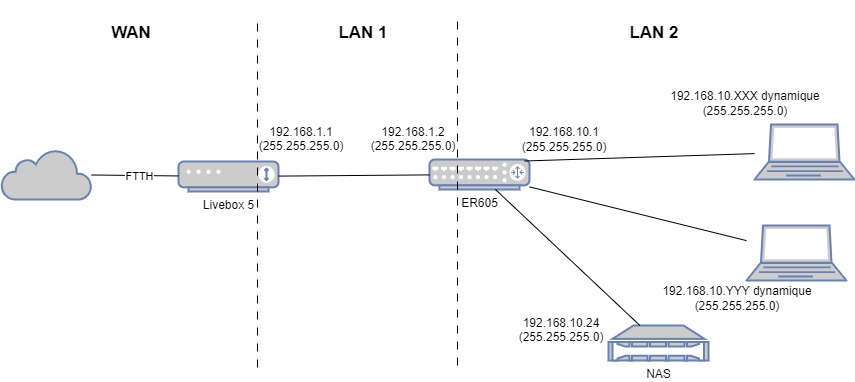
I configured ER605 (hardware v2.0, firmware 2.2.4 Build 20240119 Rel.44368) as a DHCP server on LAN 2: everything is OK. DHCP server tells the DNS server is 8.8.8.8.
But when a LAN 2's computer sends a DNS request, there is no answer. Neverthless traceroute to 8.8.8.8 works fine.
I guess my configuration is wrong dealing with requests coming from LAN 2: they are not forwarded to the Livebox.
Because of the configuration of ER605's first port as WAN, there are 2 automatic VLAN: VLAN1 with first port (1), and VLAN2 for the four remaining ports (2-5).
Dealing with routing, I tried a rule as follow:

But it doesn't solve the problem.
What is wrong ? Do you have an idea (NAT ?) ?
Thanks
- Copy Link
- Subscribe
- Bookmark
- Report Inappropriate Content
Hi @Manu8170
Thanks for posting in our business forum.
1. You don't need Policy Routing.
2. You should get the Internet as everything is behind a router(ISP box). It should be working. Ping 192.168.1.1 and do you get a reply? If yes, ping 8.8.8.8.
If you get replies from both, you should get the Internet. Check your browser or computer.
- Copy Link
- Report Inappropriate Content
Can you show you WAN and LAN cobfuliguration (screenshots)?
Does the internet works at all (when you try to access any we page via its IP address, not a domain name?
- Copy Link
- Report Inappropriate Content
Hi @RaRu,
Thank you for the time you take on my problem.
Please find below the requested screenshots:
WAN:

LAN:

VLAN:

IP Groups

Policy routing:

Routing tables:

Best regards
- Copy Link
- Report Inappropriate Content
Can you please answer my questions regarding internet access? (via ip, not DNS name)
Also, can you make a screenshot of WAN tab, not WAN Mode tab? :)
If there is your public IP, just blur it out.
Cheers
- Copy Link
- Report Inappropriate Content
Sorry, I forgot to give you the result for URL with Ip: unfortunately it doesn't work neither.
WAN tab:

- Copy Link
- Report Inappropriate Content
I can you that your TP-LINK is behind some additional router - ISP's device?
If you connect your computer directly to that device, do you have an internet?
On the WAN configuration tab I can you that you have VLAN checkbox enabled, should that be?
- Copy Link
- Report Inappropriate Content
You're right: ER605 is behind a fiber box provided by an Internet service provider.
When the computer is directly connected to this box, everything is fine.
I activated the VLAN checkbox for my last tests, but it doesn't change anything...
- Copy Link
- Report Inappropriate Content
Can you make an IPCONFIG /ALL command in CMD on your computer while connected to Livebox? paste a screenshot please.
Also, doesn't your provider limit number of devices connected to Livebox by MAC? Some providers require you to provide your computer's MAC address and on that device is allowed to use connection (if that's the case, it won't be an issue, you can clone MAC from your computer to TP-Link so it will report to Livebox under different MAC than default).
Cheers.
- Copy Link
- Report Inappropriate Content
Hi @Manu8170
Thanks for posting in our business forum.
1. You don't need Policy Routing.
2. You should get the Internet as everything is behind a router(ISP box). It should be working. Ping 192.168.1.1 and do you get a reply? If yes, ping 8.8.8.8.
If you get replies from both, you should get the Internet. Check your browser or computer.
- Copy Link
- Report Inappropriate Content
Thank you for your answer that ensured me what I try to configure is not out of scope.
So I simply decided to reset the ER605 to factory default and to initialize it with every default values and it works ! I must admit I don't know what I did wrong before. Maybe it is due to the firmware upgrade ? Nevertheless everything works fine now.
Best regards
- Copy Link
- Report Inappropriate Content
Information
Helpful: 0
Views: 1181
Replies: 9
Voters 0
No one has voted for it yet.
