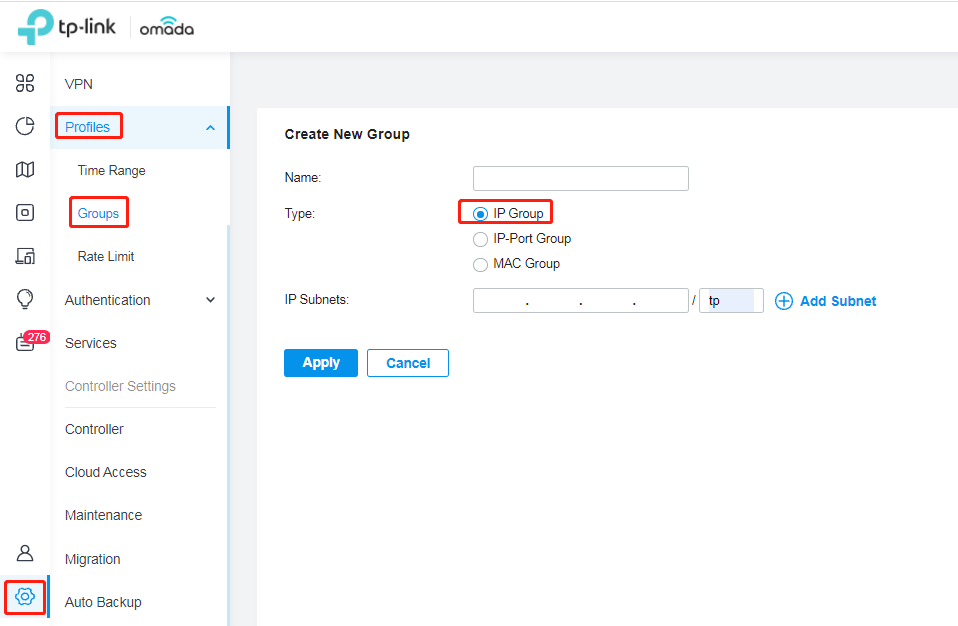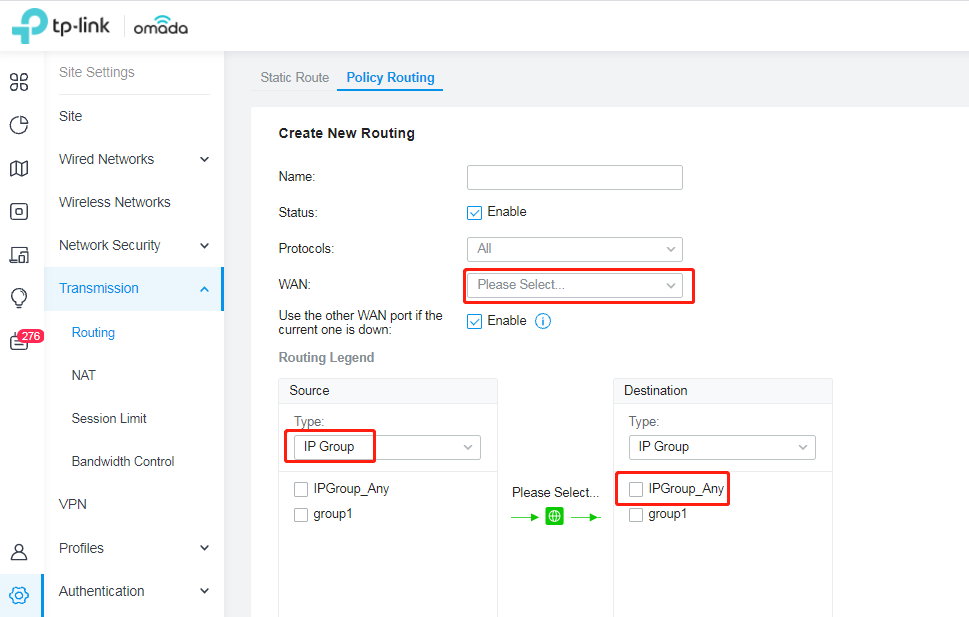Issue with cPanal and most of Bank websites
Issue with cPanal and most of Bank websites
please i need help how to access spascfic website from spacfic interface after use load balance with 4 wan with different 4 isp line because i receive changing Ip error and i need the right configuration for this specially Bank Websites
and also after load balance i don't have the maximum speed from the 4 lines
first line 30 Mb
second 20 mb
third 20 mb
fourth 4 mb
after load balance the maximum speed what i have from speed test is 37 mb if there way to know the right configuration for this
please i need support for this