TP-Link WA7510N Frequencies
TP-Link WA7510N Frequencies
TP-Link WA7510N Frequencies
Posts: 65
Helpful: 0
Solutions: 0
Stories: 0
Registered: 2015-03-21
2015-03-21 16:38:01
Posts: 65
Helpful: 0
Solutions: 0
Stories: 0
Registered: 2015-03-21
TP-Link WA7510N Frequencies
2015-03-21 16:38:01
Tags:
Region : India
Model : TL-WA5210G
Hardware Version : V1
Firmware Version : 3.12.6 Build 130427
ISP :
I wanted to know why TP-Link doesn't enable all 5Ghz channels like the UBNT NanoStation M5.Like the UBNT NanoStation M5 has all the channels unlocked in it if TP-Link allow all these channels in.
See the Images below of UBNT frequencies.
http://www.mediafire.com/convkey/e347/5rjf2zl2o3abs8ezg.jpg
http://www.mediafire.com/convkey/2f08/33pmx7wqnim7wlczg.jpg
Because of the channel limits the AP cannot connect to the other brands AP.
Model : TL-WA5210G
Hardware Version : V1
Firmware Version : 3.12.6 Build 130427
ISP :
I wanted to know why TP-Link doesn't enable all 5Ghz channels like the UBNT NanoStation M5.Like the UBNT NanoStation M5 has all the channels unlocked in it if TP-Link allow all these channels in.
See the Images below of UBNT frequencies.
http://www.mediafire.com/convkey/e347/5rjf2zl2o3abs8ezg.jpg
http://www.mediafire.com/convkey/2f08/33pmx7wqnim7wlczg.jpg
Because of the channel limits the AP cannot connect to the other brands AP.
#1
Options
- Copy Link
- Subscribe
- Bookmark
- Report Inappropriate Content
Thread Manage
Announcement Manage
17 Reply
Posts: 65
Helpful: 0
Solutions: 0
Stories: 0
Registered: 2015-03-21
Re:TP-Link WA7510N Frequencies
2015-03-23 13:37:18
This firmware is only for PharOS but i want firmware for TL-WA7510N which provide
support for extra frequency from 4920 MHz to 6100 MHz.
0
We appreciate your feedback. Feel free to let us know more. Log in to submit feedback.
0
We appreciate your feedback. Feel free to let us know more. Log in to submit feedback.
#3
Options
- Copy Link
- Report Inappropriate Content
Thread Manage
Announcement Manage
Posts: 136
Helpful: 14
Solutions: 1
Stories: 0
Registered: 2018-09-19
Re:TP-Link WA7510N Frequencies
2015-03-24 16:45:55
If you try the latest UBNT firmware you will find that UBNT has disable 4920 MHz to 6100 MHz in the latest firmware..
It is a additional feature, you cannot expect every product provide the same features..That's impossible for all brands.
Pharos and the old TL-WA7510N are totally different models, I don't know whether the chipset of TL-WA7510N support extra frequency or not.
It is a additional feature, you cannot expect every product provide the same features..That's impossible for all brands.
Pharos and the old TL-WA7510N are totally different models, I don't know whether the chipset of TL-WA7510N support extra frequency or not.
0
We appreciate your feedback. Feel free to let us know more. Log in to submit feedback.
0
We appreciate your feedback. Feel free to let us know more. Log in to submit feedback.
#4
Options
- Copy Link
- Report Inappropriate Content
Thread Manage
Announcement Manage
Posts: 65
Helpful: 0
Solutions: 0
Stories: 0
Registered: 2015-03-21
Re:TP-Link WA7510N Frequencies
2015-03-24 18:38:31
Do you know that the AirGrid M5 and TP-Link WA7510N has same hardware like same chipset but different flash size.
I just only need to
1.remove the resistor and solder a long jumper in the radio path along the ground bus.
2.Cut the track and solder jumper on Reset.
3.Change the old 4MB flash chip to 8MB flash chip.
I have done it with my second WA7510N ard changed the bootloader to redbootloader and flash it with UBNT AirGrid M5 firmware.Now the Tp-Link WA7510N becomes Air Grid M5.
But in my first router TP-Link firmware was installed but they do allow the extended frequencies,i want them to allow all the 5 GHz frequencies like AirGrid M5.
See the pictures what i have done with my second WA7510N

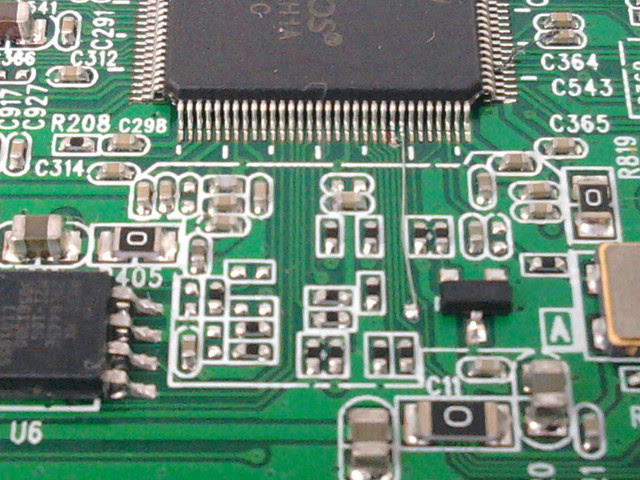
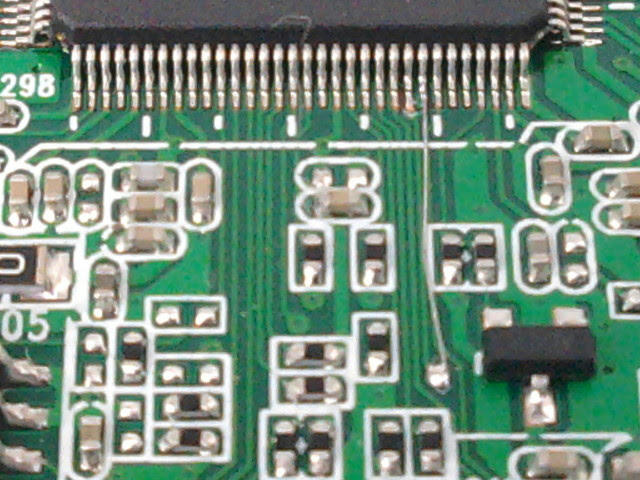

Done The router just converted to AirGrid M5 which allows all 5 GHz frequencies.
This concludes to that TP-Link has software limitations.
I just only need to
1.remove the resistor and solder a long jumper in the radio path along the ground bus.
2.Cut the track and solder jumper on Reset.
3.Change the old 4MB flash chip to 8MB flash chip.
I have done it with my second WA7510N ard changed the bootloader to redbootloader and flash it with UBNT AirGrid M5 firmware.Now the Tp-Link WA7510N becomes Air Grid M5.
But in my first router TP-Link firmware was installed but they do allow the extended frequencies,i want them to allow all the 5 GHz frequencies like AirGrid M5.
See the pictures what i have done with my second WA7510N

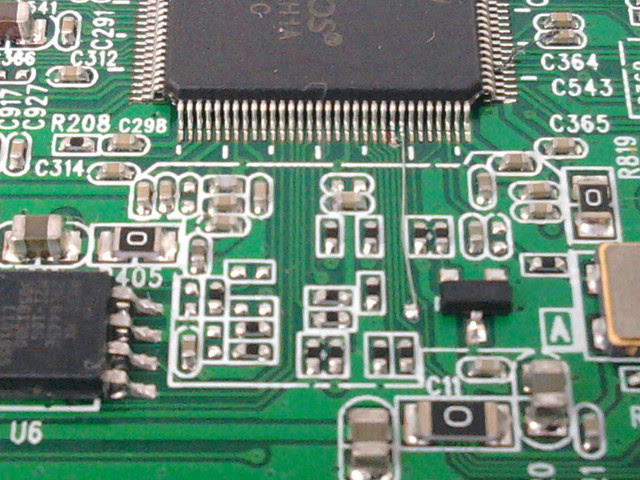
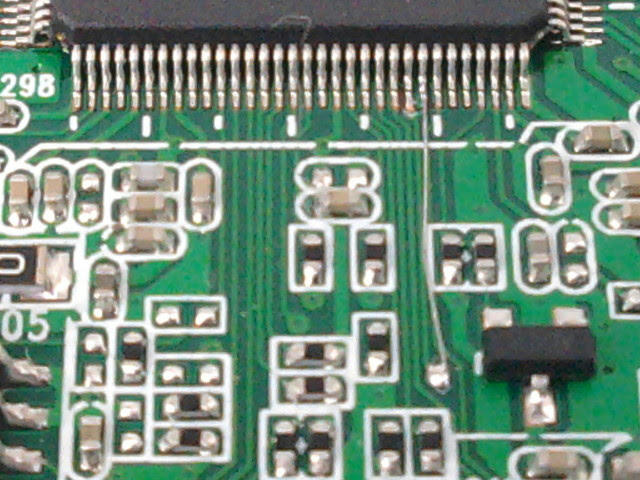

Done The router just converted to AirGrid M5 which allows all 5 GHz frequencies.
This concludes to that TP-Link has software limitations.
0
We appreciate your feedback. Feel free to let us know more. Log in to submit feedback.
0
We appreciate your feedback. Feel free to let us know more. Log in to submit feedback.
#5
Options
- Copy Link
- Report Inappropriate Content
Thread Manage
Announcement Manage
Posts: 65
Helpful: 0
Solutions: 0
Stories: 0
Registered: 2015-03-21
Re:TP-Link WA7510N Frequencies
2015-03-25 13:14:11
I am not violating the country regulations anyway because the TX power is in control and the firmware of AirGridM5 also follows country rules and regulations.
I just want TP-Link to make them better than Ubiquiti.
I just want TP-Link to make them better than Ubiquiti.
0
We appreciate your feedback. Feel free to let us know more. Log in to submit feedback.
0
We appreciate your feedback. Feel free to let us know more. Log in to submit feedback.
#7
Options
- Copy Link
- Report Inappropriate Content
Thread Manage
Announcement Manage
Posts: 65
Helpful: 0
Solutions: 0
Stories: 0
Registered: 2015-03-21
Re:TP-Link WA7510N Frequencies
2015-03-26 13:28:41
I know that way i am also in that you said "
and if you surf others forums you will see how UBNT users hacked the FW to apply compliance test,".But i can unlock it by running a script.
How to add Compliance mode to UBNT firmware version 5.5.10
1.First reset your UBNT device.
2.Then ssh in it using putty.Double click on putty.exe
3.Under Host Name (or IP Address).Put default address of your UBNT device.
4.And select connection type SSH.
5.If any dialogue box opens select "YES"
6.It asks for user name and password
7.Use Username:...ubnt
Use Password:...ubnt
8.Then copy and paste this command in it.
touch /etc/persistence/ ct
save
reboot
How to add Compliance mode to UBNT firmware version 5.5.10
1.First reset your UBNT device.
2.Then ssh in it using putty.Double click on putty.exe
3.Under Host Name (or IP Address).Put default address of your UBNT device.
4.And select connection type SSH.
5.If any dialogue box opens select "YES"
6.It asks for user name and password
7.Use Username:...ubnt
Use Password:...ubnt
8.Then copy and paste this command in it.
touch /etc/persistence/ ct
save
reboot
0
We appreciate your feedback. Feel free to let us know more. Log in to submit feedback.
0
We appreciate your feedback. Feel free to let us know more. Log in to submit feedback.
#9
Options
- Copy Link
- Report Inappropriate Content
Thread Manage
Announcement Manage
Posts: 65
Helpful: 0
Solutions: 0
Stories: 0
Registered: 2015-03-21
Re:TP-Link WA7510N Frequencies
2015-03-26 23:57:07
I just need one answer that is is there is any way by which i can modify the TP-Link firmware.
0
We appreciate your feedback. Feel free to let us know more. Log in to submit feedback.
0
We appreciate your feedback. Feel free to let us know more. Log in to submit feedback.
#11
Options
- Copy Link
- Report Inappropriate Content
Thread Manage
Announcement Manage
Posts: 65
Helpful: 0
Solutions: 0
Stories: 0
Registered: 2015-03-21
Re:TP-Link WA7510N Frequencies
2015-03-27 13:58:19
Thanks for replying
0
We appreciate your feedback. Feel free to let us know more. Log in to submit feedback.
0
We appreciate your feedback. Feel free to let us know more. Log in to submit feedback.
#13
Options
- Copy Link
- Report Inappropriate Content
Thread Manage
Announcement Manage
Posts: 981
Helpful: 10
Solutions: 0
Stories: 0
Registered: 2013-01-07
Re:TP-Link WA7510N Frequencies
2015-04-02 22:31:14
@Siddhant001 congratulations for debricking your 7510
Now you won't ever loose a device
I'm curious and want to learn, you posted the reason
here
i fed up openwrt because it dosen't have DFS channels.
My curiosity, the use of DFS channels, is your Country regulation or something you need.
Now you won't ever loose a device
I'm curious and want to learn, you posted the reason
here
i fed up openwrt because it dosen't have DFS channels.
My curiosity, the use of DFS channels, is your Country regulation or something you need.
0
We appreciate your feedback. Feel free to let us know more. Log in to submit feedback.
0
We appreciate your feedback. Feel free to let us know more. Log in to submit feedback.
#14
Options
- Copy Link
- Report Inappropriate Content
Thread Manage
Announcement Manage
Posts: 65
Helpful: 0
Solutions: 0
Stories: 0
Registered: 2015-03-21
Re:TP-Link WA7510N Frequencies
2015-04-03 15:17:04
You are on OpenWRT also.
0
We appreciate your feedback. Feel free to let us know more. Log in to submit feedback.
0
We appreciate your feedback. Feel free to let us know more. Log in to submit feedback.
#15
Options
- Copy Link
- Report Inappropriate Content
Thread Manage
Announcement Manage
Posts: 65
Helpful: 0
Solutions: 0
Stories: 0
Registered: 2015-03-21
Re:TP-Link WA7510N Frequencies
2015-04-03 15:18:25
No,the problem of DFS in OpenWRT is that i can't find my ISP AP,because my ISP AP uses the DFS channels.That's why i need the DFS channels in OpenWRT
0
We appreciate your feedback. Feel free to let us know more. Log in to submit feedback.
0
We appreciate your feedback. Feel free to let us know more. Log in to submit feedback.
#16
Options
- Copy Link
- Report Inappropriate Content
Thread Manage
Announcement Manage
Posts: 65
Helpful: 0
Solutions: 0
Stories: 0
Registered: 2015-03-21
2015-03-21 16:38:01
Posts: 65
Helpful: 0
Solutions: 0
Stories: 0
Registered: 2015-03-21
Information
Helpful: 0
Views: 4488
Replies: 17
Voters 0
No one has voted for it yet.
Tags
Report Inappropriate Content
Transfer Module
New message
