Mulitscreen RTSP stream load faild
Hello, how can I correctly embed an RTSP stream? It displays in single-screen mode, but not in multiscreen mode. Loading failed.
- Copy Link
- Subscribe
- Bookmark
- Report Inappropriate Content
Hi @VolkerS
Thanks for posting in our business forum.
Any context for the setup?
Do you mean there is no option to use multi-screen when you add a third-party stream to the system?

- Copy Link
- Report Inappropriate Content
@Clive_A Hallo,
when using Firefox, there's no multiscreen option. When using Chrome, you can use multiscreen. Using RTSP doesn't necessarily involve integrating third-party devices, but also integrating devices on other networks. TP-Link can't explain in its description what the default setting would be for each of the possible settings.
But if you have a working stream, for whatever reason, it should work not only in single view but also in multiscreen.
This isn't even about issues between TP-Link and third-party manufacturers, but rather a Vigi camera and a Vigi NVR.
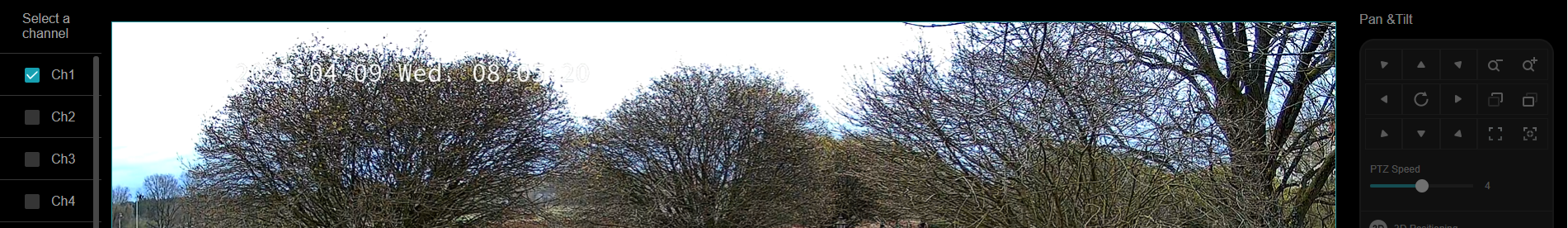


Chrome

- Copy Link
- Report Inappropriate Content
Hi @VolkerS
Thanks for posting in our business forum.
VolkerS wrote
@Clive_A Hallo,
when using Firefox, there's no multiscreen option. When using Chrome, you can use multiscreen. Using RTSP doesn't necessarily involve integrating third-party devices, but also integrating devices on other networks. TP-Link can't explain in its description what the default setting would be for each of the possible settings.
But if you have a working stream, for whatever reason, it should work not only in single view but also in multiscreen.
This isn't even about issues between TP-Link and third-party manufacturers, but rather a Vigi camera and a Vigi NVR.
Chrome
I am asking for contexts and other information because this is too absurd to understand with a simple description.
If you experience problems with Firefox, then use Chrome. We do not have much support for Firefox. Omada and VIGI series is based on Chromium.
That's a reason for the difference in web architecture. We do not plan to optimize the experience on other architectures. For the best experience, and we offcially recommend Chrome.
If you mean that in Chrome, the latest version, you are using the RTSP, and it cannot load it under the multi-screen mode like the last picture, does it load in single screen mode?
- Copy Link
- Report Inappropriate Content
Hello, yes, I switched to Chrome. The stream is (was) displayed in the large window.
But now, apparently, there's no internet connection, so nothing is displayed at all.


- Copy Link
- Report Inappropriate Content
Hi @VolkerS
Thanks for posting in our business forum.
VolkerS wrote
Hello, yes, I switched to Chrome. The stream is (was) displayed in the large window.
But now, apparently, there's no internet connection, so nothing is displayed at all.
Is the ping okay from the NVR or the PC on the same LAN?
You mean that in Chrome now, it used to display okay in a large window, now it does not and shows the Internet connection error, which means nothing is displayed now for any RTSP?
Have you rebooted the NVR and the rest of the RTSP devices?
Do you try in incognito mode? Without any add-ons that interfere with your web GUI.
If you re-add an RTSP camera, will it display properly?
From the VIGI app, will you be able to view it okay?
- Copy Link
- Report Inappropriate Content
Hello,
The ping is fine. The Fritzbox shows the NVR as active. I can work on the web interface.

Yes, nothing is displayed anymore because the camera can no longer be added.
Everything has been restarted.
I don't use incognito mode.
The camera can no longer be added after deleting it.
The camera can be accessed from the app.
A VIVOTEK NVR is currently recording the RTSP stream.
Setting up the stream is also much easier here than with TP-Link.
No changes can be made with either. The respective camera must be deleted and added again.
VLC Player also has no playback issues.
- Copy Link
- Report Inappropriate Content
Hi @VolkerS
VolkerS wrote
Hello,
The ping is fine. The Fritzbox shows the NVR as active. I can work on the web interface.
Yes, nothing is displayed anymore because the camera can no longer be added.
Everything has been restarted.
I don't use incognito mode.
The camera can no longer be added after deleting it.
The camera can be accessed from the app.
A VIVOTEK NVR is currently recording the RTSP stream.
Setting up the stream is also much easier here than with TP-Link.
No changes can be made with either. The respective camera must be deleted and added again.
VLC Player also has no playback issues.
What you reported now creates two problems:
1. RTSP cannot be added.
2. RTSP was added but not display in multi-screen.
For the first problem, try this. Make sure you have the proper stream URL when you are adding it.
How to add third-party cameras to VIGI NVR via RTSP
For the display issue, like I wrote, if this only happens to Firefox, our system works with Chrome for the best experience. We only optimize the experience for the recommended browser. Firefox is getting less compatibility support nowadays. We have shifted the resources to Chrome only now.
- Copy Link
- Report Inappropriate Content
Thanks for your feedback.
This isn't my first NVR. I've already used two, but they're not from TP-Link.
I already know the link, of course.
But it gives an error message saying there's no internet.
The problem with the stream display only occurs in Chrome.
In Firefox, the NVR doesn't offer multiscreen display.
I'll pack up the NVR and return it. The standard features should work right away with a device like this.
If there are problems with the AI analysis, that's perhaps understandable, but with standard settings, permanent problems are inevitable if things get stuck there.
The technical hotline is also helpless. The engineers in charge also seem to have no idea what to do.
Thanks for your support here.
- Copy Link
- Report Inappropriate Content
Information
Helpful: 0
Views: 156
Replies: 8
Voters 0
No one has voted for it yet.
