Problem with adopting devices after IP change
Problem with adopting devices after IP change
Hello.
I have a problem with the ER605 V2.20 and ER707-M2 Ver 1.20 routers, regardless of whether it is a controller installed on Linux or on Docker (the latest beta version 5.15.20.12), the symptom is that after changing the main LAN address from 192.168.0.1/24 to any other, the controller loses connection to the router after restarting and connecting to the changed subnet and the status is still displayed as adopting.
Has the method of adopting new devices changed?
Or maybe changing the IP of the main subnet is no longer recommended?
Please help.
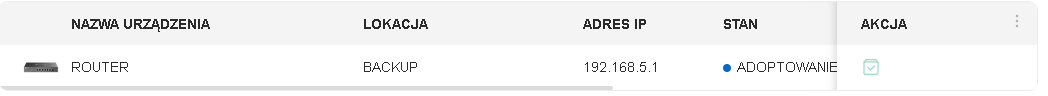
- Copy Link
- Subscribe
- Bookmark
- Report Inappropriate Content
yes that seems strange, disconnect the router from the network, and do a factory reset of the router, hold down the reset button for 20 seconds, log in to the router locally to change the IP to the new network and connect the router to the network and readopt the router,
something might have happened when you changed the ip.
- Copy Link
- Report Inappropriate Content
Normally no problem, but you also have to change the IP on the controller, you also have to change Port forwarding to the new IP address if you have it.
- Copy Link
- Report Inappropriate Content
- Copy Link
- Report Inappropriate Content
I don't know anything about Docker but I know it has a firewall, have you checked that it's ok?
- Copy Link
- Report Inappropriate Content
- Copy Link
- Report Inappropriate Content
- Copy Link
- Report Inappropriate Content
are you using the router as a dhcp server?
are you getting an ip from the router?
can you ping your router?
Try from your PC and from the SSH console on the controller.
- Copy Link
- Report Inappropriate Content
- Copy Link
- Report Inappropriate Content
hmm, sounds strange, normally there shouldn't be any problem changing the IP, did you get a ping from the console to the controller to? then there's nothing wrong with communication.
- Copy Link
- Report Inappropriate Content
The controller changes the IP, the computers connected to the router also change the IP, the ping goes to the router's address and the controller does not adopt. And this error has been going on for some time, it did not happen before.

- Copy Link
- Report Inappropriate Content
yes that seems strange, disconnect the router from the network, and do a factory reset of the router, hold down the reset button for 20 seconds, log in to the router locally to change the IP to the new network and connect the router to the network and readopt the router,
something might have happened when you changed the ip.
- Copy Link
- Report Inappropriate Content
Information
Helpful: 0
Views: 301
Replies: 12
Voters 0
No one has voted for it yet.
