Early Access Hardware Controller (Built-in Omada SDN Controller V5.15.20.31) Pre-release Update on 10th Mar 2025
This Article Applies to
OC200(UN)_V1_1.35.3_pre-release (Built-in Omada SDN Controller 5.15.20.31)
OC200(UN)_V2_2.20.3_pre-release (Built-in Omada SDN Controller 5.15.20.31)
OC300(UN)_V1_1.29.3_pre-release (Built-in Omada SDN Controller 5.15.20.31)
OC400(UN)_V1_1.7.3_pre-release (Built-in Omada SDN Controller 5.15.20.31)
Overview
We hope to offer you a chance to experience the new features added in the Controller v5.15.20.26 in advance, and also give us TP-Link the opportunity to fully test the firmware in your real network environment and scenarios before the official release. All feedback is welcome, including letting us know about successful upgrades.
Upgrade Note (for OC200 & OC300)
If your built-in Controller version is earlier than v5.14, you can upgrade it by using a method below:
Method 1: Download the latest firmware file, then go to Global View > System Settings > Hardware Controller Firmware > Manual Upgrade and upgrade the firmware to Controller v5.15.20.26 directly.
Method 2: Go to Global View > System Settings > Hardware Controller Firmware, check for upgrade to get and upgrade to Controller v5.14.32, then check for upgrade again to get and upgrade to Controller v5.15.20.26.
Since version 5.14.32, Omada Controller no longer supports upgrades from Controller v4.
READ ME
This software is watermarked: please avoid using in a production environment.
Release Notes
1. Version Info
This version of the Controller is fully applied to the Omada App v4.22 or above.
2. Supported Device Models
- Added support for Gateways supporting dual SIM cards: DR3650v-4G v1.0, DR3220v-4G v1.0, ER706W-4G v2.0, and ER706WP-4G v1.0.
- Added support for Switches: IES210GPP v1.0, IES206GPP v1.0, IES208G v1.0, and IES206G v1.0.
- Added support for Access Points: EAP668-Outdoor(EU/US) v1.0, and EAP772-Outdoor(EU/US) v1.0.
- Added support for OLT: DS-P7001-01 v1.0 (firmware update required).
3. New Features
- Added support for Service Port Profile in Devices > OLT Properties Window > OLT Settings > PON > Profiles. This feature can help to create a service port automatically and simplify the configuration of the OLT PON unit.
- Added support for Cluster (Beta) in Global View > Settings > Cluster, supporting only the Hot-Standby Backup Mode currently. For configuration instructions, refer to the FAQ: How to Configure Hot-Standby Backup Mode on Omada Controller.
- Added support for Google Authentication (Beta) in Site View > Settings > Portal > Authentication Type.
- *Added support for Disable NAT in Site View > Settings > Transmission > NAT.
- *Added support for LAN DNS in Site View > Settings > Wired & Wireless Network > LAN.
- *Added support for filtering with content in Site View > Settings > Network Security > URL Filtering. This feature can help network managers to achieve efficient, secure and convenient web access control by integrating a large number of categorized URL libraries.
- *Added support for SD-WAN in Global View. Users can easily connect multiple gateways together without complicated VPN configuration through SD-WAN in enterprise scenarios.
- *Added support for ARP Detection on Gateway. With this feature enabled, the dumb terminal can be detected, including POS, printer, etc.
- Added support for 'Remember Device' in Site View > Settings > Site Settings > General Configure. With this feature enabled, after device reset and power-on, the Controller will automatically adopt the device if the controller can find it.
- Added support for Role Super Administrator, which can manage all the other roles (except Owner, which used to be recognized as Main Administrator) and the privileges of most features.
- Added support to edit Profiles All and Default in Site View > Settings > LAN > Switch Profile.
4. Enhancements
- Optimized dependencies. Upgraded built-in JDK to version 21.
- Optimized WAN Mode. Added support for automatic updates to the Gateway Model when a new model is released.
- Optimized Portal Logout Page. Added support to show used and remaining data on the Logout page of Voucher/Local User Portal.
- Optimized MAC Filtering. When adopting devices with MAC filtering enabled, the MAC address of devices will be added into Allow List automatically.
- *Optimized Gateway ACL. Added support for choice as "! -> !". Customers can choose data resources and destinations that are not in certain marked range, which allows customers to configure more flexible profiles.
- *Optimized DHCP Reservation. Added support for DHCP option 60, 66 and 138.
- *Added support for DNS Override in DNS Proxy.
- *Optimized Attack Defense. Added support to customize the length of large PING.
- *Optimized Network Transmission. Added support for domain in settings of OpenVPN and Wireguard VPN.
- *Optimized LAN on the following features:
- Added support to configure DHCP NEXT SERVER.
- Added support to edit Default LAN port of gateway.
- *Added support to display the Device MAC in the WAN port of gateway's properties window.
- Added support for a maximum of 256 VLANs. *With gateway's firmware update, the maximum number can be 512.
- Optimized LDAP Profile in Site View > Settings > Network Profile:
- Added support for the maximum length of strings in Regular DN as 256.
- Added support for the maximum length of strings in Base Distinguished Name as 512.
- Added support for the maximum length of strings in Additional Filter as 512.
- Added support to show the PPSK profile of SSID used by a client in Client List.
- Optimized PoE Utilization chart. The Utilization will be calculated according to the power limit of each port.
- Added support to enable and disable PoE Adapter Remote Reset in Devices > Properties Window (AP) > Config > General for EAP211-Bridge and EAP215-Bridge. With this function, the EAP can be reset remotely. Customers can choose to turn off this function to avoid it being triggered incorrectly due to a complex wireless environment.
- Added support for 5000 entries in one Voucher Group.
- Added support to edit Profiles All and Default in Site View > Settings > LAN > Switch Profile.
- *Added support to show DHCP LEASE TIME in Client List. This feature will show the remaining time of this assigned IP address for certain client.
- *Added support for Downlink chart in Detail unit of Gateway's properties window. Downlink chart will show the information of downstream Omada devices connected to this Gateway.
5. Bug Fixed
- Fixed the bug that the picture with "." in the file name couldn’t be uploaded into Hot Map.
- Reduced potential security risks by forcibly redirecting HTTP requests and responses to HTTPS ones.
Notes
- These feature with * sign require gateway's firmware to adapt to Controller v5.15.
- Omada SDN Controller can only manage certain devices running the supported firmware. Please confirm that your device is compatible with the SDN Controller.
- Since version 5.14.32, Omada Controller no longer supports upgrade from Controller v4.
Firmware Download
Before the Upgrade
(1) Please be sure you have read the Beta Test Agreement before upgrading the Pre-release firmware!
(2) For the sake of insurance, it's always recommended to save a copy of the controller Backup Config file before upgrading or downgrading.
(3) You may follow the following guide to upgrade your Omada Controller. How to Upgrade or Downgrade Omada SDN Controller.
Firmware Download Link
-
Direct Download
OC200(UN)_V1_1.35.3_pre-release (Built-in Omada SDN Controller 5.15.20.31)
OC200(UN)_V2_2.20.3_pre-release (Built-in Omada SDN Controller 5.15.20.31)
OC300(UN)_V1_1.29.3_pre-release (Built-in Omada SDN Controller 5.15.20.31)
OC400(UN)_V1_1.7.3_pre-release (Built-in Omada SDN Controller 5.15.20.31)
OC200(UN)_V1_1.35.2_pre-release (Built-in Omada SDN Controller 5.15.20.26)
OC200(UN)_V2_2.20.2_pre-release (Built-in Omada SDN Controller 5.15.20.26)
OC300(UN)_V1_1.29.2_pre-release (Built-in Omada SDN Controller 5.15.20.26)
OC400(UN)_V1_1.7.2_pre-release (Built-in Omada SDN Controller 5.15.20.26)
Additional Information
If somehow you encounter an issue during or after the controller upgrade, it's suggested to contact us with the following info:
- Omada Controller version (previous and current)
- Device Model(s), Hardware and Firmware versions
- (if possible) A copy of the Log file and Backup Config file
If you decide to downgrade the controller before reporting the issue to TP-Link, it's suggested to save a copy of the current Log file and Backup Config file before you do that, which could help to investigate and address the issue quickly.
>> How to get the Log file and Backup Config file for Omada SDN Controller:
-
If your Windows software controller failed to get launched, please locate the controller installation path for the Log file.
-
If it's not a launch issue, you can export the Log file and Backup Config file in the local network.
-
For Omada Controller v5.8 or later version,
In the Global View, go to Settings > Maintenance > Backup & Restore > Retained Data Backup, select Settings Only, then click Export for the Backup Config file. On the same page, scroll down for Export for Support, click Export Running Logs for desensitized Log file.
-
For Omada Controller v5.6 or v5.7,
Go to Settings > Maintenance > Backup & Restore > Retained Data Backup, select Settings Only, then click Export for the Backup Config file. On the same page, scroll down for Export for Support, click Export Running Logs for desensitized Log file.
-
For Omada Controller v5.5 or previous version,
Go to Settings > Maintenance > Backup & Restore > Retained Data Backup, select Settings Only, then click Export for the Backup Config file . Go to Settings > Services > Export Data > Running Log to export the Log file.
-
Update Log
Mar 10th, 2025:
1. Update the release note;
2. Update the following download link:
OC200(UN)_V1_1.35.3_pre-release (Built-in Omada SDN Controller 5.15.20.31)
OC200(UN)_V2_2.20.3_pre-release (Built-in Omada SDN Controller 5.15.20.31)
OC300(UN)_V1_1.29.3_pre-release (Built-in Omada SDN Controller 5.15.20.31)
OC400(UN)_V1_1.7.3_pre-release (Built-in Omada SDN Controller 5.15.20.31)
3. Removed the watermark.
Feb 18th, 2025:
Update the release note of incorrect information.
Feb 13th, 2025:
Provide the following controller firmware for early access.
-
OC200(UN)_V1_1.35.2_pre-release (Built-in Omada SDN Controller 5.15.20.26)
OC200(UN)_V2_2.20.2_pre-release (Built-in Omada SDN Controller 5.15.20.26)
OC300(UN)_V1_1.29.2_pre-release (Built-in Omada SDN Controller 5.15.20.26)
OC400(UN)_V1_1.7.2_pre-release (Built-in Omada SDN Controller 5.15.20.26)
Recommended Threads
TP-Link Early Access Program Is Now Available!
Get the Latest Omada SDN Controller Releases Here - Subscribe for Updates
Experience the Latest Omada EAP Firmware - Trial Available Here, Subscribe for Updates!
Get the Latest Firmware Releases for Omada Routers Here - Subscribe for Updates
- Copy Link
- Subscribe
- Bookmark
- Report Inappropriate Content
Here it is:
ER7206 V2.20. I create a "Virtual WAN" named IPTV.

I go into the settings:

All OK and now 1 step back and tou see a 2nd TAB named: IPTV as I created:

This TAB I do not see anywhere in the SDN controller incl the advanced settings:

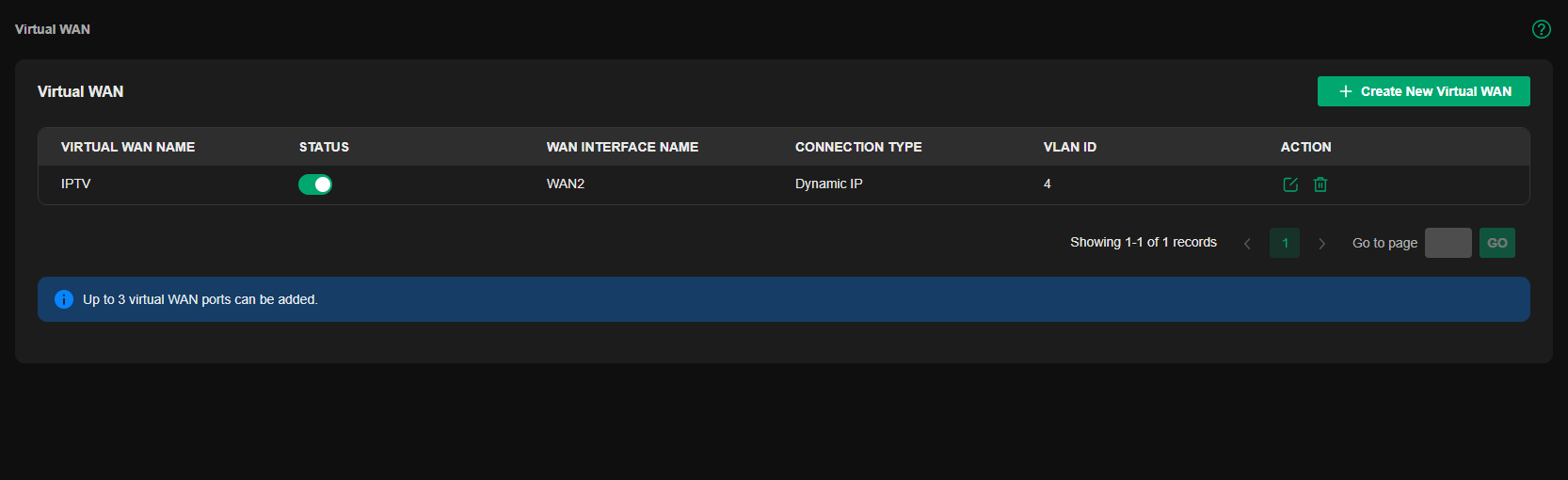

The TAB with settings for the Virtiual WAN I created I do not see anywhere... in SDN 5.15.20.17 and 19 Windows and 31 (OC200).
Can you help me here?
Regards Roy
- Copy Link
- Report Inappropriate Content
Controller update for 5.15.20.34 popped up today (OC200 v1)
I am updating now, is this a stable or another beta?
- Copy Link
- Report Inappropriate Content
- Copy Link
- Report Inappropriate Content
@Vincent-TP I have shared the options now. Can you take look please.
- Copy Link
- Report Inappropriate Content
Vincent, looks like this has reared its head again on todays Beta release! (OC200 v1)
VPN profile disappeared on remote site

VPN there is working, ping from my house

This site is adopted inside its VPN, and controller can still see it

Only this one site of 3 remotes was effected - the rest still show their profiles correctly.
I am unsure how to resolve this should i need to edit its VPN - its 150 miles away in a locked room and behind another business NAT so i cant do too much to distrub it or recreate the profiles as ill lose connection
Attached is a ZIP of omada backups - one automatic one form this morning at 5am on previous controller, and one now. No configuration changes between them. Maybe it can help you. Effected site is "Remote - Quad"
EDIT:
On this site, gateway ACL rules also all disappeared. Switch rules are still listed and correct.

- Copy Link
- Report Inappropriate Content
Hi @GRL
Could you please also export the latets running log and send to us via TKID250368623? We will trying to locate the issue ASAP.
BTW, where did you update the firmware?
Did you download it from the official website here?

- Copy Link
- Report Inappropriate Content
Hi @TheMuk
I just got confirmation that controller didn't adapt these DHCP option features yet.
But I had send a feedback with high priority to add this feature ASAP. Please pay attention to the firmware update of our controller.
Thanks for your understanding.
- Copy Link
- Report Inappropriate Content
Hi @GRL
Is it convenient to open the browser console and export the HAR file to us as TKID250368623 mentioned?
- Copy Link
- Report Inappropriate Content
Done and done, look for this email, i didnt know what you called that ticket internally

I let the controller update itself from its popup when i loaded it this morning, not from the support pages. (that looks like a different build too?)

So, the official support page lists 1.35.5 (official), with an even higher build number than the 1.35.4 the controller detected itself today ? Very confusing!
I thought the controller was supposed to auto-detect if a new stable (1.35.5) was available even when its on a beta release?
So what should i do now....
I am tempted to update to 1.35.5 , factory reset it, reload a known good config from last night and see what happens ?
- Copy Link
- Report Inappropriate Content
Hi @GRL
We are checking the info now.
No need to update to the version, regarding to the issues, it works the same as 1.35.4.
GRL wrote
Done and done, look for this email, i didnt know what you called that ticket internally
I let the controller update itself from its popup when i loaded it this morning, not from the support pages. (that looks like a different build too?)
So, the official support page lists 1.35.5 (official), with an even higher build number than the 1.35.4 the controller detected itself today ? Very confusing!
I thought the controller was supposed to auto-detect if a new stable (1.35.5) was available even when its on a beta release?
So what should i do now....
I am tempted to update to 1.35.5 , factory reset it, reload a known good config from last night and see what happens ?
- Copy Link
- Report Inappropriate Content
Information
Helpful: 1
Views: 11914
Replies: 126

