Configuration Guide Solution to This Switch Type Is Inconsistent with the Switch Type Configured for the Site
This Article Applies to:
ES200 series or Omada Easy Managed(AKA Easy Smart) switch.
Estimate an update to improve the user interaction on Omada Controller V5.15.20.X.
Steps:
1. When you create a new site:
You are required to configure the Switch Type during the creation. Please make sure you select the Easy Managed switch.
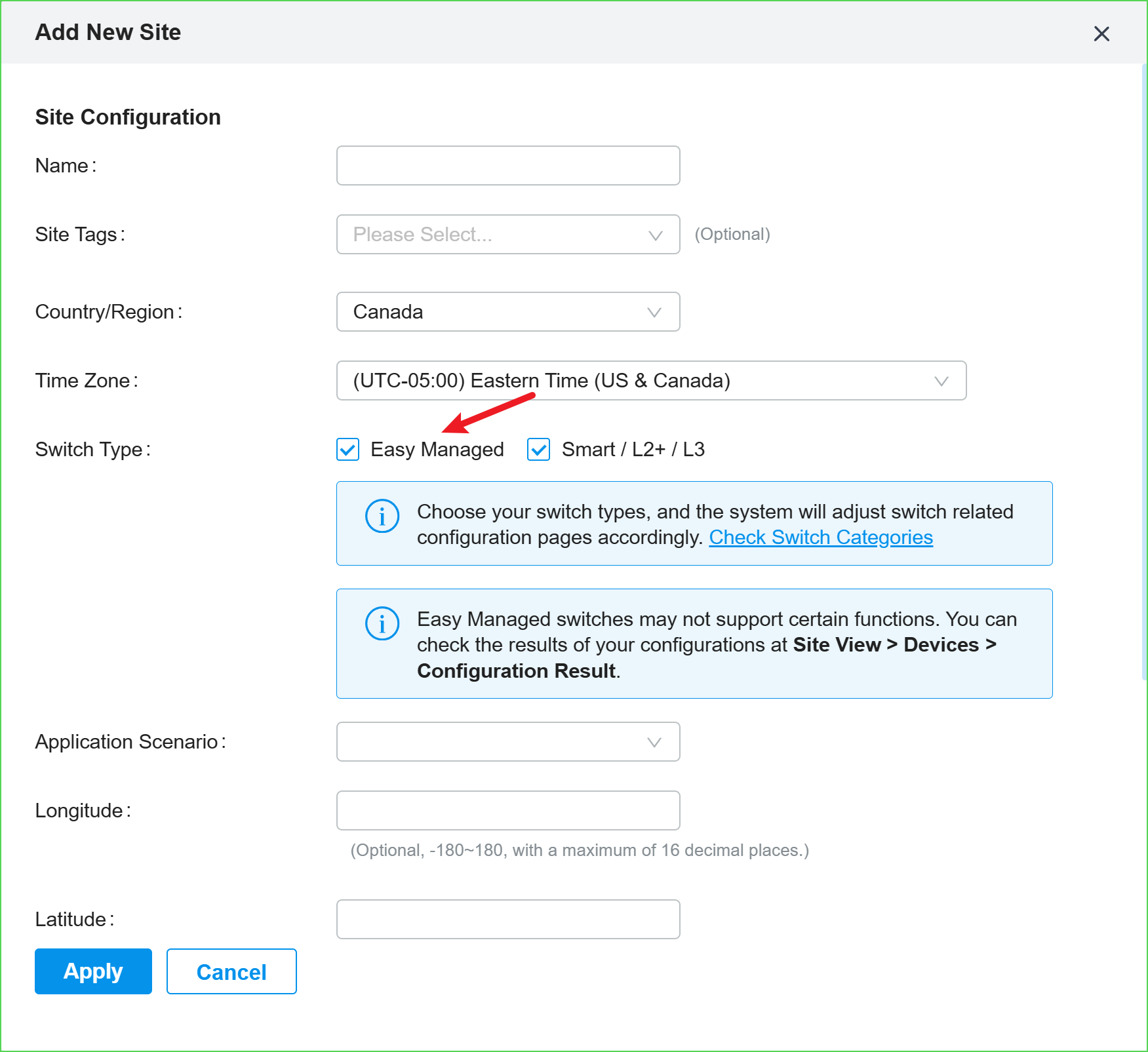
2. When you have an existing site:
To modify the existing settings, you need to go to Global View > Edit your existing site.
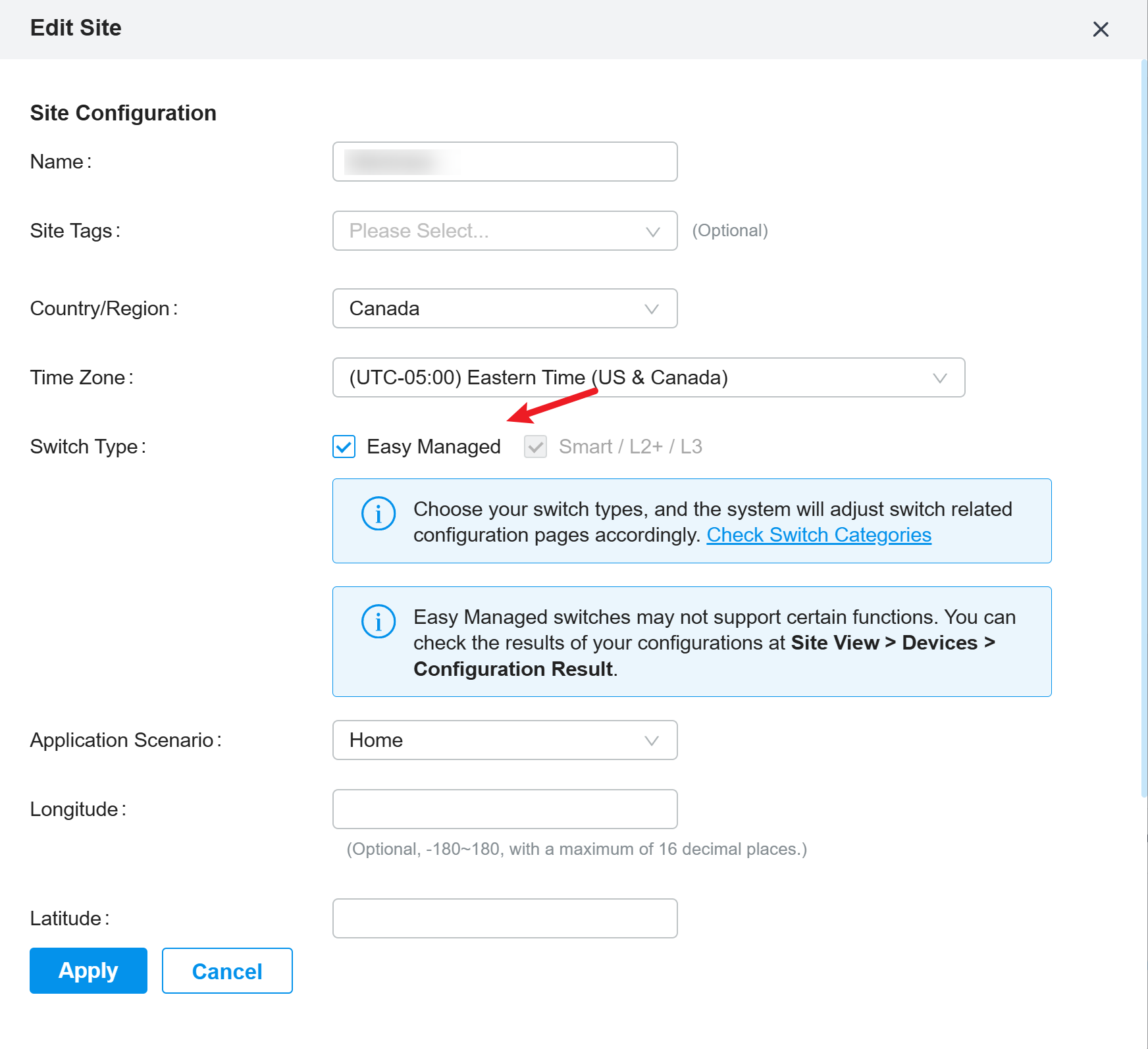
Update Log:
Dec 12th, 2024:
Release of this article.
Recommended Threads:
Get the Latest Firmware Releases for Omada Routers Here - Subscribe for Updates
Get the Latest Omada SDN Controller Releases Here - Subscribe for Updates
Experience the Latest Omada EAP Firmware - Trial Available Here, Subscribe for Updates!
Feedback:
- If this was helpful, welcome to give us Kudos by clicking the upward triangle below.
- If there is anything unclear in this solution post, please feel free to comment below.
Thank you in advance for your valuable feedback!
------------------------------------------------------------------------------------------------
Have other off-topic issues to report?
Welcome to > Start a New Thread < and elaborate on the issue for assistance.
