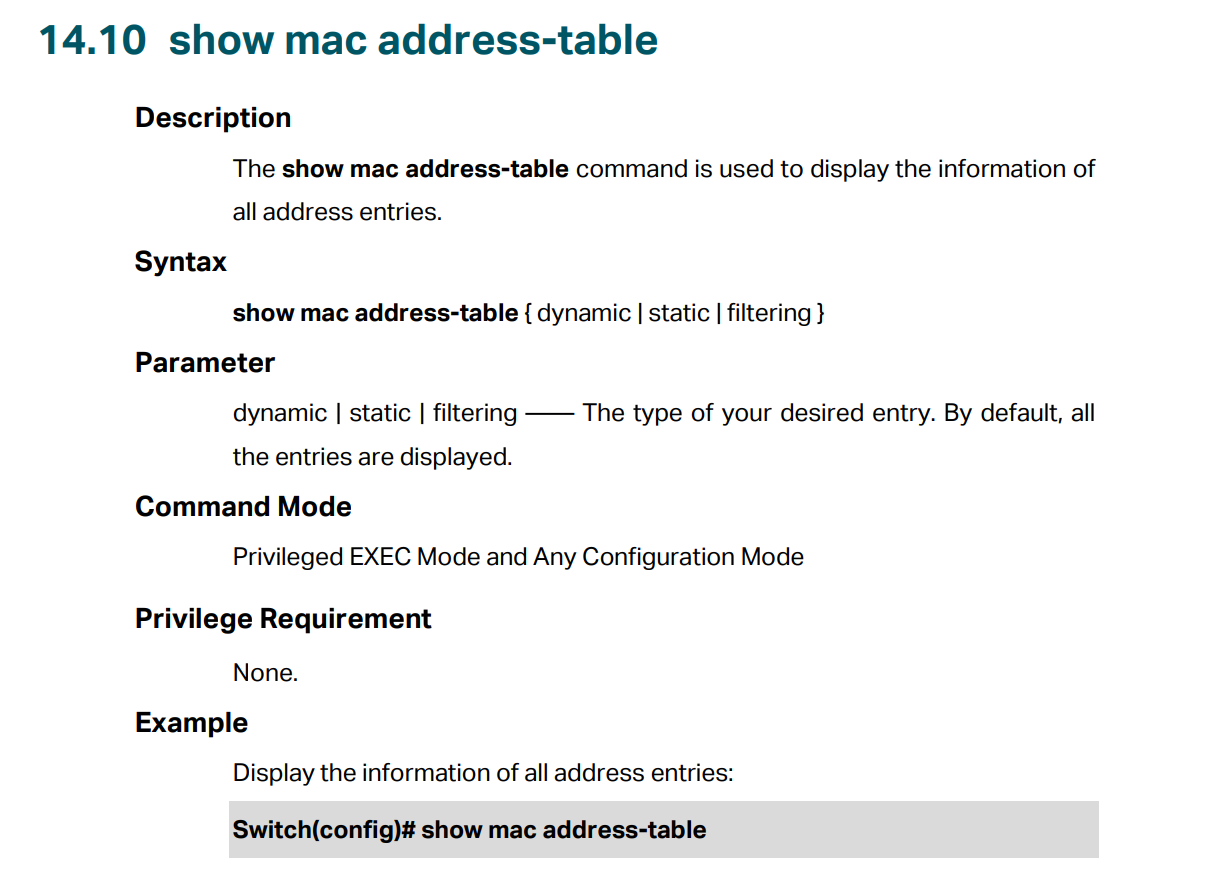SG3428MP doesn't show mac table in omada gui
How do you see the mac table?
The "Clients" tab doesn't show them...

- Copy Link
- Subscribe
- Bookmark
- Report Inappropriate Content
- Copy Link
- Report Inappropriate Content
- Copy Link
- Report Inappropriate Content
Well... This should really be a basic functionality included in the gui... We buy Omada for it's cloud management functionality to make it simpler and quicker for our NOC - very similar to Ubiquity but you can't skip such basics....
- Copy Link
- Report Inappropriate Content
I'm trying to understand again - if the switch is adopted to the cloud you can't see mac table? or did you mean to use cli within the cloud - which is not streigth forward....
Thanks
- Copy Link
- Report Inappropriate Content
- Copy Link
- Report Inappropriate Content
Hi @DannyA
Thanks for posting in our business forum.
DannyA wrote
I'm trying to understand again - if the switch is adopted to the cloud you can't see mac table? or did you mean to use cli within the cloud - which is not streigth forward....
Thanks
Some features are not available in Controller mode but they can be accessed via the CLI.
If you need to view the clients on the switch, click the switch and see its clients. It is not a MAC table but it displays the current devices, MAC, and ports.
- Copy Link
- Report Inappropriate Content
Clients -wired view literally has a column for macs and swith ports connected to
- Copy Link
- Report Inappropriate Content
@GRL It's only partially working... It shows "Random" MACS.
Also the CLI doesn't show all of them....
Thanks
- Copy Link
- Report Inappropriate Content
Information
Helpful: 0
Views: 343
Replies: 7
Voters 0
No one has voted for it yet.