Devices connected to easy managed switch does not get IP assigned by router
Devices connected to easy managed switch does not get IP assigned by router
Hi everyone,
Hoping someone can point me (a beginner) in the right direction!
I have a basic setup with a R7406 gateway, ES205GP switch, and a single EAP670 AP powered through the switch. A connected windows computer is running the controller software with all devices adopted.
I want to use the spare ports on the switch to connect a couple of clients, but when I connect a client to a port on the switch it does not get an IP issued, only clients connected directly to the gateway do.
What have I done wrong with my configuration?

- Copy Link
- Subscribe
- Bookmark
- Report Inappropriate Content
I just saw this post on Reddit https://www.reddit.com/r/TPLink_Omada/comments/1hy5x4u/omada_software_controller_51582_update/?utm_source=share&utm_medium=web3x&utm_name=web3xcss&utm_term=1&utm_content=share_button
Omada Software Controller 5.15.8.2 update
Just got update for my Software Controller version 5.15.6.7 to 5.15.8.2
It is not yet available on https://support.omadanetworks.com/uk/download/software/omada-controller/ but offered by controller itself as Stable release.
Looks like ok for now.
Release Notes for Omada Controller V5.15.8.2
-
Supported Device Models
* For device models Omada Software Controller supports, refer to:https://www.tp-link.com/en/omada-sdn/product-list/
2. New Features:
* Added support for batch configuration of Port VLANs on Wall Plate EAPs at Devices (EAP)>Ports.
3. Enhancements:
* Optimized the VLAN configuration of Easy Managed Switch. The adopted Easy Managed Switch defaults to All Profile, which supports up to 32 VLANs. If there are over 32 VLANs, the Tagged VLAN could be manually selected.
* Optimized the LAN profile by removing the Easy Managed Switch Enabled toggle so that all VLANs can be available to Easy Managed Switch.
| 24/01/25 1.28.2 Build 20250110 Rel.74960 dropped for my OC-300 yesterday. Confirmed the 'All' option is now available and working.
- Copy Link
- Report Inappropriate Content
I have an update for the missing IP on clients attached to these switches, and there is a workaround to resolve it
currently this will only work on gateways 7206 v2 and ER8411 when running the 5.15 adapted firmwares on the routers. Certainly this will also come to other routers as they get the adapted firmwares. Also, you must be on the 5.15.x controllers for this to work...
You need to enable this in the LAN settings for each network
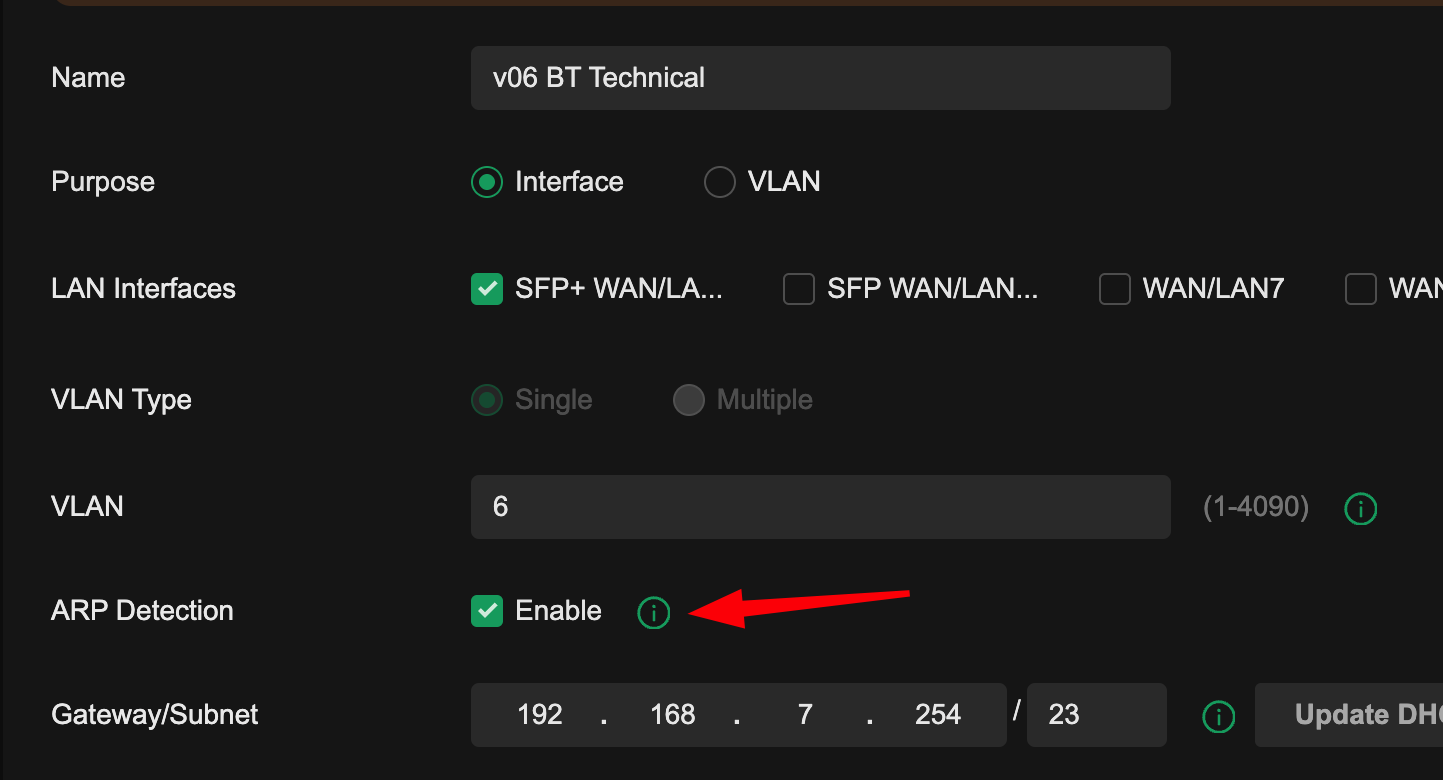
This seems to make the gateway periodically ARP probe each network, and report the connected devices back to the controller, complete with IP address.
It has even resolved some devices on my L2+ / L3 switches appearing without an IP if they have been idle for a long time
- Copy Link
- Report Inappropriate Content
@GRL Thanks! Then I hope that a new update for my ER605 is coming soon. I will already upgrade my OC200 to the new version. I still find it a bit ridiculous that IP addresses are not displayed on an easy managed switch. Makes the whole switch useless for me.
- Copy Link
- Report Inappropriate Content
Information
Helpful: 0
Views: 1839
Replies: 13
Voters 0
No one has voted for it yet.
