Setting up ER7206 as a wiregaurd client
Hi,
Can any one tell me how to configure my ER7206 Router as a Wireguard Client?
I see a lot of instructions saying how to configure as a server, but I didn't find much on how to setup as a client
I have a hosted wireguard server in a data center and want my ER7206 router act as a Wireguard client, so that I can access the devices connected to it.
I don't want to access the whole network ( 0.0.0.0/0 ) just a subnet.
If any one know how to do it, please let me know
thanks in advance
Navas
- Copy Link
- Subscribe
- Bookmark
- Report Inappropriate Content
Hi @Navas1
Thanks for posting in our business forum.
Not very sure about where you read the configuration guide. If you read it from the forum, you should see the steps on how to set it up as a client. Actually as a peer. Please try out the guides on our forum.
TBH, there is no client to site or any traditional terms to call the WireGuard. All WG are peer to peer but you can change the allowed IP to use it differently.
- Copy Link
- Report Inappropriate Content
Hi @Navas1
Thanks for posting in our business forum.
Not very sure about where you read the configuration guide. If you read it from the forum, you should see the steps on how to set it up as a client. Actually as a peer. Please try out the guides on our forum.
TBH, there is no client to site or any traditional terms to call the WireGuard. All WG are peer to peer but you can change the allowed IP to use it differently.
- Copy Link
- Report Inappropriate Content
Yes, I just wanted to setup my device as a peer. so that I can access my other wireguard clients setup in different places.
I used to set this up in a cheaper TP-Link router using openwrt, but I coudln't find anything ( Sorry if I didn't search enough ) useful for setting this up on this expensive device.
Can you please guide me or point where to look for the info ?
My wireguard server is setup in a remote datacenter and I have different PC's connecting to that server, and I want this router to act like one of them, so that I can access all my wireguard peers.
Does this make sense? Please let me know when you get a chance.
Thanks
Navas
- Copy Link
- Report Inappropriate Content
Hi @Navas1
Thanks for posting in our business forum.
Navas1 wrote
Yes, I just wanted to setup my device as a peer. so that I can access my other wireguard clients setup in different places.
I used to set this up in a cheaper TP-Link router using openwrt, but I coudln't find anything ( Sorry if I didn't search enough ) useful for setting this up on this expensive device.
Can you please guide me or point where to look for the info ?
My wireguard server is setup in a remote datacenter and I have different PC's connecting to that server, and I want this router to act like one of them, so that I can access all my wireguard peers.
Does this make sense? Please let me know when you get a chance.
Thanks
Navas
On the router page, you find the first thread on how to use the forum effectively.
Please try to understand how our forum works. If you just intend to get a walk-through on Wireguard, you should refer to some videos on Youtube. As Wireguard setup is universal.
Click the label, you should look for the Wireguard setup. I think it is pretty easy to find several guides about the Wireguard VPN.
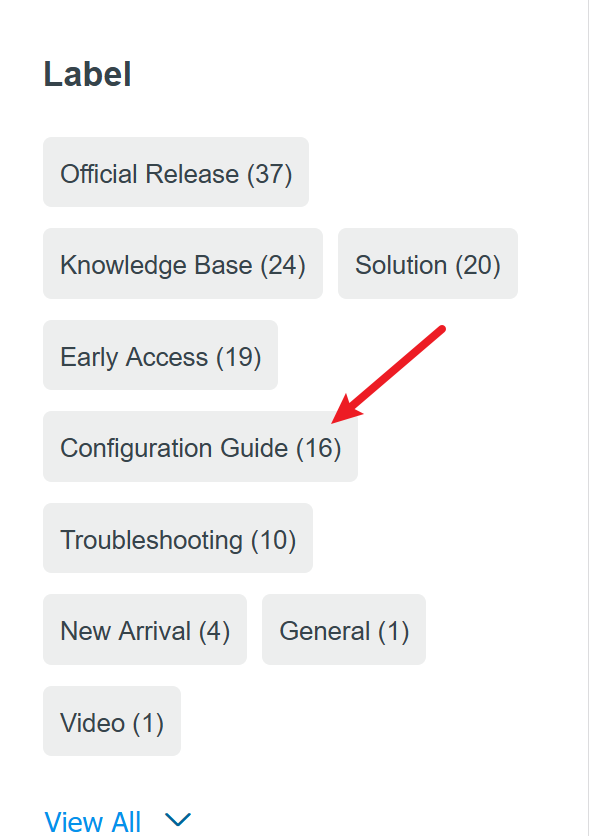
- Copy Link
- Report Inappropriate Content
OK,
I was managed to setup the Wireguard peer, but I can't ping my wireguard client from my PC, however, I was able to do it within the router
routing table list the following, Can any one tell me what is wrong.
| 1 | 0.0.0.0 | 0.0.0.0 | 192.168.68.1 | WAN2 | 0 |
| 2 | 192.168.0.0 | 255.255.255.0 | 0.0.0.0 | LAN | 0 |
| 3 | 192.168.4.0 | 255.255.255.0 | 0.0.0.0 | WG | 9999 |
| 4 | 192.168.68.0 | 255.255.252.0 | 0.0.0.0 | WAN2 | 0 |
| 5 | 192.168.68.1 | 255.255.255.255 | 0.0.0.0 | WAN2 | 0 |
| 6 | 192.168.200.1 | 255.255.255.255 | 192.168.68.1 | WAN2 | 0 |
- Copy Link
- Report Inappropriate Content
Information
Helpful: 0
Views: 1006
Replies: 4
Voters 0
No one has voted for it yet.
