ER605 v1.0 upgrade failed ("The upgrade file is invalid. Please select a correct file")
Tried upgrading a ER605 v1 from firmware 1.3.0 Build 20230511 Rel.51317, fails
Both from the prompt/ using the auto-upgrade, as well as manually.
Same error both times - autoupgrade error is " [Failed]Failed to upgrade xx-gateway to firmware version 1.3.0 Build 20230511 Rel.51317 online." (using the firmware that the device suggests)
Manual error is "[Failed]Main Administrator xx failed to upgrade xx-gateway manually. " (using firmware from https://community.tp-link.com/en/business/forum/topic/647338)
Have tried rebooting. Still fails.
How did this pass QA?

- Copy Link
- Subscribe
- Bookmark
- Report Inappropriate Content
- Copy Link
- Report Inappropriate Content
@MR.S thanks. Let me know if you can reproduce.
@tp-link reps - can you help too?
- Copy Link
- Report Inappropriate Content
it looks like it went well for me without any major problems this time. I don't have a local controller, the controller is somewhere else and is connected via wan. I don't know what your setup is like?
it is a bit more work but you can delete the router from the controller and upgrade in stand alone to see if you can do it then.. when it is upgraded you can adopt the router into the controller again.

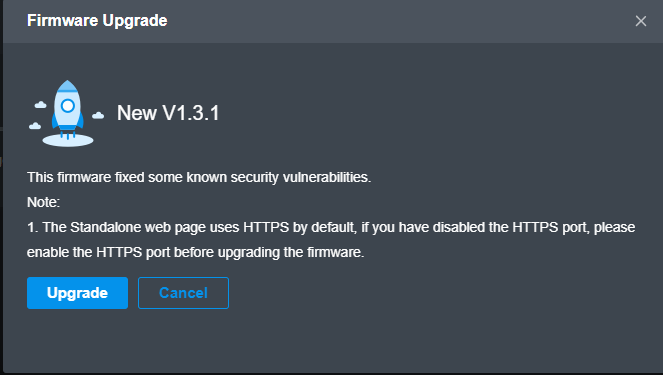
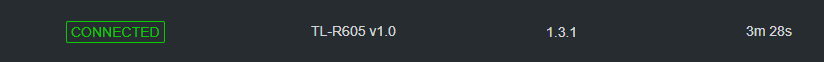
- Copy Link
- Report Inappropriate Content
- Copy Link
- Report Inappropriate Content
@d0ugmac1 yes.
The first attempt was automatic using the sugested firmware
The second was manual, using the firmware downloaded from the TP-link site, and unzipped before uploading.
Both failed.
I rebooted twice as well, to see if that was the issue.
Don't know what else to try.
- Copy Link
- Report Inappropriate Content
Is this the file you are trying to upgrade to:
ER605(UN)_v1_1.3.1 Build 20231207.zip
I was able to unpack that, and manually upgrade my ER605v1 running 1.3.0
- Copy Link
- Report Inappropriate Content
Failed to upgrade Router to firmware version 1.3.0 Build 20230511 Rel.51317
Please check your network configuration and make sure the device can access the Controller's HTTPS management port.
- Copy Link
- Report Inappropriate Content
this one is self-explanatory. you must ensure that the device being upgraded has contact with the controller's management port.
as the message says.
- Copy Link
- Report Inappropriate Content
Information
Helpful: 0
Views: 1453
Replies: 8
Voters 0
No one has voted for it yet.
