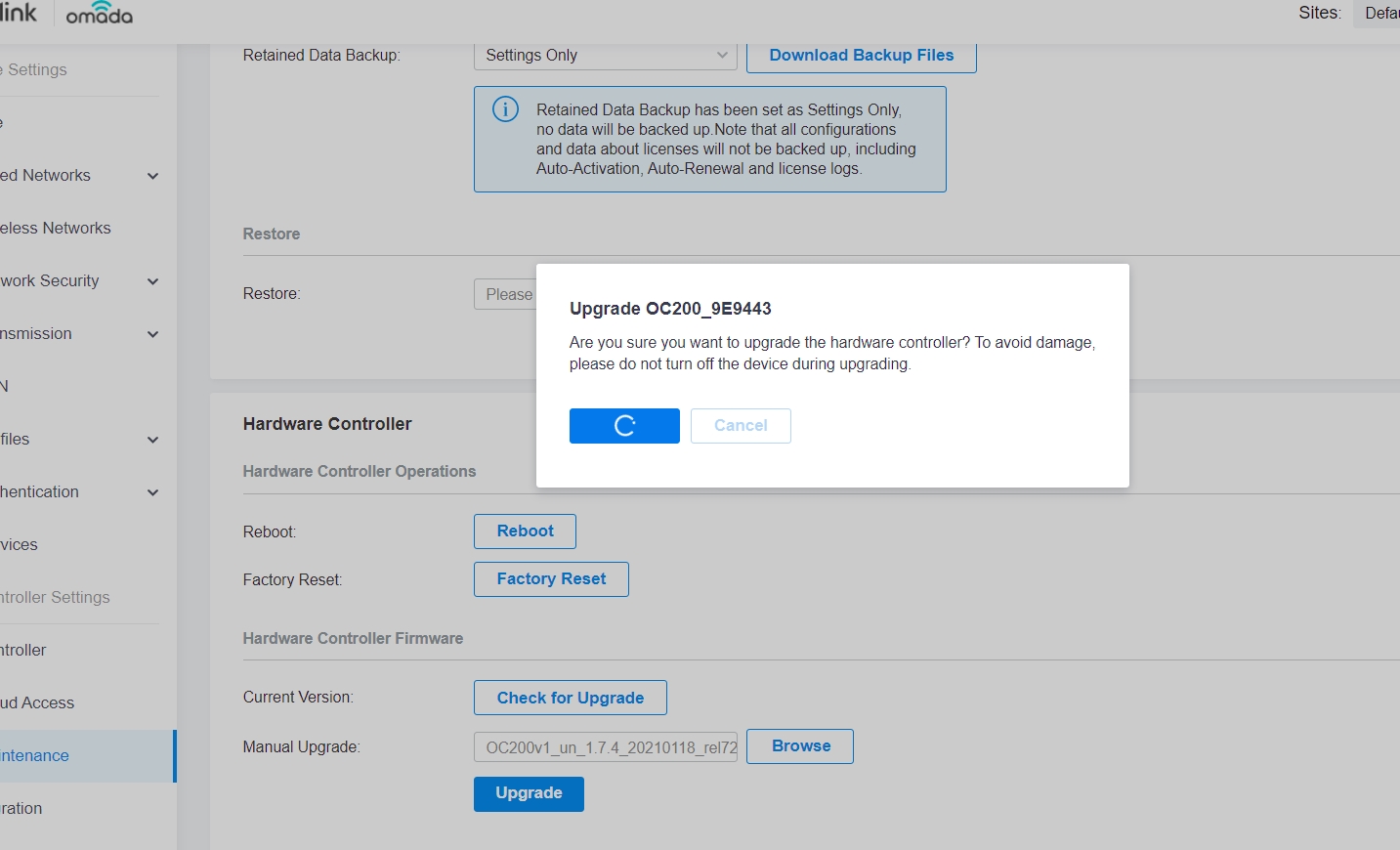Incorrect data usage count on Voucher authentication with traffic limit enabled
Hi,
I am running a voucher-based authentication with a data limit enabled (1GB per guest) for our wireless network in our small tea shop. I decided to have data limit enabled since I do not have unlimited internet (only 1TB monthly data allowance). On average, we have approximately 20-30 users daily (20-30Gb data) but on my internet provider's router statistics it shows 40-50GB of data. It's impossible for me and my colleague to use an extra 20Gb. So I changed my router password thinking someone might have accessed our WiFi network but it did not make any difference.
Upon doing my investigation, I found out that my Omada voucher is showing incorrect data usage counts. I created a 500mb data voucher for my iPad to check the statistics. I downloaded a 139MB update for an app and here are the stats on the Omada controller:

Fig 1. Highlighted in red is the amount of data to be downloaded for an update.

Fig 2. The voucher I made for testing.

Fig 3. Total amount of data downloaded (79.24mb) based on statistics of OMADA controller.

Fig 4. Data usage in bytes based on my internet provider's router.
Here's the usage of one of my users earlier today.

Fig 1. Usage statistics in OMADA (1.02GB down / 78.04 up).

Fig 2. Usage statistics on my ISP's router.

Fig 3. Omada stats

Fig 4. ISP router's stats in bytes.
I hope @Fae can escalate this to R&D. Thank you!
I tried to downgrade to the previous version (OC200(UN)_v1_1.7.4 Build 20210118) but it won't let me do it. I am getting in circles.