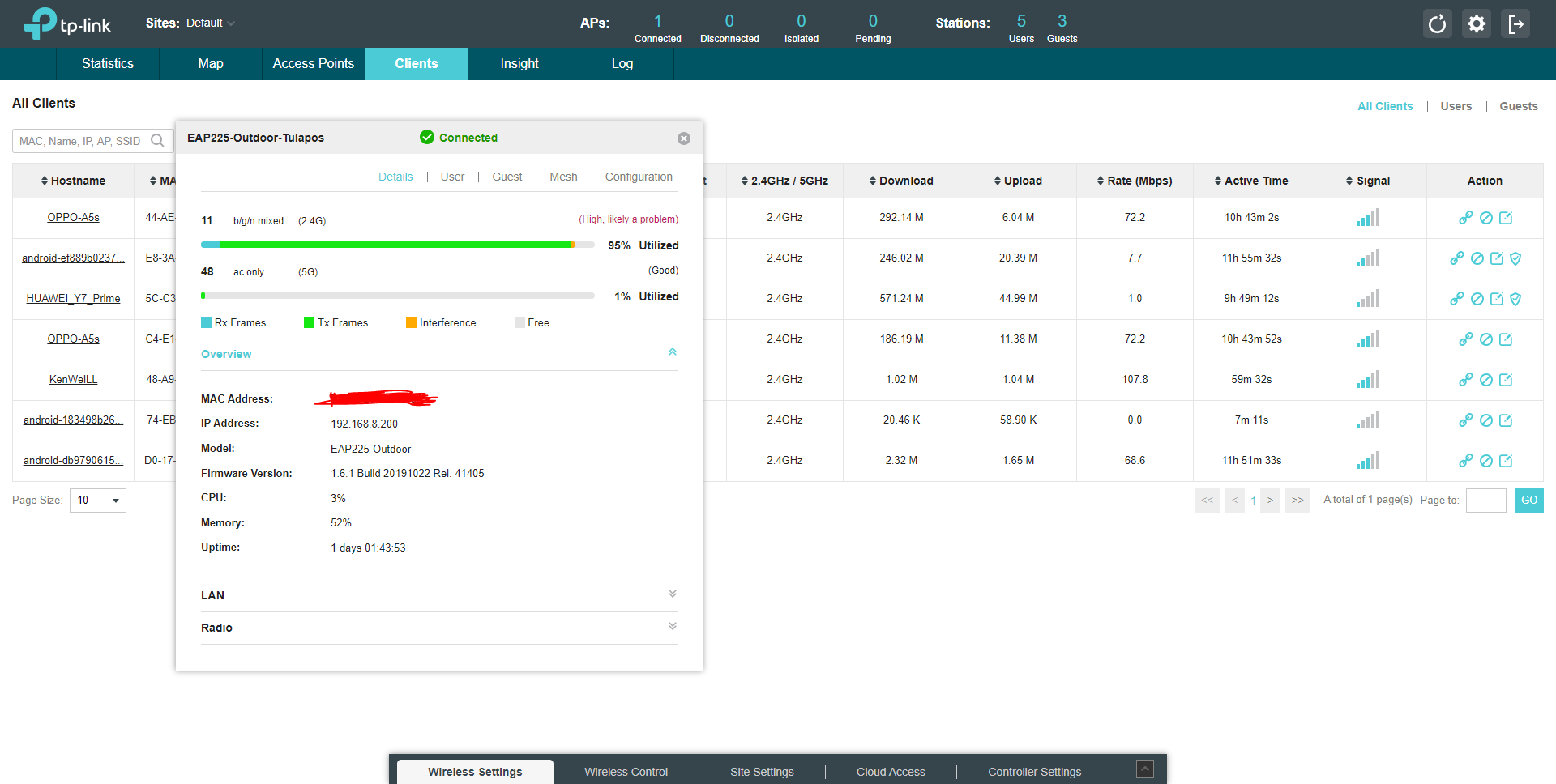TX Frames - High, likely a problem?
As shown on the screenshot below, is this really a problem? It's been like this for a couple of hours now.
- Copy Link
- Subscribe
- Bookmark
- Report Inappropriate Content
@hashrack, maybe lots of re-transmissions due to collisions? What happens if you change the channel?
- Copy Link
- Report Inappropriate Content
R1D2 wrote
@hashrack, maybe lots of re-transmissions due to collisions? What happens if you change the channel?
@R1D2, still the same. sometimes its "Acceptable", but most of the time, its "High, likely a problem".
could it be it's because i have multiple SSID on the same AP (7 SSID)?
device specs says: Multiple SSIDs(Up to 16 SSIDs, 8 for each band). Not sure if this affects collissions.
- Copy Link
- Report Inappropriate Content
@hashrack, I get this if downloading data on a tablet positioned at the edge of the covered area of an EAP225-Outdoor (albeit I would not consider 43% utilization as a problem, but 95% utilization definitely is a bad utilization):
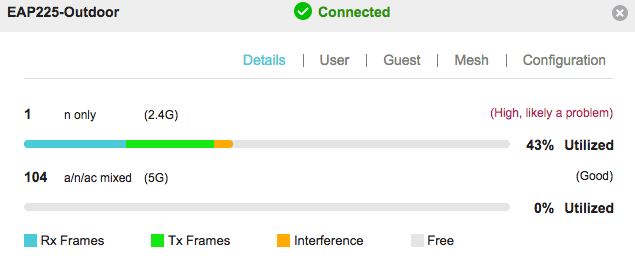
So, I guess the 95% utilization is caused by the three clients which negotiate 0, 1.0 and 7.7 Mbps rates according to your screenshot. Maybe they cause massive re-transmissions (especially the device with the 0 Mbps rate). Try to disconnect those clients with bad rates and check whether something changes.
BTW: I suggest to allow a/n/ac mode for the 5 GHz band, except if you want clients to use only the 2.4 GHz band and to reserve the 5 GHz band in ac-only mode for a mesh with other EAP225.
- Copy Link
- Report Inappropriate Content
@hashrack This parameter means the channel utilization. When this value is relatively large, it means that the channel currently used by the AP is crowded. It is not an issue of the EAP. But if the value is large, it may affect the wireless transmission of the EAP and clients. To reduce the value of channel utilization, you can try to change the channel, modify the Tx power and change the channel width.
- Copy Link
- Report Inappropriate Content
Utilization will go up when you add SSIDs because the AP needs to broadcast all of them one at a time every 100 milliseconds. With 7 SSIDs and the 802.11b base rate of 1Mbps, you could get as much as 17% utilization simply from broadcasting all those! Think about what you can do to reduce the number of SSIDs you need.
WiFi Professionals has a great article on SSIDs overhead on channel utlization.
- Copy Link
- Report Inappropriate Content
@Questionmark, that's a good point, too!
That's why I recommend to set the WiFi mode to 802.11n-only for the 2.4 GHz radio and n/ac mixed for the 5 GHz radio (if not needed for compatibility with old clients), thus sending beacons at 6 Mbps.
- Copy Link
- Report Inappropriate Content
Questionmark wrote
Utilization will go up when you add SSIDs because the AP needs to broadcast all of them one at a time every 100 milliseconds. With 7 SSIDs and the 802.11b base rate of 1Mbps, you could get as much as 17% utilization simply from broadcasting all those! Think about what you can do to reduce the number of SSIDs you need.
WiFi Professionals has a great article on SSIDs overhead on channel utlization.
I'm experimenting your suggestion. I deleted the other SSID and now left with 2 SSID. 1 for the paid (for rent) SSID and another 1 for personal use.
So far, status is "Acceptable" but there's only 4 online. I'll wait 'till more goes online and see if this setting makes a difference.
I needed b/g/n mixed for compatibility with older device. I tried setting it to "n only" and got complaints why their phone can't see/connect to my wifi while others can. That's why I used b/g/n mixed instead.
- Copy Link
- Report Inappropriate Content
@hashrack, again: take a look at the SNR of clients which are at the edge of the covered area. They can cause massive re-trasmissions.
Next, change the WiFi channel (and channel bandwidth if it is not at 20 MHz already). Does changing the channel affect the utilization?
BTW: a new firmware for OC200 (V1.2.1, Controller V3.2.5) was just released. One of the enhancements is:
3. Optimize the UI of Channel Utilization.
- Copy Link
- Report Inappropriate Content
On my screenshot above, it's already the latest version. Also at 20 MHz. Changing the channel doesn't fix the issue.
I can't do something about the SNR. It's a paid WiFi. I can't say to them, "come closer" for them to get high "Rate (Mbps)".
Reducing the number of SSID seems to solve my problem. From 7 SSID to only 2 SSID. I still get "High" sometimes (rarely, mostly "acceptable" or "good") but it doesn't display the "likely a problem" part.
I will observe more.
- Copy Link
- Report Inappropriate Content
hashrack wrote
I can't do something about the SNR. It's a paid WiFi. I can't say to them, "come closer" for them to get high "Rate (Mbps)".
No, but from paid WiFi I would expect the service provider to deploy an AP nearby. What is the distance from those low-rate clients to the EAP?
- Copy Link
- Report Inappropriate Content
Information
Helpful: 0
Views: 12201
Replies: 22
Voters 0
No one has voted for it yet.