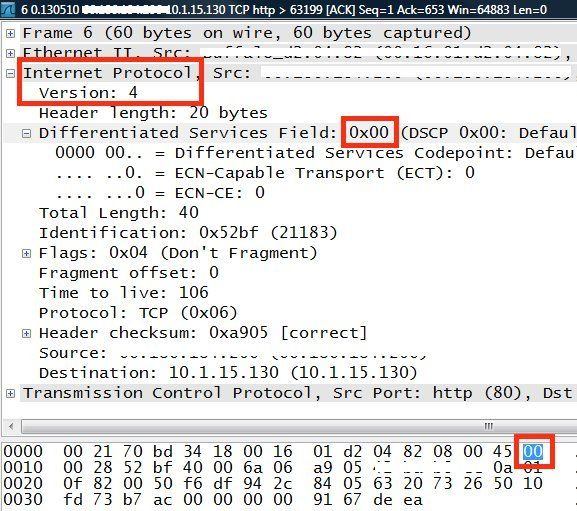TL-SG105 - how can I prioritize voice/SIP (GoogleVoice to Obihai200)?
TL-SG105 - how can I prioritize voice/SIP (GoogleVoice to Obihai200)?
Model :
Hardware Version :
Firmware Version :
ISP :
In my wife's mini-office, the landlord provides an ethernet socket to its 100Mbps network that goes to the internet.
I am going to connect that to my new TL-SG105 (Version 3).
I am also going to connect to the TL-SG105 the following:
a) Our Obihai200, which connects via internet to GoogleVoice and brings GoogleVoice to our desk phone, and
b) An old router that connects to two PCs, a printer, etc.
[NOTE: We cannot put the Obihai200 behind the router - that stopped working when GoogleVoice changed its technology two weeks ago.]
QUESTION: How do I tell the TL-G105 to prioritize voice? I have no idea how to set QoS.
Or should I not bother?
Thanks.
Hardware Version :
Firmware Version :
ISP :
In my wife's mini-office, the landlord provides an ethernet socket to its 100Mbps network that goes to the internet.
I am going to connect that to my new TL-SG105 (Version 3).
I am also going to connect to the TL-SG105 the following:
a) Our Obihai200, which connects via internet to GoogleVoice and brings GoogleVoice to our desk phone, and
b) An old router that connects to two PCs, a printer, etc.
[NOTE: We cannot put the Obihai200 behind the router - that stopped working when GoogleVoice changed its technology two weeks ago.]
QUESTION: How do I tell the TL-G105 to prioritize voice? I have no idea how to set QoS.
Or should I not bother?
Thanks.