<
Switches
TL-SG105E vlan
TL-SG105E vlan
Posts: 25
Helpful: 0
Solutions: 0
Stories: 0
Registered: 2018-01-25
2018-02-14 20:58:28
Posts: 25
Helpful: 0
Solutions: 0
Stories: 0
Registered: 2018-01-25
TL-SG105E vlan
2018-02-14 20:58:28
Tags:
Model : TL-SG105E
Hardware Version : v1
Firmware Version : 1.03 build 20141016 rel 49580
ISP :
For some reason when I set vlan untagged ports 2-4 to 200 and pvid to 200 ports 2-4, it still gets an IPv6 (dhcp) from vlan 1 why is that.

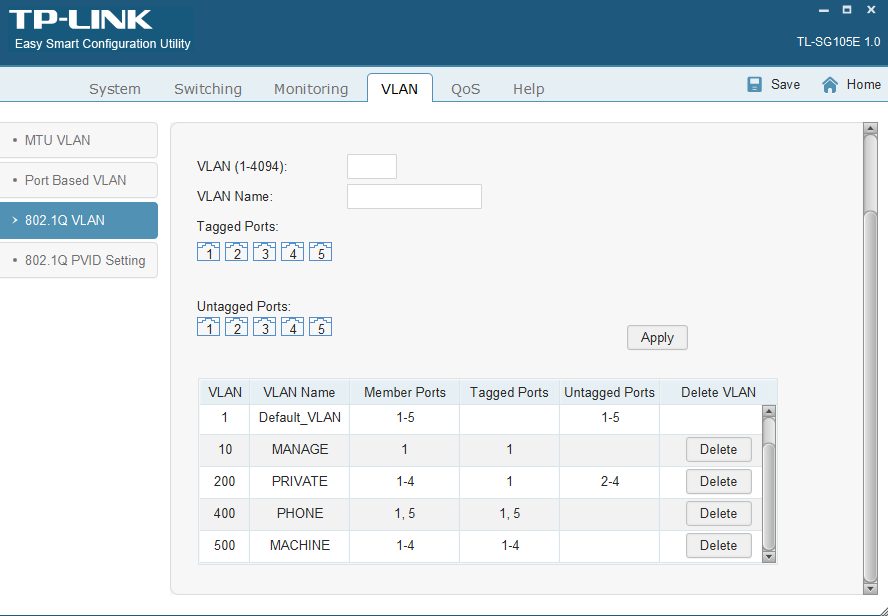
edit:
This also happens on the TL-SG108E v3 under the same conditions, .. is it something i'm missing or is this a bug?
Hardware Version : v1
Firmware Version : 1.03 build 20141016 rel 49580
ISP :
For some reason when I set vlan untagged ports 2-4 to 200 and pvid to 200 ports 2-4, it still gets an IPv6 (dhcp) from vlan 1 why is that.

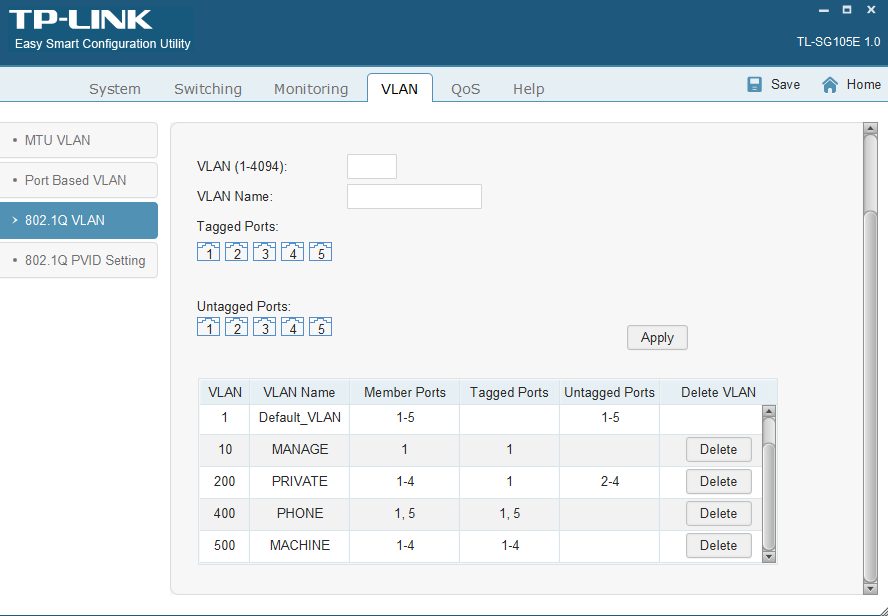
edit:
This also happens on the TL-SG108E v3 under the same conditions, .. is it something i'm missing or is this a bug?
#1
Options
- Copy Link
- Subscribe
- Bookmark
- Report Inappropriate Content
Thread Manage
Announcement Manage
8 Reply
Posts: 25
Helpful: 0
Solutions: 0
Stories: 0
Registered: 2018-01-25
Re:TL-SG105E vlan
2018-02-15 14:11:36
This also happens on the TL-SG108E v3 under the same conditions, .. is it something i'm missing or is this a bug?
0
We appreciate your feedback. Feel free to let us know more. Log in to submit feedback.
0
We appreciate your feedback. Feel free to let us know more. Log in to submit feedback.
#2
Options
- Copy Link
- Report Inappropriate Content
Thread Manage
Announcement Manage
Posts: 25
Helpful: 0
Solutions: 0
Stories: 0
Registered: 2018-01-25
Re:TL-SG105E vlan
2018-02-15 19:46:10
I also figured out what the issue is, seems like you need to set vlan 1 to tag on ports with vlan200 which makes sense. However this is possible with the new V3 switches for example this is possible on my TL-SG108Ev3 ..
So basically now vlan 1 is leaking multicast into vlan 200 because it isn't possible to change untag vlan 1 to tag vlan 1 on those ports.
On v2 switches this doesn't seem possible either because the range for editing vlans is from 2-4096 so it is not even possible to select vlan 1
This breaks IPv6 on vlans and is a security issue especially if you want to separate vlan 200 from vlan 1 traffic, because it breaks routing for IPv6 it also provides an gateway to that range you're trying to isolate your client from, since your clients get assigned an IPv6 from an other network !
So basically now vlan 1 is leaking multicast into vlan 200 because it isn't possible to change untag vlan 1 to tag vlan 1 on those ports.
On v2 switches this doesn't seem possible either because the range for editing vlans is from 2-4096 so it is not even possible to select vlan 1
This breaks IPv6 on vlans and is a security issue especially if you want to separate vlan 200 from vlan 1 traffic, because it breaks routing for IPv6 it also provides an gateway to that range you're trying to isolate your client from, since your clients get assigned an IPv6 from an other network !
0
We appreciate your feedback. Feel free to let us know more. Log in to submit feedback.
0
We appreciate your feedback. Feel free to let us know more. Log in to submit feedback.
#3
Options
- Copy Link
- Report Inappropriate Content
Thread Manage
Announcement Manage
Posts: 4334
Helpful: 1061
Solutions: 173
Stories: 3
Registered: 2015-12-05
Re:TL-SG105E vlan
2018-02-16 04:02:47
Ofloo wrote
For some reason when I set vlan untagged ports 2-4 to 200 and pvid to 200 ports 2-4, it still gets an IPv6 (dhcp) from vlan 1 why is that.
Because they are still members of VLAN 1. Upgrade to latest firmware and remove them from the Default_VLAN. It makes no sense to assign the same port(s) as untagged port(s) to more than one VLAN. Also keep in mind that egress traffic on a trunk port (ports 1 and 5 in your example) will be untagged for the VLANs set as the primary VLAN (PVID) for this trunk port. Not sure why you include untagged access ports 2 to 4 in a MACHINE VLAN as trunk ports. Can't work if the clients connected to those ports are not VLAN-aware.
༺ 0100 1101 0010 10ཏ1 0010 0110 1010 1110 ༻
0
We appreciate your feedback. Feel free to let us know more. Log in to submit feedback.
0
We appreciate your feedback. Feel free to let us know more. Log in to submit feedback.
#4
Options
- Copy Link
- Report Inappropriate Content
Thread Manage
Announcement Manage
Posts: 25
Helpful: 0
Solutions: 0
Stories: 0
Registered: 2018-01-25
Re:TL-SG105E vlan
2018-02-16 16:16:42
I would do so but there's no newer firmware available for the TL-SG105Ev1, ..
https://www.tp-link.com/nl-be/download/TL-SG105E_V1.html#Firmware
And that's exactly what i'm trying to do tag vlan 1
The clients are VLAN aware I just don't want the default vlan to be vlan 1, I want it to be vlan 200 and I want the virutalmachines (MACHINE) on those desktops in a different network, ..
https://www.tp-link.com/nl-be/download/TL-SG105E_V1.html#Firmware
And that's exactly what i'm trying to do tag vlan 1
The clients are VLAN aware I just don't want the default vlan to be vlan 1, I want it to be vlan 200 and I want the virutalmachines (MACHINE) on those desktops in a different network, ..
0
We appreciate your feedback. Feel free to let us know more. Log in to submit feedback.
0
We appreciate your feedback. Feel free to let us know more. Log in to submit feedback.
#5
Options
- Copy Link
- Report Inappropriate Content
Thread Manage
Announcement Manage
Posts: 4334
Helpful: 1061
Solutions: 173
Stories: 3
Registered: 2015-12-05
Re:TL-SG105E vlan
2018-02-16 17:59:12
Ofloo wrote
I would do so but there's no newer firmware available for the TL-SG105Ev1, ..
https://www.tp-link.com/nl-be/download/TL-SG105E_V1.html#Firmware
This is a firmware of 2014! Not very recent.
Use https://www.tp-link.com/de/download/TL-SG105E_V3.html instead.
༺ 0100 1101 0010 10ཏ1 0010 0110 1010 1110 ༻
0
We appreciate your feedback. Feel free to let us know more. Log in to submit feedback.
0
We appreciate your feedback. Feel free to let us know more. Log in to submit feedback.
#6
Options
- Copy Link
- Report Inappropriate Content
Thread Manage
Announcement Manage
Posts: 25
Helpful: 0
Solutions: 0
Stories: 0
Registered: 2018-01-25
Re:TL-SG105E vlan
2018-02-16 20:25:31
I understand that but this is the latest version provided by tp-link for version 1, I would upgrade to version 3 however the problem is that this isn't allowed by the smart client software, even when I attempt to upgrade an v1 switch to v3 software it says "
Invalid image, please upgrade a valid image!"
So again It would be great that tp-link would upgrade all there versions rather then their latest sale.
So again It would be great that tp-link would upgrade all there versions rather then their latest sale.
0
We appreciate your feedback. Feel free to let us know more. Log in to submit feedback.
0
We appreciate your feedback. Feel free to let us know more. Log in to submit feedback.
#7
Options
- Copy Link
- Report Inappropriate Content
Thread Manage
Announcement Manage
Posts: 25
Helpful: 0
Solutions: 0
Stories: 0
Registered: 2018-01-25
Re:TL-SG105E vlan
2018-02-17 00:49:57
Perhaps you know a way how to force the upgrade?
0
We appreciate your feedback. Feel free to let us know more. Log in to submit feedback.
0
We appreciate your feedback. Feel free to let us know more. Log in to submit feedback.
#8
Options
- Copy Link
- Report Inappropriate Content
Thread Manage
Announcement Manage
Posts: 4334
Helpful: 1061
Solutions: 173
Stories: 3
Registered: 2015-12-05
Re:TL-SG105E vlan
2018-02-17 01:23:03
Ofloo wrote
I understand that but this is the latest version provided by tp-link for version 1, I would upgrade to version 3 however the problem is that this isn't allowed by the smart client software, even when I attempt to upgrade an v1 switch to v3 software it says " Invalid image, please upgrade a valid image!"
Ah, I see. As for TL-SG108E (and probably TL-SG105E, too) hardware version 1 didn't have a web UI at all, they could be managed using the Easy Configuration Utility only. So probably those old versions are indeed not supported by the new firmware despite the claim from TP-Link that the firmware runs on older versions, too. Starting with hardware version 2, the TL-SG108E did introduce the web UI.
To clarify, what I have tested (only web UI, not the Config Utility):
TL-SG108E HW V2 and V3 can be upgraded to latest firmware 1.0.0 Build 20171214 Rel.70905 (shown on the website as "firmware V3").
TL-SG108PE HW V1 can be upgrade to latest firmware 1.0.0 Build 20180122 Rel.33333 (shown on the website as "firmware V2").
TL-SG105E HW V3* can be upgraded to latest firmware 1.0.0 Build 20171214 Rel.70092 (also shown on the website as "firmware V3").
* probably HW V2 too, but I don't have an old TL-SG105E at hand.
So again It would be great that tp-link would upgrade all there versions rather then their latest sale.
Absolutely, especially because the new hardware version numbers from last year often had been introduced just because of the new logo/new packaging design on behalf of TP-Link's 20 year anniversary for some products such as those Easy Smart Switches, but also some EAPs and nearly all CPEs (but some model variants have been changed, too). That's indeed very confusing.
༺ 0100 1101 0010 10ཏ1 0010 0110 1010 1110 ༻
0
We appreciate your feedback. Feel free to let us know more. Log in to submit feedback.
0
We appreciate your feedback. Feel free to let us know more. Log in to submit feedback.
#9
Options
- Copy Link
- Report Inappropriate Content
Thread Manage
Announcement Manage
Posts: 25
Helpful: 0
Solutions: 0
Stories: 0
Registered: 2018-01-25
2018-02-14 20:58:28
Posts: 25
Helpful: 0
Solutions: 0
Stories: 0
Registered: 2018-01-25
Information
Helpful: 0
Views: 4873
Replies: 8
Voters 0
No one has voted for it yet.
Tags
Related Articles
VLAN on TL-SG105E?
1223
0
TL-SG105E management vlan
2410
0
TL-SG105E Fibre Vlan
783
0
Report Inappropriate Content
Transfer Module
New message
