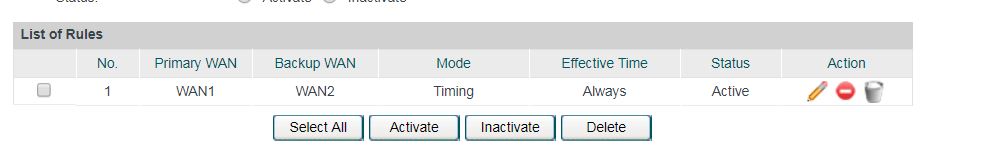TP-R480T+ NOT load balancing
TP-R480T+ NOT load balancing
Model :
Hardware Version :
Firmware Version :
ISP :
Hello, recently installed an R480T+. On WAN1 I have an ISP with unlimited bandwidth, on WAN2 I have a backup LTE modem with only 5gb. I had assumed I had everything set up properly to load balance, followed the instructions (I actually do network stuff for a living, so it wasn't so difficult). I then set up a primary and failover link. I've monitored it the last couple of days and it seems to only use the LTE modem option, even though it is set as secondary, and with lower download / upload settings. This morning I noticed the LTE modem was over its 5gb montly limit. I have only had this set up for 3 days. I went into the LTE modem and turned off the connection to the LTE network and bam... Down went my connection to the internet. It didn't even fail over to the primary link on WAN1. When I physically unplugged the connection to the WAN2 port, it failed over to WAN1.
What am I not setting up, or, what have I configured incorrectly??
Attaching some screen shots of my configuration.



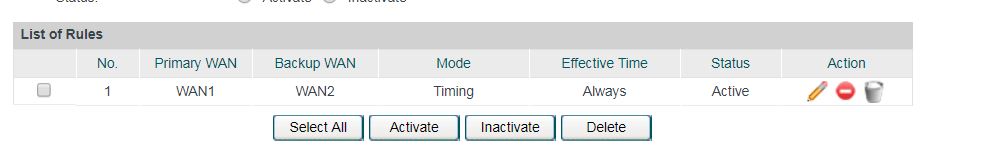
Hardware Version :
Firmware Version :
ISP :
Hello, recently installed an R480T+. On WAN1 I have an ISP with unlimited bandwidth, on WAN2 I have a backup LTE modem with only 5gb. I had assumed I had everything set up properly to load balance, followed the instructions (I actually do network stuff for a living, so it wasn't so difficult). I then set up a primary and failover link. I've monitored it the last couple of days and it seems to only use the LTE modem option, even though it is set as secondary, and with lower download / upload settings. This morning I noticed the LTE modem was over its 5gb montly limit. I have only had this set up for 3 days. I went into the LTE modem and turned off the connection to the LTE network and bam... Down went my connection to the internet. It didn't even fail over to the primary link on WAN1. When I physically unplugged the connection to the WAN2 port, it failed over to WAN1.
What am I not setting up, or, what have I configured incorrectly??
Attaching some screen shots of my configuration.