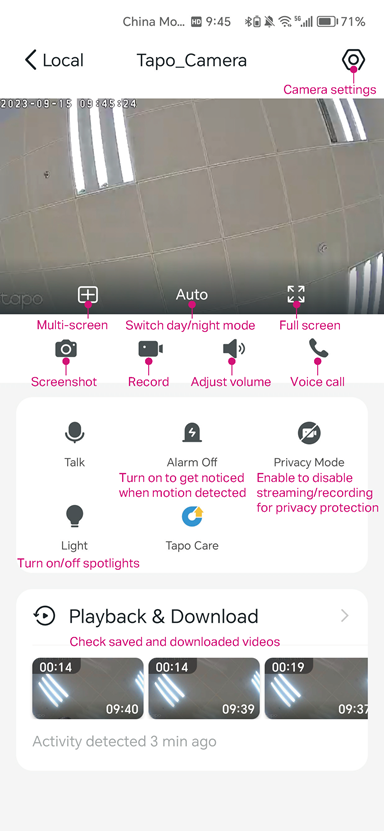Hey @3rdI,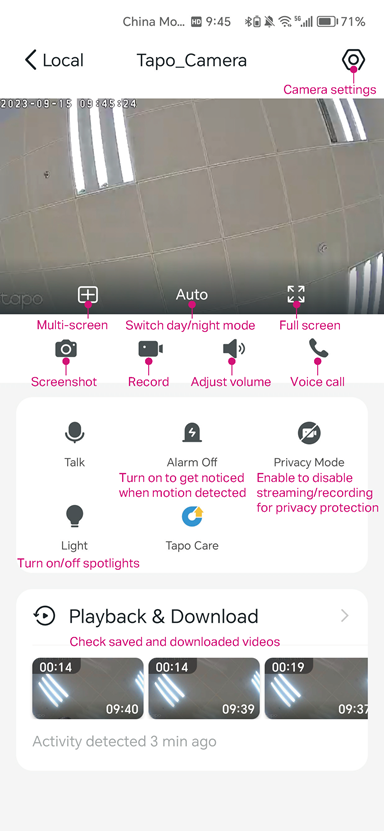
I was able to just test the behavior with the devices we have here and I was able to rotate the camera view using both Auto-Rotate and the Onscreen Button.
First, make sure that the Auto-Rotate feature is enabled from your tablet's settings so it can switch views automatically.
Otherwise, the Live View has a button to switch to full screen (landscape mode). You may need to tap on the live camera view to actually see the button.
If the live view still does not change to landscape mode, can you provide a video of the behavior, the devices you are using, and your version of the Tapo App?
As for the Mac App, this isn't an officially supported app version as its existence is a result of apple's M1 features. Since it was not necessarily designed for desktop use, I can't really verify if the Mac interface supports the needed features (such as Auto-Rotate)