Can't add a Smart Action in the Kasa Smart application
I'm trying to add a Smart Action but the application tells me that the are "no devices yet", except I have a Kasa Spot EC60 (which in your documentation is a supported device) connected on the app.
I also cannot get motion detection recording working. I've followed all your knowledge base articles I could find and it is still not working.
- Copy Link
- Subscribe
- Bookmark
- Report Inappropriate Content
Hello @Concerned
Thank you for the bug report.
If you wish set up camera motion-triggered Smart Action, please select ' Motion Sensing' option.
- Please confirm Kasa APP and the camera firmware are both up to date
- Ensure Kasa camera is accessible remotely in the Kasa APP when the phone is on LTE mobile data or a non-local home Wifi network.
If still the same, can you share a photo showing the problem, the Kasa APP version, model of phone and its OS version.
Please also share the MAC address of the camera with us via private message, thanks in advace.
- Copy Link
- Report Inappropriate Content
Hello @Concerned
May I know were you able to add smart camera in Smart Action when select Motion sensing , feel free to let us know for any further observation. Thanks!
- Copy Link
- Report Inappropriate Content
Both camera and app are up to date.
The camera is accessbile remotely.
As I said, when I attempt to set Motion Sensing on the Smart Action page I get "No Devices Yet" message even though there is the camera on the device page.
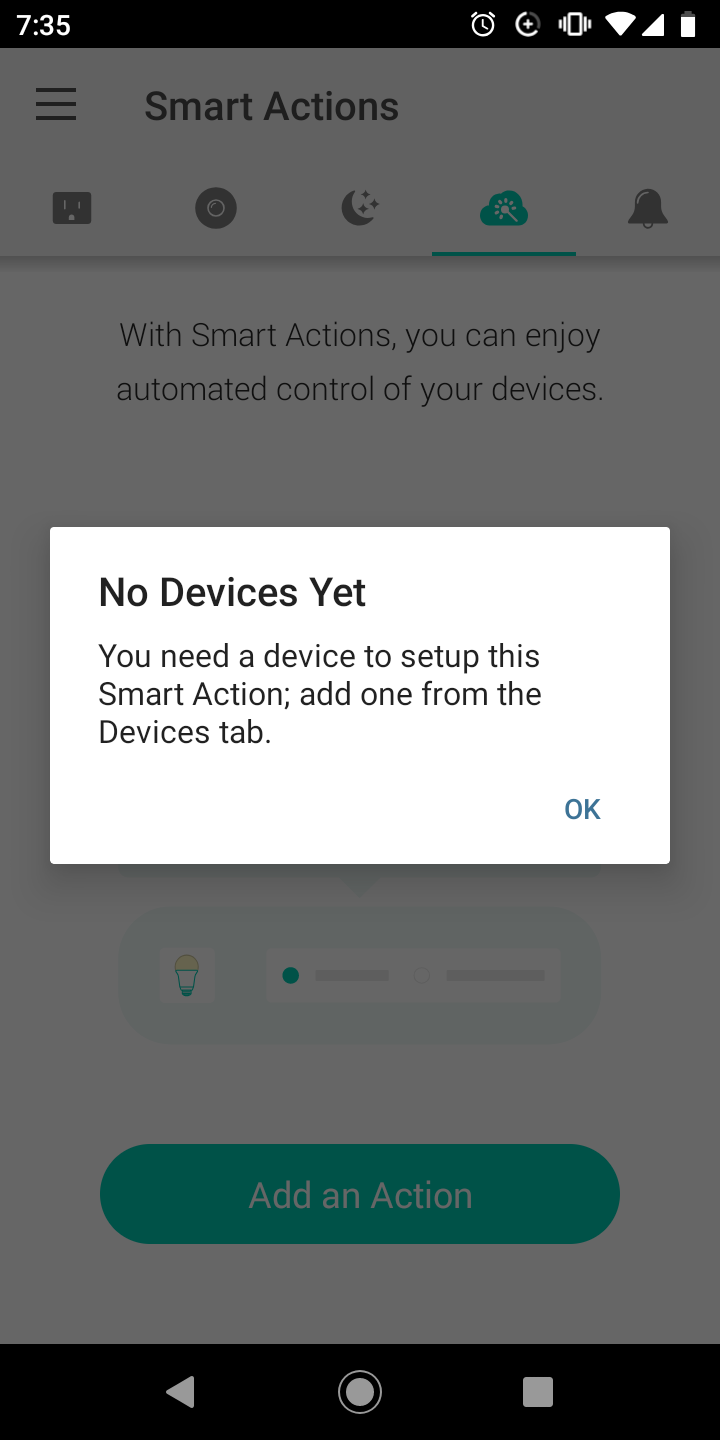
The phone is a Motorola G6 Play and it's on Android version 9.
- Copy Link
- Report Inappropriate Content
Information
Helpful: 0
Views: 575
Replies: 3
Voters 0
No one has voted for it yet.
