Official Release Deco X50/X55_V1-1.6.1 Supports Internet Backup, Hybrid-Mesh and DOH/DOT
This Article Applied to
Deco X50/X55_V1(V1.6) only
Note: Deco X50/X55_V1.2/V1.3 can't install this version. Nor did Deco X50-outdoor/Deco X50-POE
Modifications and Improvement
Note: Some features are not supported in Access Point mode.
1. Support Internet Backup via Hotspot Backup and Hybrid-Mesh Backup Mode.
2. Added DoH/DoT under Deco APP>More>Advanced.
3. Support 20MHz/40MHz automatic bandwidth selection to enhanced 2.4GHz WiFi performance.
Firmware Download Link
Deco X50_V1/1.6 |
1.6.1_build_20241010_Official Version |
Newly updated to Deco 1.12.0 Firmware Platform |
Deco X55_V1/1.6 |
1.6.1_build_20241010_Official Version |
Newly updated to Deco 1.12.0 Firmware Platform |
Update Advice:
1. Please make sure the Deco APP is up-to-date.
2. How to manually update the firmware via web UI- How to Update the Firmware of Deco.
3. The firmware downgrade needs to be through Firmware Recovery-How to Downgrade Deco.
- Copy Link
- Subscribe
- Bookmark
- Report Inappropriate Content
Backup internet access can't connect to two iPhones 16 Pro and iPad Pro M4. Can't test internet connection even in compatibility mode. Network is beeing found on scan, but then can't connect. I think that problem could be related with network name based on iPhone name based on my surname with special char "ń" inside.
- Copy Link
- Report Inappropriate Content
Hi, Thank you very much for the feedback.
dmk wrote
Backup internet access can't connect to two iPhones 16 Pro and iPad Pro M4. Can't test internet connection even in compatibility mode. Network is beeing found on scan, but then can't connect. I think that problem could be related with network name based on iPhone name based on my surname with special char "ń" inside.
In this way, if you edit the Hotspot SSID on one of the Apple devices, will Deco connect to the Hotspot Backup?
By the way, the official 1.6.1 was released today. It is also suggested to install the latest firmware if possible.
Thanks again and best regards.
- Copy Link
- Report Inappropriate Content
Hi, Thank you very much for the feedback.
The official 1.6.1 for Deco X50/X55 was just released. It is also suggested to install the 1.6.1 version to see whether it helped with the current issue.
I noticed you also submitted the Deco APP log. Thank you very much! The logs will be forwarded to the senior engineer for further analysis.
Thanks again and best regards.
- Copy Link
- Report Inappropriate Content
I'm based in New Zealand, if I go to the NZ specific TP-Link site, the X50 1.6.1 update isn't yet available. Should I wait or will installing the US,EU, JP, CA version bo OK?
- Copy Link
- Report Inappropriate Content
@David-TP after updatinig to 1.6.1 (fun fact: it's not available using Deco app) it's still not working. I can't change SSID because it's the same as device name. Chaning device name is also not possible, but this is longer story.
I tried with different devices and it's not even trying to connect. I believe that this is related with UTF-8 chars in SSID name, but that's my guess.
- Copy Link
- Report Inappropriate Content
Hey @David-TP
I just installed 1.6.1 firmware on my Deco X50 :

I also just got a Deco X50-5G model. I paired it as a satellite on my network :

But I don't see the new Hybrid Mesh Backup mode on the WAN Port settings of the app :
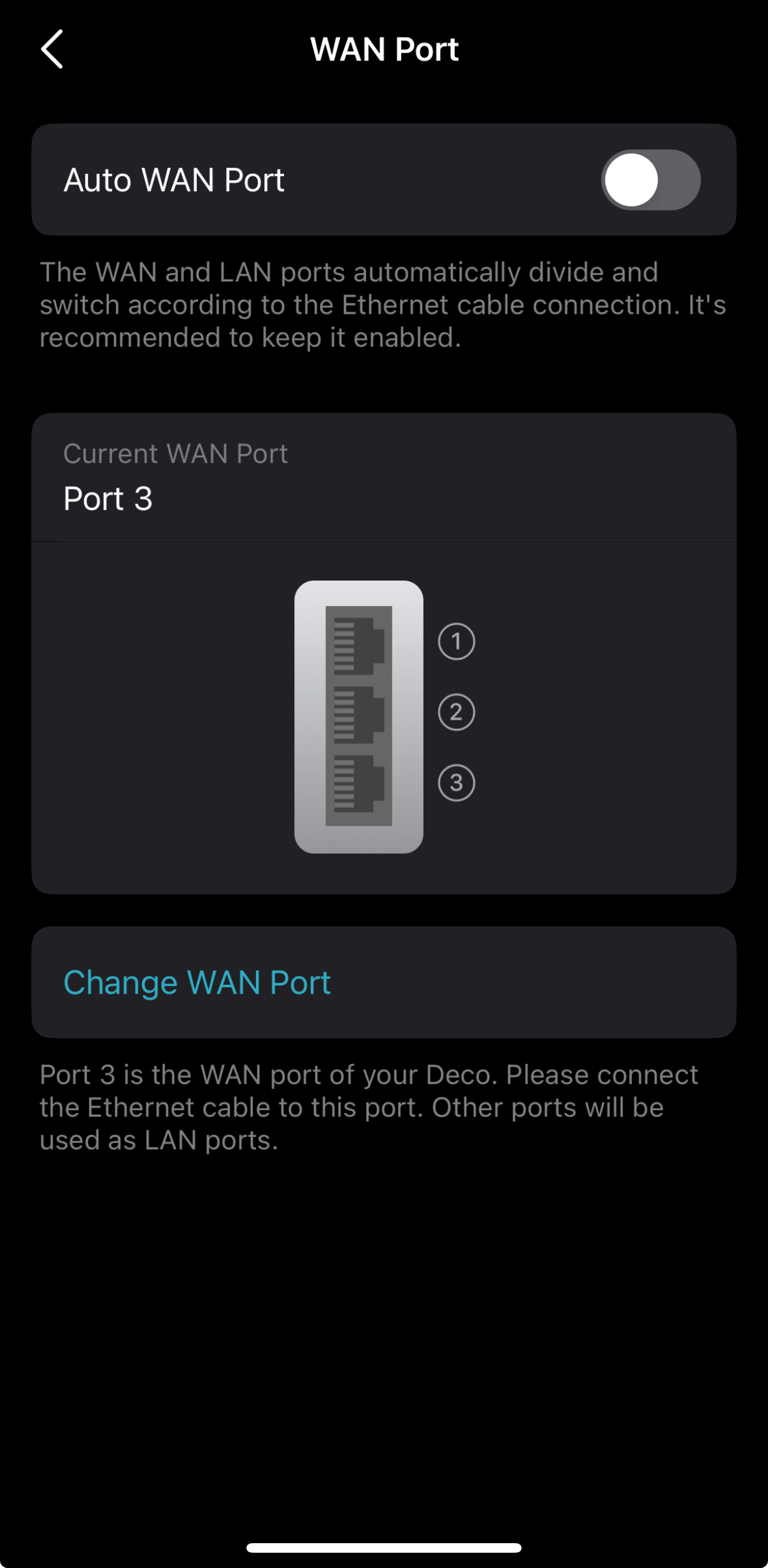
I search everywhere, i even dowloaded the beta version of the iOS app but still nothing;
Thanks in advance for your help.
I think this new feature is what I needed, be able to swtich to 5G without putting the X50-5G to main Deco, as this one is not having all the features as the X50 model AND mostly because of poor 5G reception where the optical fiber arrives, for me having the X50-5G model on my second floor is where i get the best connection.
- Copy Link
- Report Inappropriate Content
Hi, Thank you very much for the feedback.
Have all the Deco X50(non-5G version) units updated to 1.6.1?
- Please make sure version 1.6.1(for Deco X50_V1) and 1.1.7 for Deco X50-5G the only versions in the Mesh system.
Could you please also help me submit the Deco APP feedback?
I remember there was a similar feedback before when the 1.6.x version is still in trial.
https://community.tp-link.com/en/home/forum/topic/710730
Wait for your reply and best regards.
- Copy Link
- Report Inappropriate Content
Hi, During the firmware upgrade, it will automatically adopt the correct firmware file that matches the embedded region code on the hardware. So it is possible to manually install the 1.6.1 version.
I notice you are already on the 1.6.0 beta version. Compared with the 1.6.0 beta, there haven't been any newly added features. In this way, you could also wait for the update notification through the Deco APP.
Thank you very much and best regards.
- Copy Link
- Report Inappropriate Content
@David-TP Thanks for the quick reply.
I checked all my X50 and they are all on 1.6.1 version.
Now that I see your answer, I forgot to tell you that I'm also using on my network 2 Deco X50-Outdoor that are on version 1.2.6 build 20240723.
I reported a feedback on the app.
Thanks in advance.
- Copy Link
- Report Inappropriate Content
David-TP wrote
Hi, Thank you very much for the feedback.
The official 1.6.1 for Deco X50/X55 was just released. It is also suggested to install the 1.6.1 version to see whether it helped with the current issue.
I noticed you also submitted the Deco APP log. Thank you very much! The logs will be forwarded to the senior engineer for further analysis.
Thanks again and best regards.
Just installed the 1.6.1 and seems to be resolved. I will let you know if I run into the problem again. With 1.6.0 it started after a day.
- Copy Link
- Report Inappropriate Content
Information
Helpful: 2
Views: 8062
Replies: 48
